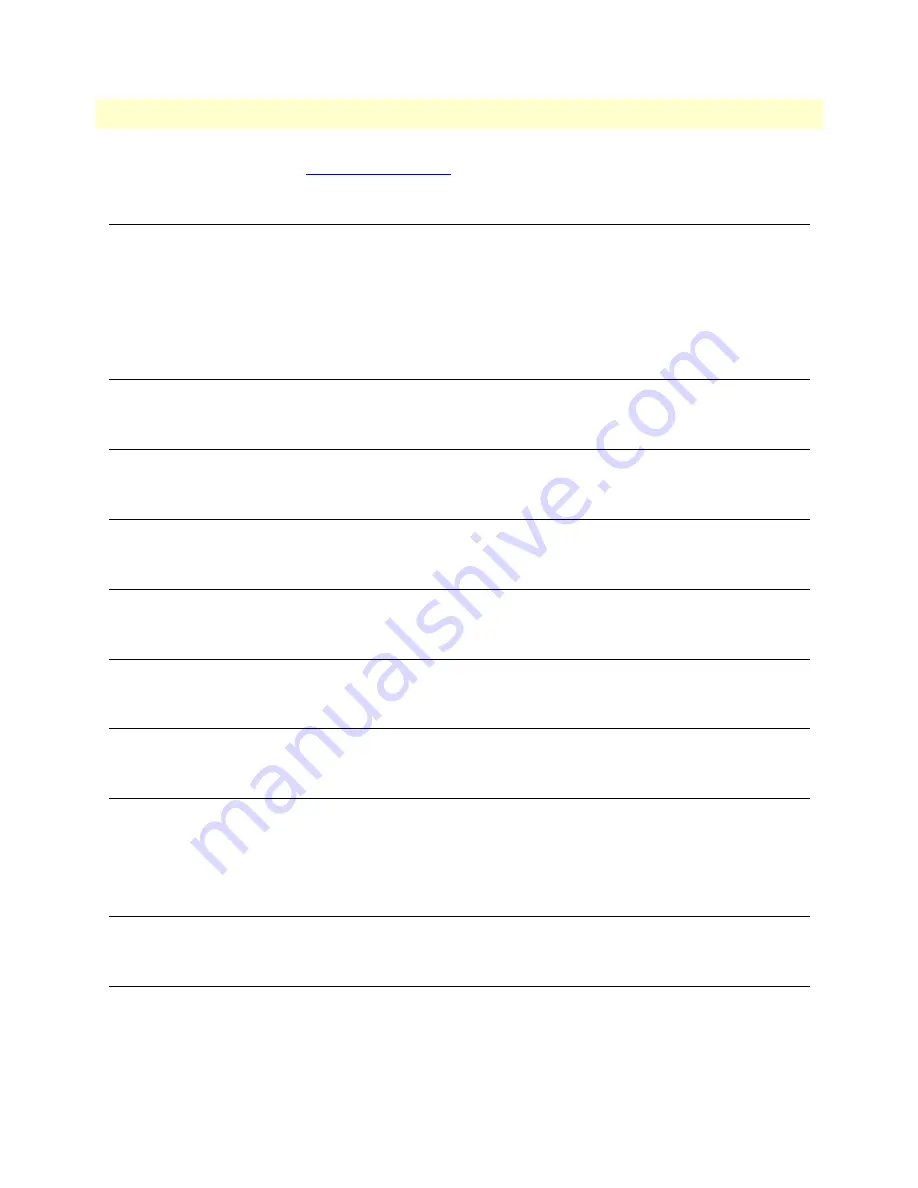
Power Input
50
SmartNode 5540E & 4140E Series User Manual
B
• Specifications
Note
Refer to the
for the most up-to-date specifications.
Power Input
Terminal block, 12–48 VDC nominal
Two screws fasten the plug to the enclosure to lessen the chance of yanking it loose.
Note
Optional extended temperature external AC to DC power adapter is avail-
able for extra charge.
Optional Power Input
Also offer a nominal 48V input (36–60 VDC range)
Mounting
DIN-rail mounting clip on unit. Optional shelf mounting with the clip removed
Enclosure
Metal enclosure to be installed in a cabinet on a DIN-rail or on a shelf
Vibration
IEC 60068-2-6, 7.5mm, 5–8 Hz, 2g, 11 ms
Shock
IEC 60068-2-27, 15 g, 11 ms
Electrical Protection
Power Input spike and surge protection per MIL STD 1275
Optional
Conformal coating for protection against condensation and frost. This is a viable option for the nonsealed ver-
sion.
MIL STD 1275 protection
Capacity
Up to 8 simultaneous low- bandwidth voice or HD calls with SRTP or T.38 fax calls
Voice Signaling
SIPv2 over UDP/TCP or TLS**
SIP call transfer, redirect
Overlap dialing, PRACK, P-Header support
Summary of Contents for SmartNode 5540E Series
Page 54: ...54 Appendix C Cabling Chapter contents Introduction 55 Ethernet 55 Analog FXS 56 Analog FXO 57...
Page 61: ...61 Appendix E SmartNode Device Factory Configuration Chapter contents Introduction 62...
Page 68: ...68 Appendix G Installing Optional Rack Ears Chapter contents Installing the rack ears 69...
















































