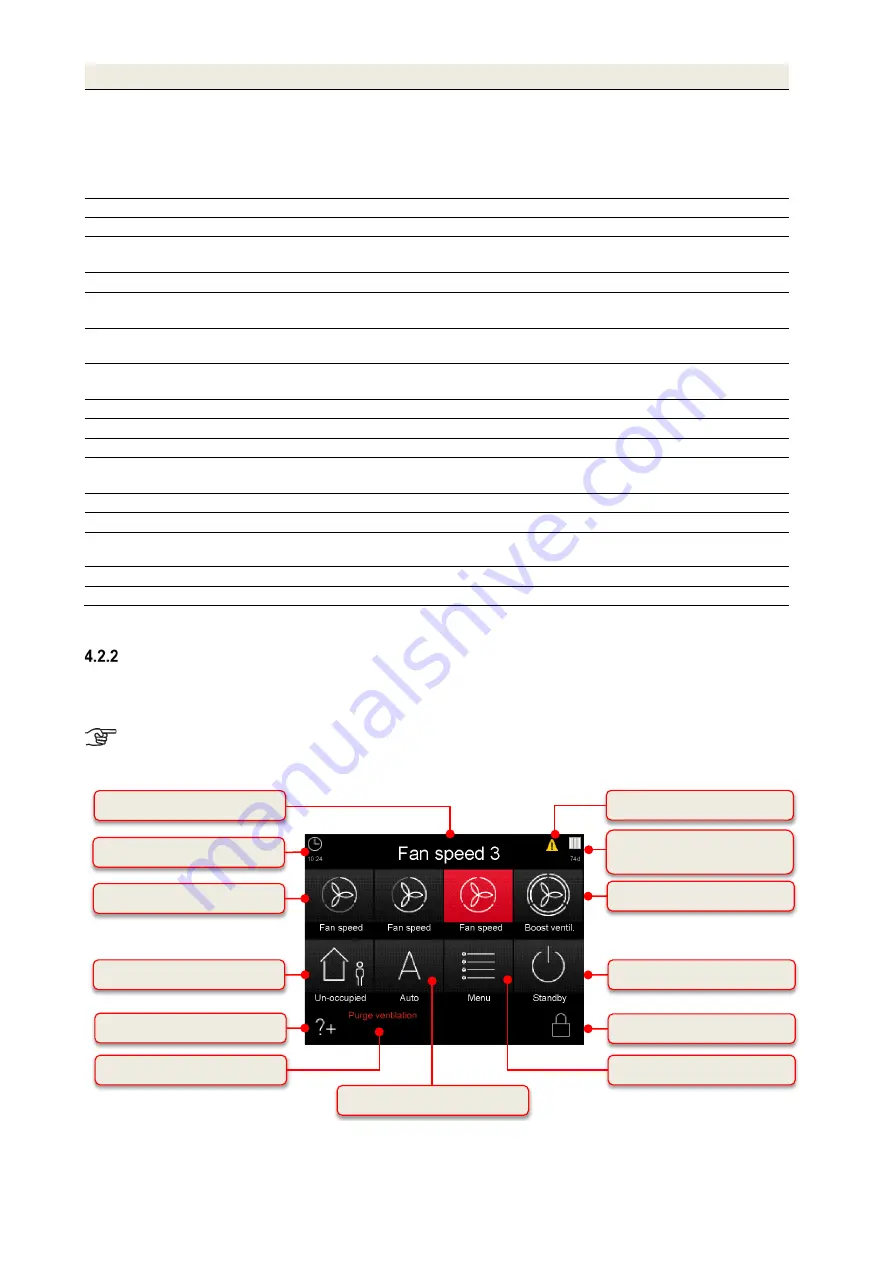
12
LED signal
Function / Meaning
LED light strip display
L1 ... L7
No LED
≙
fan speed 0 (fan off, standby)
1 LED (L1)
≙
fan speed 1
2 LEDs (L1 + L2)
≙
fan speed 2
... etc.
7 LEDs (L1+ L2+…+ L7)
≙
fan speed 7
L1 + L7 light up
No external release: fan is off
L8 lights up
Supply and extract air mode
L8 blinks
Error (sensor or frost protection (outdoor air temperature too low)):
Fans are switched off
L8 flashes
Standby mode active
L8 + L10 blink
Summer ventilation temperature limit configuration mode
(Displayed only during the configuration phase)
L8 + L11 + L12 blink
General error, the error number is displayed binary with the LEDs L1 to L7 (see
Table 38 in chapter 5.8.1 error signals with LED control panel)
L8 + L12 light up + L11 blinks 2x
and then stays out
Configuration mode for operation together with a fireplace
(Displayed only during the configuration phase)
L9 lights up
Boost ventilation mode (L1 + L2 + L3 + L4 + L5 + L6 + L7 light up)
L10 lights up
Filter running time expired
L10 flashes
The remaining filter running time is ≤ 10 days
L10 + L12 blink
Configuration mode balance compensation for the selected fan speed
(Displayed only during the configuration phase)
L11 lights up
Extract air mode
L11 blinks
Error fan 1 HALL: Fans are switched off
L11 blinks briefly 3 times
Extract air mode deactivated (extract air mode key locked, configuration for
operation in conjunction with fireplace active)
L12 lights up
Supply air mode
L12 blinks
Error fan 2 HALL: Fans are switched off
Table 3: Functions assigned to LED signals
TFT control panel
The 3.5“ TFT display of the control panel is operated by touching the button symbols with the fingers. The active
operating mode and the associated button are indicated by colour signals. The control panel can be fitted into a
standard flush socket.
The ventilation unit can be operated with up to three TFT control panels or without a control panel. In
this case, the system operates in the last set operational mode.
Button for un-occupied mode
Time display
Filter symbol/filter running time
display
Button for boost ventilation mode
Button for standby mode
Button for key lock
Button for menu mode
Button fan speed 1 – 2 – 3
Button for help
Short help text display
Button for automatic mode
Messages/error display
Active operating mode display
Fig. 4: Operation and information fields of the touch pad
Summary of Contents for FOCUS 200 Base
Page 1: ...Translation of the original instruction manual Heat Recovery Unit FOCUS F 200...
Page 49: ...49 Dimensions Fig 43 Dimensional drawing FOCUS...
Page 50: ...50 FOCUS circuit plan Fig 44 Terminal assignment circuit diagram FOCUS...
Page 51: ...51 Master Controller terminal assignment Fig 45 Master Controller terminal assignment...













































