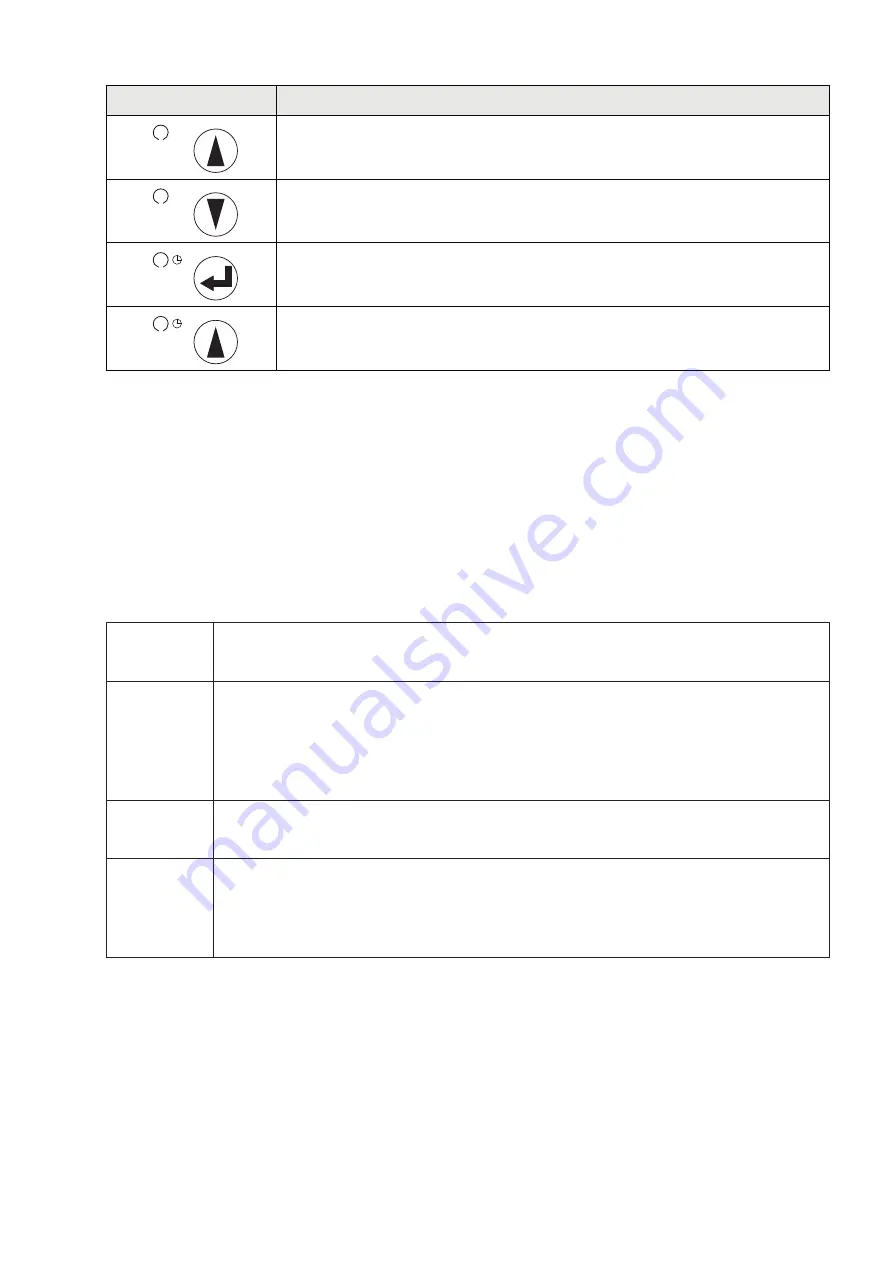
Page 23
KEY
FUNCTION WHILE SETTING SUGGESTED VALUES
J
It selects the next value.
J
It selects the previous value.
J
It confirms and stores the displayed value.
J
It exits without saving the changes.
CHANGING AND ENTERING THE PARAMETERS:
The procedure for accessing the menu depends on the operating mode selected: FREE or METRIC.
MENU ACCESS IN FREE OPERATION MODE.
In the event of FREE operation all instrument parameters can be changed by the operator.
MENU ACCESS IN METRIC OPERATION MODE.
In the event of METRIC operation programming of weighing parameters and the weight calibration
settings are only permitted to personnel authorised by law, through password-protected access.
For this procedure you need the password table.
1d
To access the menu the operator’s identification code is requested. The “ID” timed
message is displayed and then you are prompted to enter the code.
0000
Enter the identification code of the operator who has authorised access, correspond-
ing with the number of the password table and confirm with PRG. If the value 0000
is confirmed or if the procedure is cancelled with the ZERO key access to the menu
parameters will be limited (you will not be able to access the programming of the
weighing parameters and the calibration settings of the weight).
Cod..000
The display shows a 3 digit number randomly selected. Locate on the table the cor-
responding password (4 digits) and press PRG to access the password setting.
0000
Enter the password obtained from the table and confirm with the PRG key. If 0000
is confirmed or if the procedure is cancelled with the ZERO key access to the menu
parameters will be limited (you will not be able to access the programming of the
weighing parameters and the calibration settings of the weight).
Each authorised personnel access is recorded in the memory which contains the last 5 accesses.
Turn on the instrument with the bridge for enabling calibration in the CALIBRATION position in order to
go directly to the programming menu (when the calibration bridge is on, you cannot exit the program-
ming menu).
1nfo
will appear on the display. Use the arrow keys until the menu appears where you want to group
the instrument parameters in a number of main menus.
The first to appear is that of
1nfo
that allows you to view the information for instrument identification
and configuration.
Summary of Contents for DAT11
Page 2: ...Page II ...
Page 83: ...Page 81 ...
















































