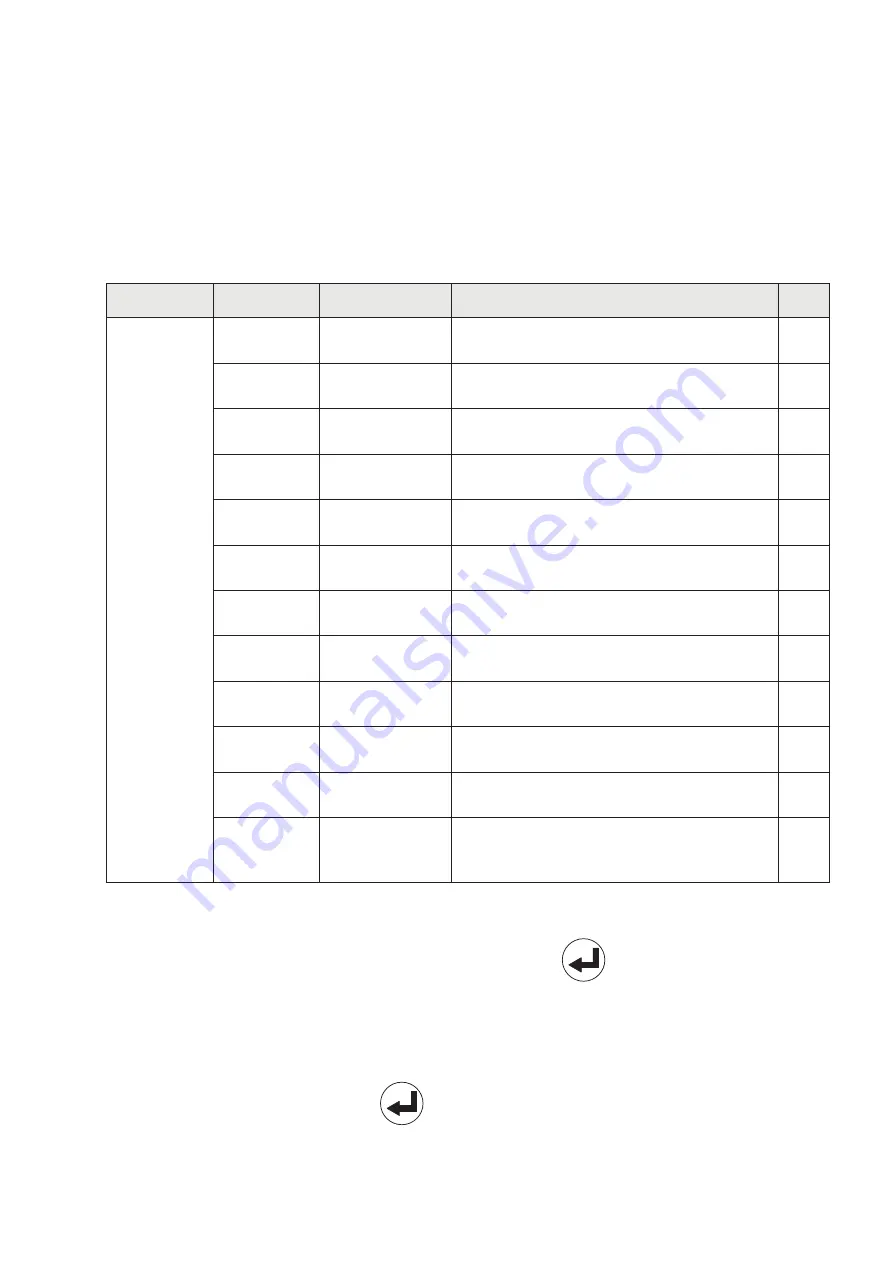
Page 31
The linearisation points are automatically reset by any change of the theoretical calibration data or if
a full-scale calibration is performed.
TABLE CALIBRATION
It allows you to manually program up to five calibration points, in addition to zero. The values corre-
sponding to those resulting from the linearisation procedure with sample weights. This way you can view
the values automatically determined with this procedure or modify and program them in accordance
with predetermined values.
SUB-MENU
MESSAGGIO
NAME
DESCRIPTION
TYPE
tAbLE
0 S1G.
Zero signal
Signal value in mV / V corresponding to
the zero scale
Com.
P1 JAL.
Weight point 1 Weight value corresponding to the 1st
calibration point
Com.
P1 S1G.
Signal point 1
Signal value in mV/V corresponding to the
1st calibration point
Com.
P2 JAL.
Weight point 2 Weight value corresponding to the 2nd
calibration point
Com.
P2 S1G.
Signal point 2
Signal value in mV/V corresponding to the
2nd calibration point
Com.
P3 JAL.
Weight point 3
Weight value corresponding to the 3rd
calibration point
Com.
P3 S1G.
Signal point 3
Signal value in mV/V corresponding to the
3rd calibration point
Com.
P4 JAL.
Weight point 4
Weight point 4 Weight value corresponding
to the 4th calibration point
Com.
P4 S1G.
Signal point 4
Signal point 4 Signal value in mV/V
corresponding to the 4th calibration point
Com.
P5 JAL.
Weight point 5
Weight point 5 Weight value corresponding
to the 5th calibration point
Com.
P5 S1G.
Signal point 5
Signal point 5 Signal value in mV/V
corresponding to the 5th calibration point
Com.
GEt 0
Acquire the
Zero Signal
Acquisition function of the signal
corresponding to the zero scale expressed
in mV/V
The programmed to zero are not considered. The calibration data sheet is automatically cancelled when
a new theoretical calibration is carried out or with sample weights.
After the execution of the zero signal acquisition function, using
key, the signals in the table are
recalculated. At each signal value an offset is added, obtained from the difference between the new
acquired zero signal and the old zero signal value.
EXITING THE CALIBRATION MENU
To exit the
CAL1b
press the menu key
, press until the text
storE?
appears on the display.
Press ENTER again to save calibration and exit the setup menu.
Summary of Contents for DAT11
Page 2: ...Page II ...
Page 83: ...Page 81 ...
















































