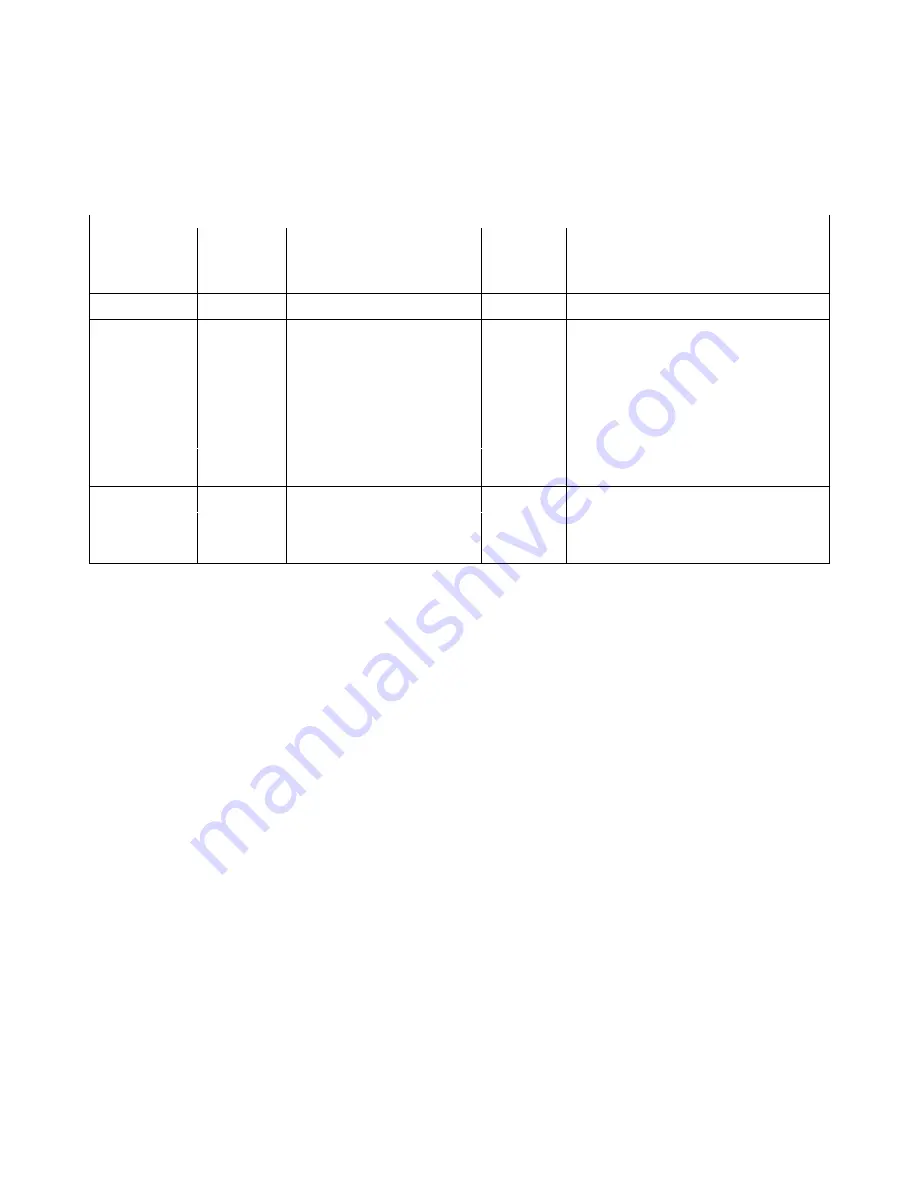
Full List of sms commands/functions
SMS Commands
Function
SMS Command
Reply
Example
Mode
Set Mode
mode,password,n
Set mode OK
mode,123456,1
Admin
Set Admin No.
admin,password,1,phone number
to delete admin send
admin,123456,1,d
Set admin
phone
number OK
admin,123456,1,+447777123456
Timezone
Set Time zone
timezone,password,GMT number
Set Time
Zone OK
timezone,123456,1.0 for BST
Interval
Set update
interval
interval,password,m,n
Set interval
OK
interval,123456,60,600
m = interval when moving
n = interval when not moved for 10 mins
Password
Change
password
password,old password,new
password
password,123456,456789 (default is 123456)
APN
Set APN
apn,password,apn,user,password
Set apn ok
apn,123456,giffgaff.com,giffgaff,password
Param
Check settings
param,password
current
settings will
be returned
param,123456
Status
Check status
status,password
status
settings will
be returned
status,123456
Restore
Restore factory
settings
restore,password
Factory OK
restore,123456
URL
Get location
via sms as
google map
link
url,password
Location will
be returned
url,123456
GENERAL INFO
•
Revert back to standby/sms mode 0 when not tracking via the platform to conserve battery.
•
Please familiarise yourself with the operation of the Halo before using it on your cat
•
We
strongly
advise ensuring your cat is comfortable wearing the Halo before letting them venture
out with it on. It is the owners’ responsibility to ensure the safety of their cat.
•
The Halo is water resistant and will resist rain and splashing. Do not submerge.
•
Real Time Tracking (modes 1 and 2) will drain the battery much quicker, as will poor GSM/GPRS
and GPS signal. Trialing and testing will determine which mode/setting works best for you.
•
This product contains li-po batteries. Do not charge unattended
•
Do not let your cat bite, chew or eat the Halo





















