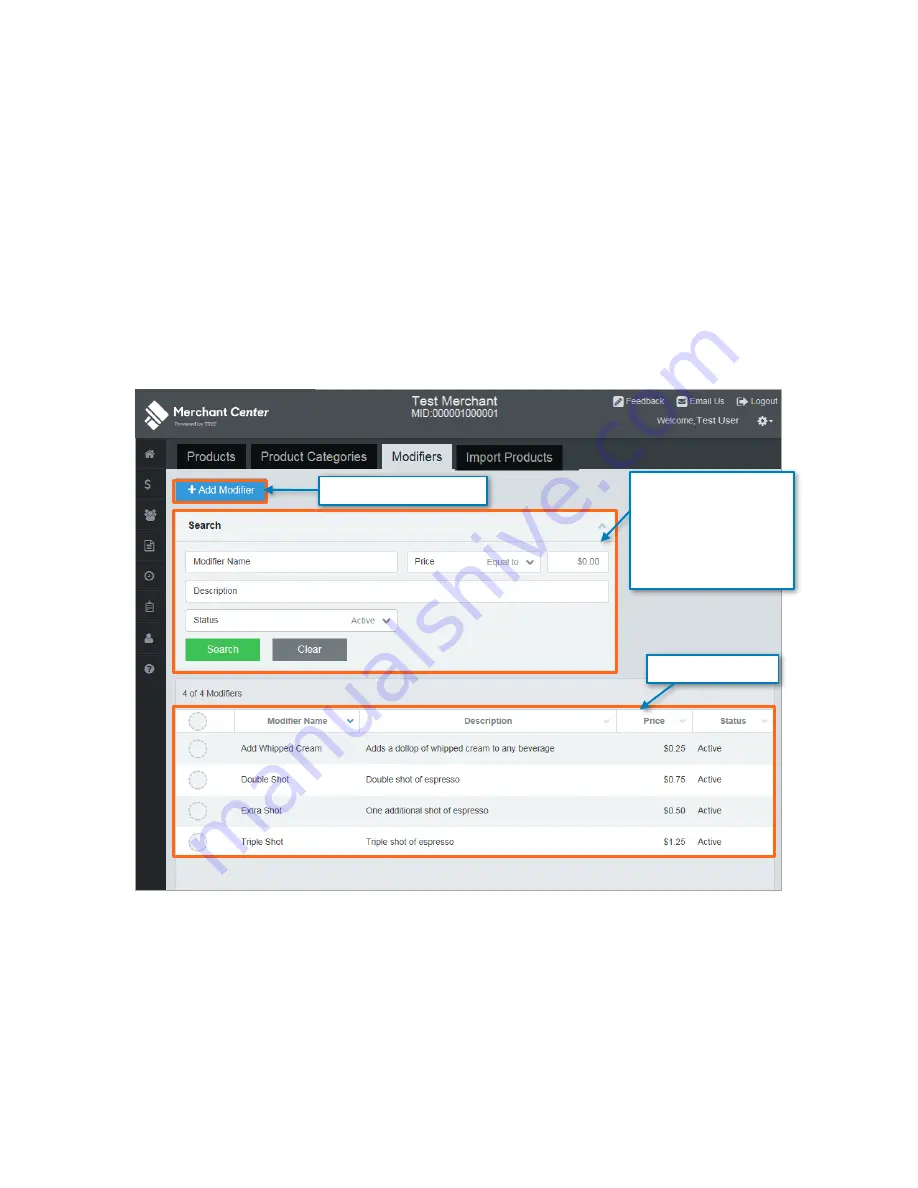
User Guide
138
│
Mobile Payment Acceptance User Guide
Modifiers
Modifiers are product options used to define customizable products. You can assign included
modifiers to a product to indicate the standard options included with the price as well as
additional modifiers that give the customers extra options, possibly for an extra cost. For
example, a latte sold from a local coffee shop might include three shots of espresso in its base
price, but the shop could also offer an additional shot for an additional charge. As with other
product options, modifiers must be set up before they can be added to a product. You can
access the Modifiers page from the Products page, which is accessible from the Main Menu.
Modifiers Page
Add New Modifier
Use the Search
function to narrow
the list of available
modifiers if
necessary
Modifiers List
Summary of Contents for TSYS A920
Page 1: ...User Guide mPOS A920 Mobile Payment Acceptance User Guide ...
Page 10: ...User Guide Mobile Payment Acceptance User Guide 9 2 Connect to your Wi Fi network ...
Page 37: ...User Guide 36 Mobile Payment Acceptance User Guide 2 Tap Product Details ...
Page 39: ...User Guide 38 Mobile Payment Acceptance User Guide 5 Tap Product Details ...
Page 48: ...User Guide Mobile Payment Acceptance User Guide 47 2 Tap Product Details ...
Page 55: ...User Guide 54 Mobile Payment Acceptance User Guide 2 Tap Customer Details 2 ...
Page 75: ...User Guide 74 Mobile Payment Acceptance User Guide 3 Tap the discount you wish to apply ...
Page 88: ...User Guide Mobile Payment Acceptance User Guide 87 4 Tap Confirm to complete the transaction ...
Page 119: ...User Guide 118 Mobile Payment Acceptance User Guide 3 Enter your password and click Next ...













































