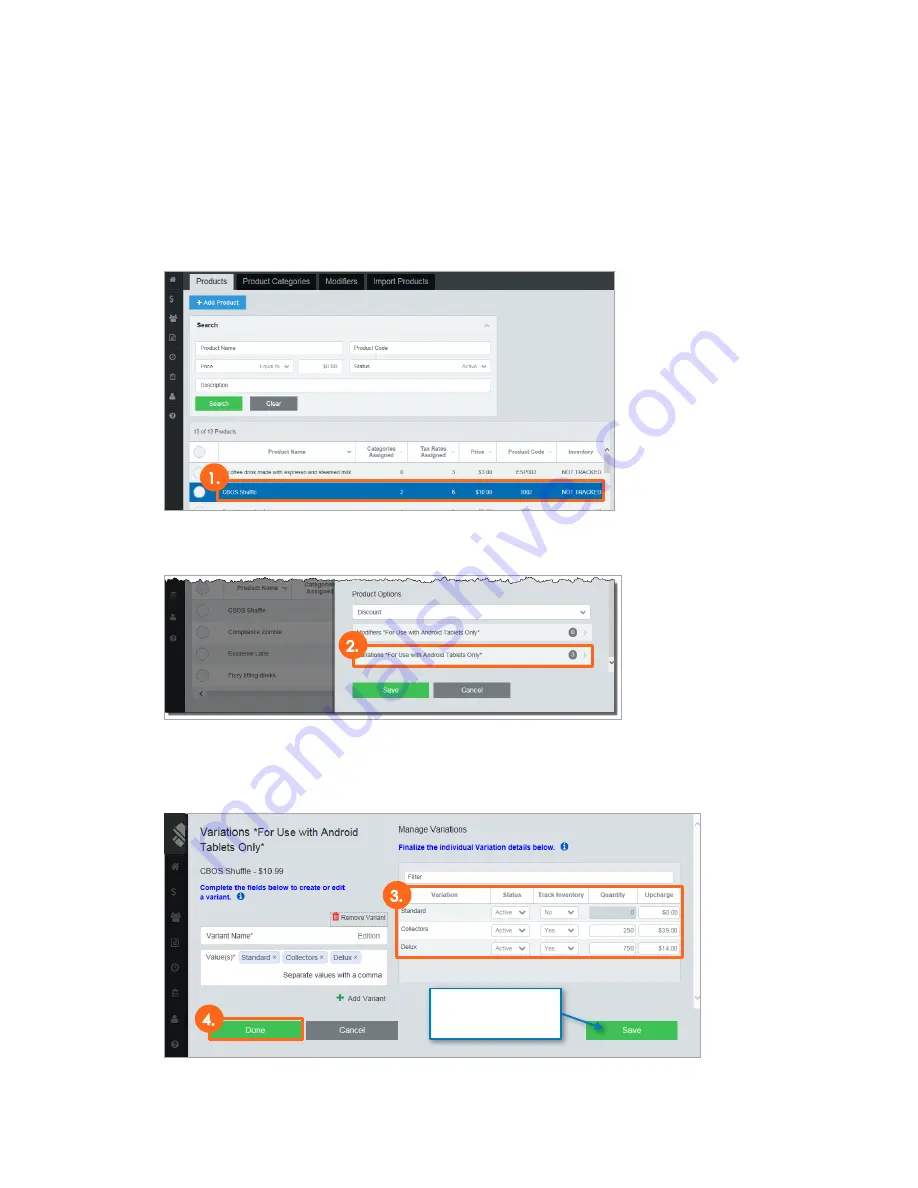
User Guide
Mobile Payment Acceptance User Guide
│
143
Modifying Variations
To modify variations for a product, complete the following steps:
1.
Access the product options for the product you wish to modify from the Products page
by clicking the Product Name in the Product List. This will open the Product page.
2.
Under Product Options, click Variations. This will open the Variations page. Note that the
Manage Variations section is available because variations already exist for this product.
3.
Modify status, tracking, quantity, and upcharge information for your variations as
needed. Click Save at any point during this process to save your changes.
4.
Click Done to return to the Product page.
Click to save
your progress
Summary of Contents for TSYS A920
Page 1: ...User Guide mPOS A920 Mobile Payment Acceptance User Guide ...
Page 10: ...User Guide Mobile Payment Acceptance User Guide 9 2 Connect to your Wi Fi network ...
Page 37: ...User Guide 36 Mobile Payment Acceptance User Guide 2 Tap Product Details ...
Page 39: ...User Guide 38 Mobile Payment Acceptance User Guide 5 Tap Product Details ...
Page 48: ...User Guide Mobile Payment Acceptance User Guide 47 2 Tap Product Details ...
Page 55: ...User Guide 54 Mobile Payment Acceptance User Guide 2 Tap Customer Details 2 ...
Page 75: ...User Guide 74 Mobile Payment Acceptance User Guide 3 Tap the discount you wish to apply ...
Page 88: ...User Guide Mobile Payment Acceptance User Guide 87 4 Tap Confirm to complete the transaction ...
Page 119: ...User Guide 118 Mobile Payment Acceptance User Guide 3 Enter your password and click Next ...








































