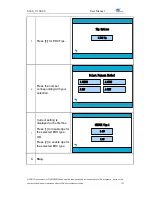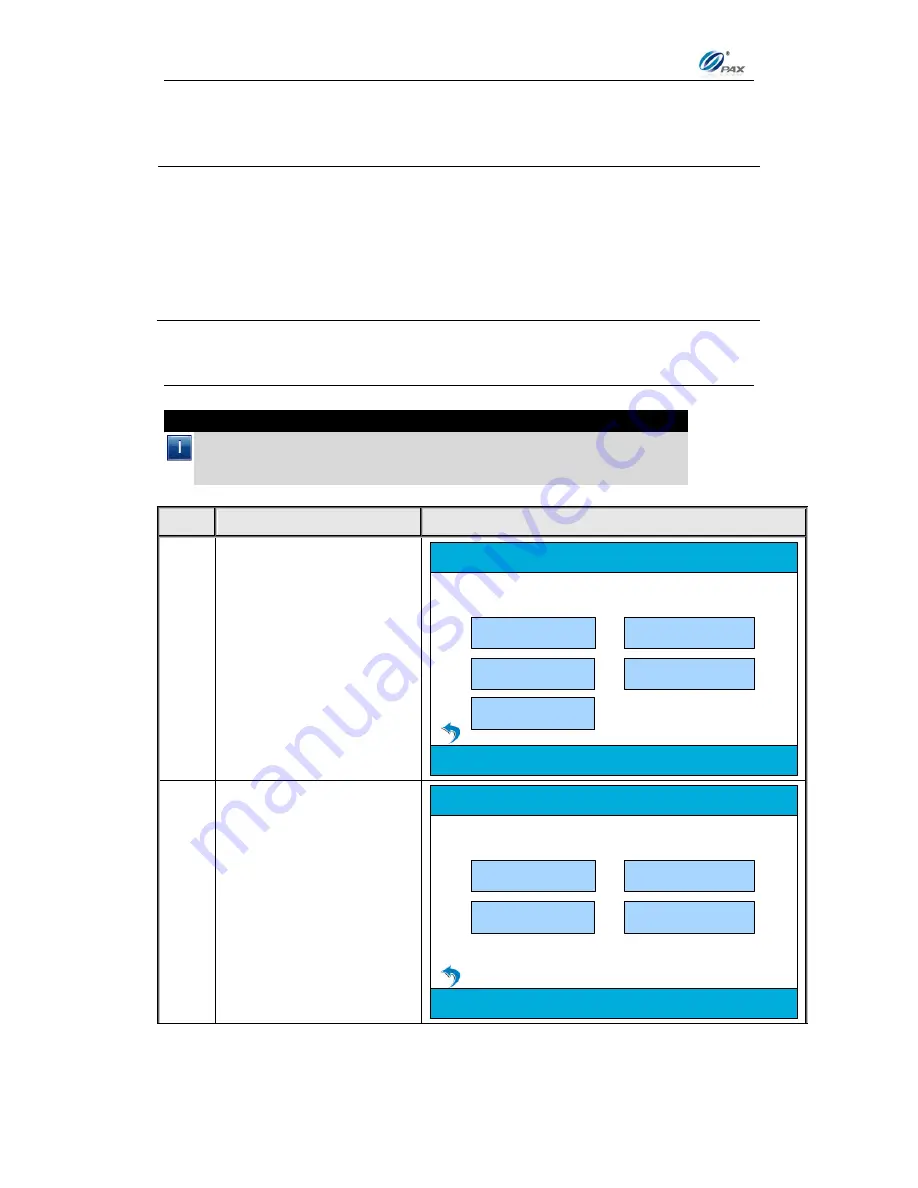
S300_V1.00.00 User Manual
NOTE: This document is CONFIDENTIAL and must be used exclusively for the operation of PAX programs. It may not be
duplicated, published, or disclosed without PAX prior written permission.
129
5.6 System Settings
This menu consists of different functions that can be changed manually.
M
ENU
D
ESCRIPTION
Date/Time Setup
Working Mode
Keys Injection
App Management
5.6.1 Date/Time Setup
Note
All POS Terminals include an internal clock that keeps the time and
date. The clock keeps time in a 24-hour or military format. This function
sets the internal clock.
S
TEP
A
CTION
D
ISPLAY
1.
From the Main Menu
press
[4]
to access
System Settings
2.Operation Settings
5. Communication
3. Host Settings
Main Menu
1.Merchant Settings
4. System Settings
2.
From the Main Menu
press
[1]
to access
Date/Time Setup
2.Working Mode
3.Keys Injection
System Options
1.Date/Time Setup
4.App Management