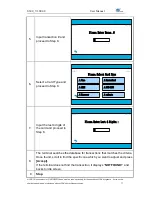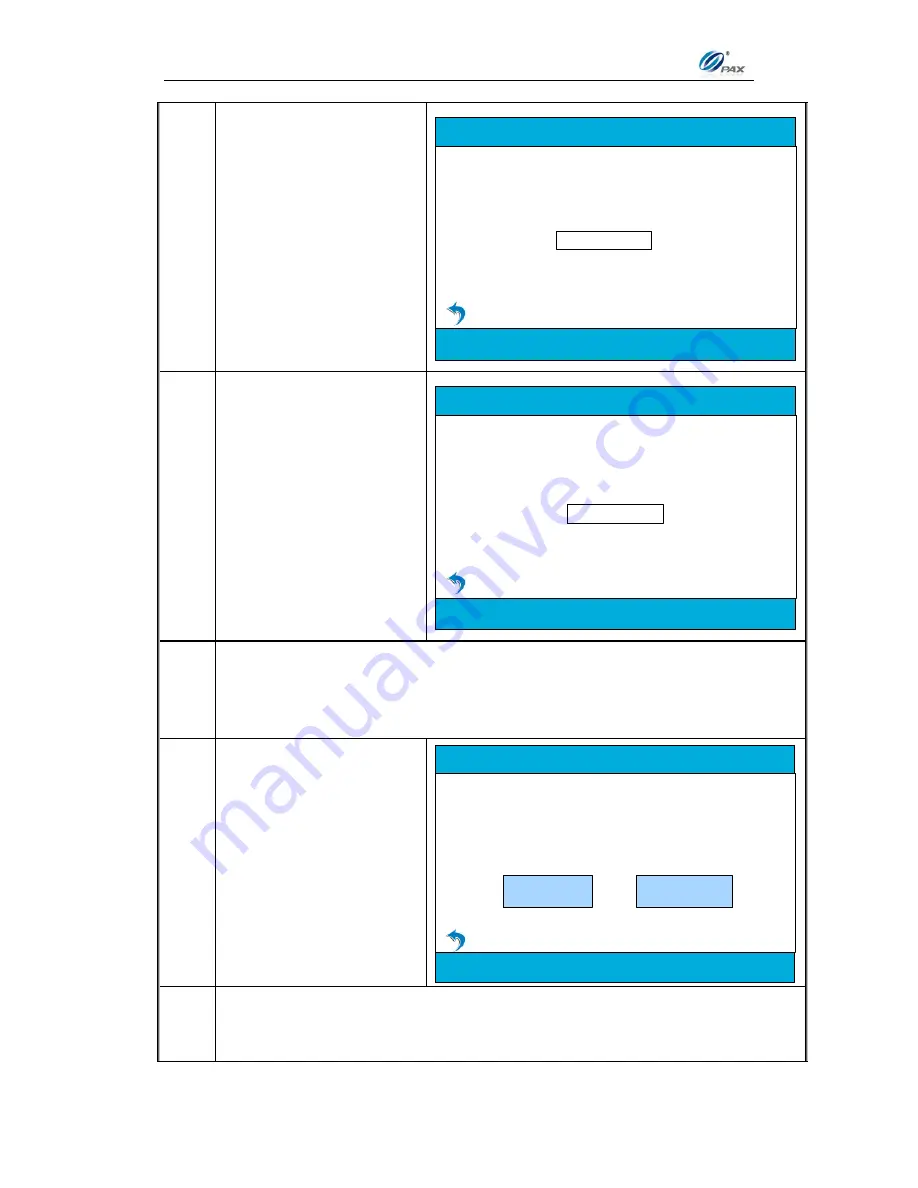
S300_V1.00.00 User Manual
NOTE: This document is CONFIDENTIAL and must be used exclusively for the operation of PAX programs. It may not be
duplicated, published, or disclosed without PAX prior written permission.
71
4.
Manually keying the full
account number then
press
[ENTER]
. The
account number must be
between 13-16 digits. (It
can also be input on
ECR)
GIFT VOID
5555
Please Enter The Card Number
5.
Input the transaction # to
be voided.
CREDIT VOID
▋
Please Enter Trans. #
6.
The terminal searches the database for a transaction that matches the
criteria. Once found, confirm the transaction and press
[Accept]
.
If the terminal does not find the transaction, it displays
“
NOT FOUND!
” and
backs to idle screen.
7.
View the transaction on
the display to verify it is
the correct transaction
then
Press
[ENTER]
Transaction# 0001
VOID
Amount: 0.00
Acount: ************1111
Cancel
Accept
8.
The terminal contacts the Host Processor for an approval and deliver the
message to ECR, ECR will print the receipt