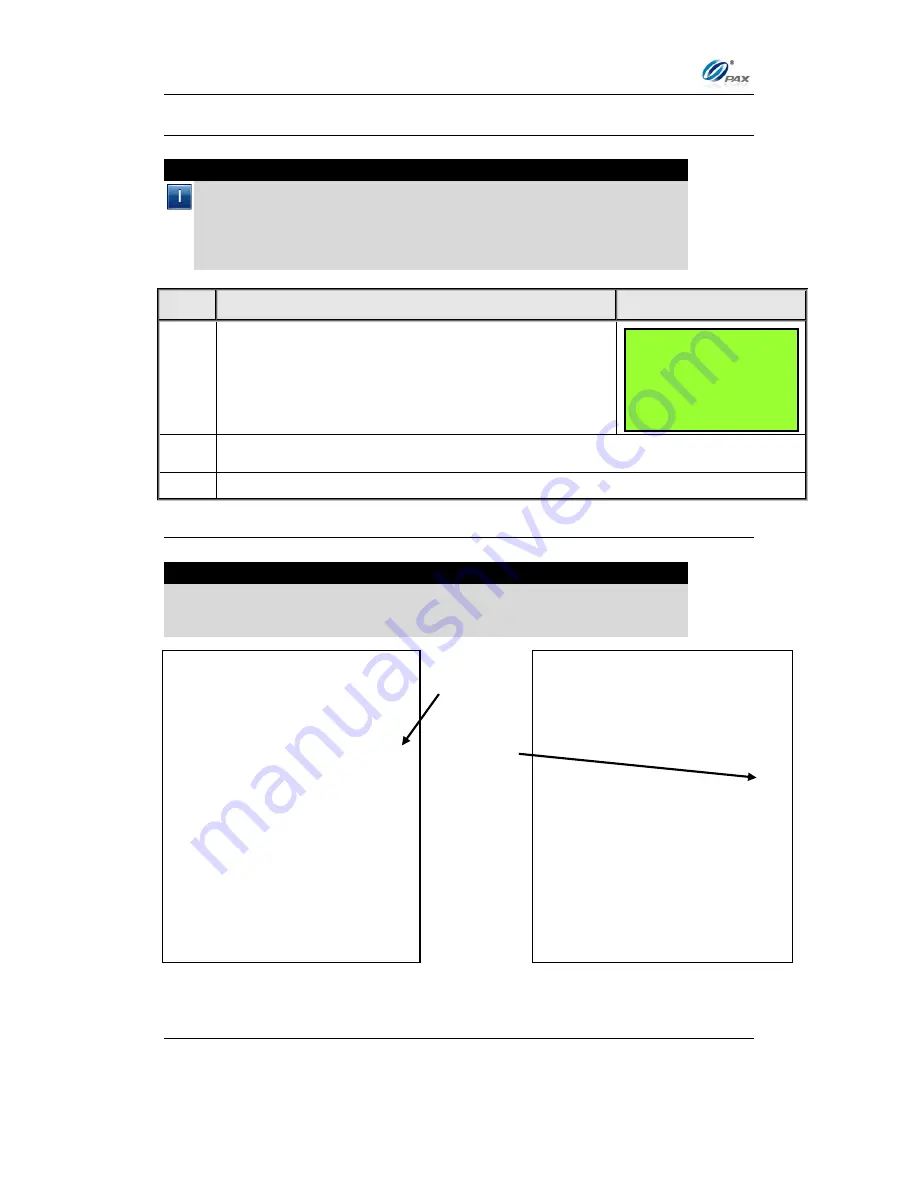
Chapter 6
How to Setup the POS terminal
NOTE: This document is CONFIDENTIAL and must be used exclusively for the operation of PAX programs. It may not be
duplicated, published, or disclosed without prior written permission from PAX.
.
120
6.3.6
File System Report
Note
The File System Report is available as an Optional feature of the
application. This report will list the number of records (transactions)
currently stored in the terminal for each EDC type. The report also lists
how many more transactions of each EDC type the terminal can store if
only that EDC type is processed.
S
TEP
A
CTION
D
ISPLAY
1.
From the Reports menu, press
[6]
to select File
System Report
2.
The File System Report will be printed.
3.
Stop.
Sample of File System Report receipt
Note
The values displayed in the sample reports are reflective of one POS
Terminal model. Reports printed from other models will reflect the memory
capacity of that model.
REPORTS:
3. History Report
4. Display Trans.
5. Tip Report
6. FileSys Report
================================
FILE SYSTEM REPORT
================================
02/03/2011
11:11:19
Free Space: 1495040
EDC R.Sz Records Max
--------------------------------
CREDIT
334 0 4380
DEBIT
204 0 7300
EBT
212 0 5840
CASH 88 0 16060
--------------------------------
*Number of transactions that can be
stored if only one EDC used
================================
FILE SYSTEM REPORT
================================
02/03/2011
11:11:19
Free Space: 1495040
EDC
R.Sz Records Max
--------------------------------
CREDIT
334 5 4372
DEBIT
204 2 7288
EBT
212 2 5830
CASH 88 3 16035
--------------------------------
*Number of transactions that can be
stored if only one EDC used
No
Transactions
Transactions
for each
EDC
Note that
transactions
of one EDC
affect the
memory
capacity of
all EDC
types.





































