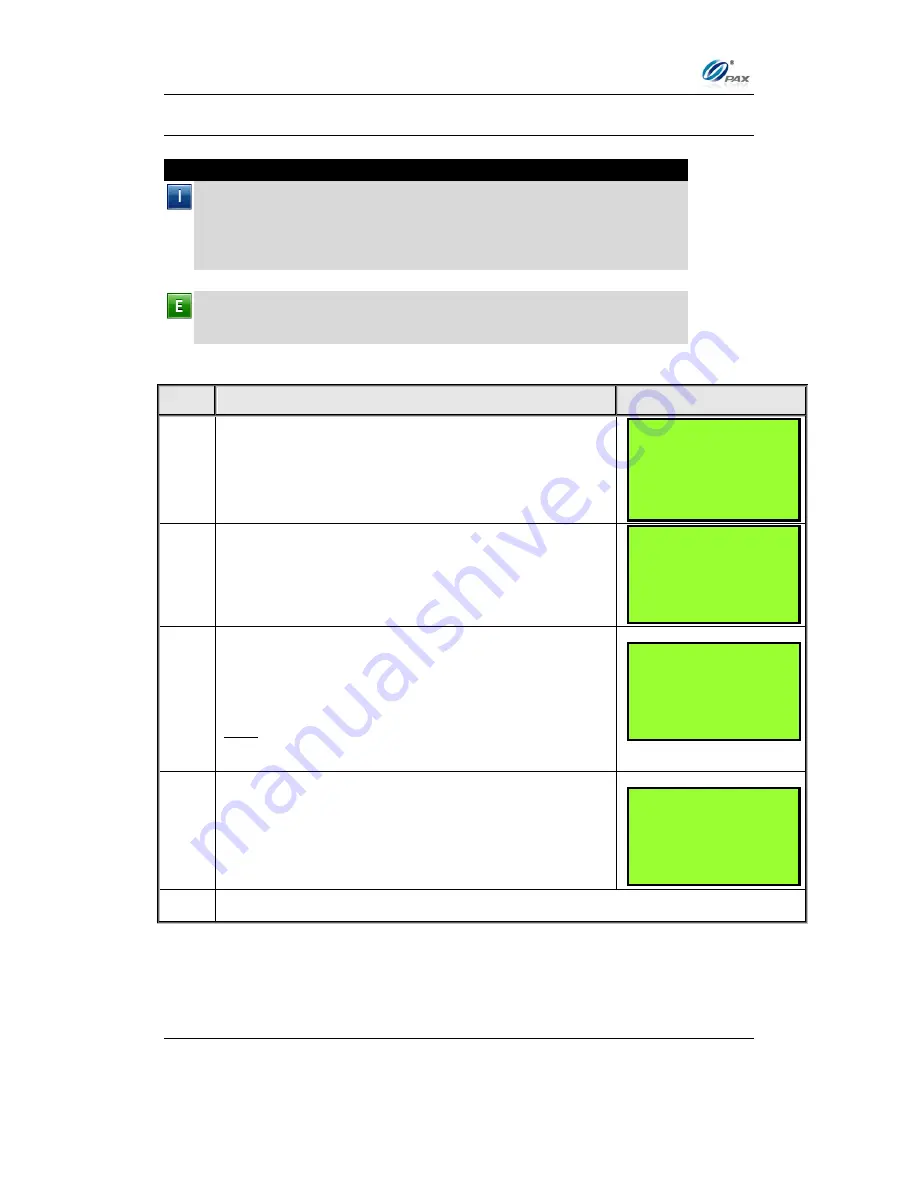
Chapter 6
How to Setup the POS terminal
NOTE: This document is CONFIDENTIAL and must be used exclusively for the operation of PAX programs. It may not be
duplicated, published, or disclosed without prior written permission from PAX.
.
148
6.5.3
Operation Mode
Note
This feature sets the terminal to one of two modes:
Normal Mode
,
which is used for real transactions and
Demo Mode
, which is used for
training.
After working in Demo Mode, make sure to return to Normal Mode in
order to perform real transactions.
Example:
I have a new employee that needs to be trained on the POS
Terminal. I’ll put the terminal in Demo Mode. That way the new
employee can be trained without interfering with business
.
S
TEP
A
CTION
D
ISPLAY
1.
From the Operation Settings menu, press
[3]
for
Operation Mode.
2.
Input the Password and press
[ENTER]
3.
The defaulting setting is Normal Mode.
Use the
[▲]
&
[▼]
keys to make your selection and
then press
[ENTER].
OR,
Press the number corresponding with your
selection
4.
Press
[ENTER]
to accept the change.
OR
Press
[CANCEL]
to cancel.
5.
Stop.
OPER. SETTINGS:
1. No-Paper Mode
2. Buzzer Setup
3. Operation Mode
4. Battery Saver
Operation Mode:1
1. Normal Mode
2. Demo Mode
ARE YOU SURE?
ENTR=YES, CANC=NO
ENTER PASSWORD:












































