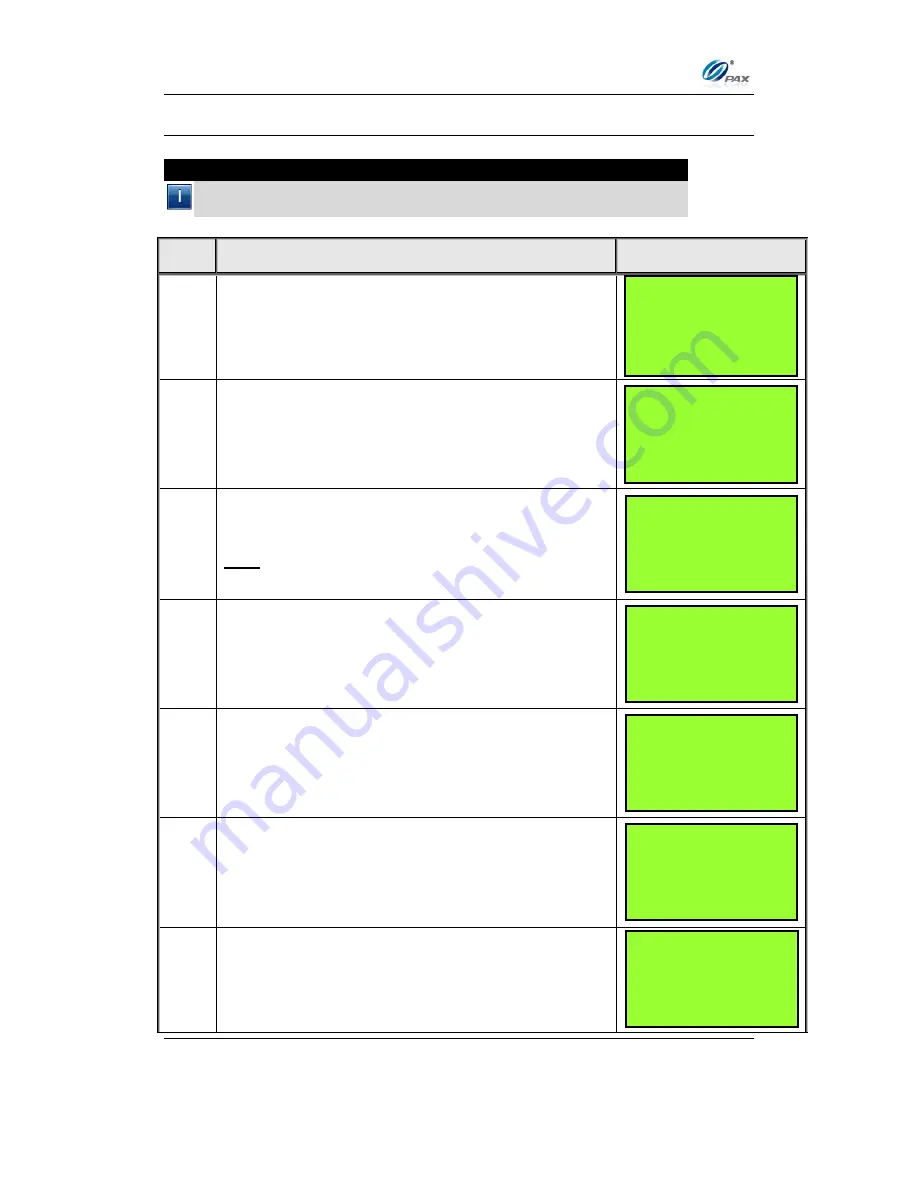
Chapter 6
How to Setup the POS terminal
NOTE: This document is CONFIDENTIAL and must be used exclusively for the operation of PAX programs. It may not be
duplicated, published, or disclosed without prior written permission from PAX.
.
167
6.6.4
Host URL Params
Note
This function is used for IP address and Port editing manually in the
terminal.
S
TEP
A
CTION
D
ISPLAY
1.
From the Hosts Settings menu press
[4]
to enter
connection settings.
2. Input the Password and press
[ENTER].
3.
Scroll to select the host then press
[ENTER]
.
Note:
If the Host is MPSTC, it will display MPSTC.
4.
Use the
[▲]
&
[▼]
keys to find your selection and
then press
[ENTER].
Or
Press the number
corresponding with your selection.
5.
Use the
[▲]
&
[▼]
keys to find your selection and
then press
[ENTER].
Or
Press the number
corresponding with your selection.
6.
Use the
[▲]
&
[▼]
keys to find your selection and
then press
[ENTER].
Or
Press the number
corresponding with your selection.
7.
Input the desired URL address or port number then
press
[ENTER].
HOST PARAMS:
1. Host Parameters
2. Host Phones
3. Print EDC Setup
4. Host URL Params
ENTER PASSWORD:
SELECT HOST
1. MPSHC
2. MPSGC
PHONE TYPE:
1. Auth. URLs
2. Batch URLs
URL SETTINGS:
1. URL
2. Port
_____________________
Host URL:
_____________________
EDIT URL:
1. Host URL #1
2. Host URL #2









































