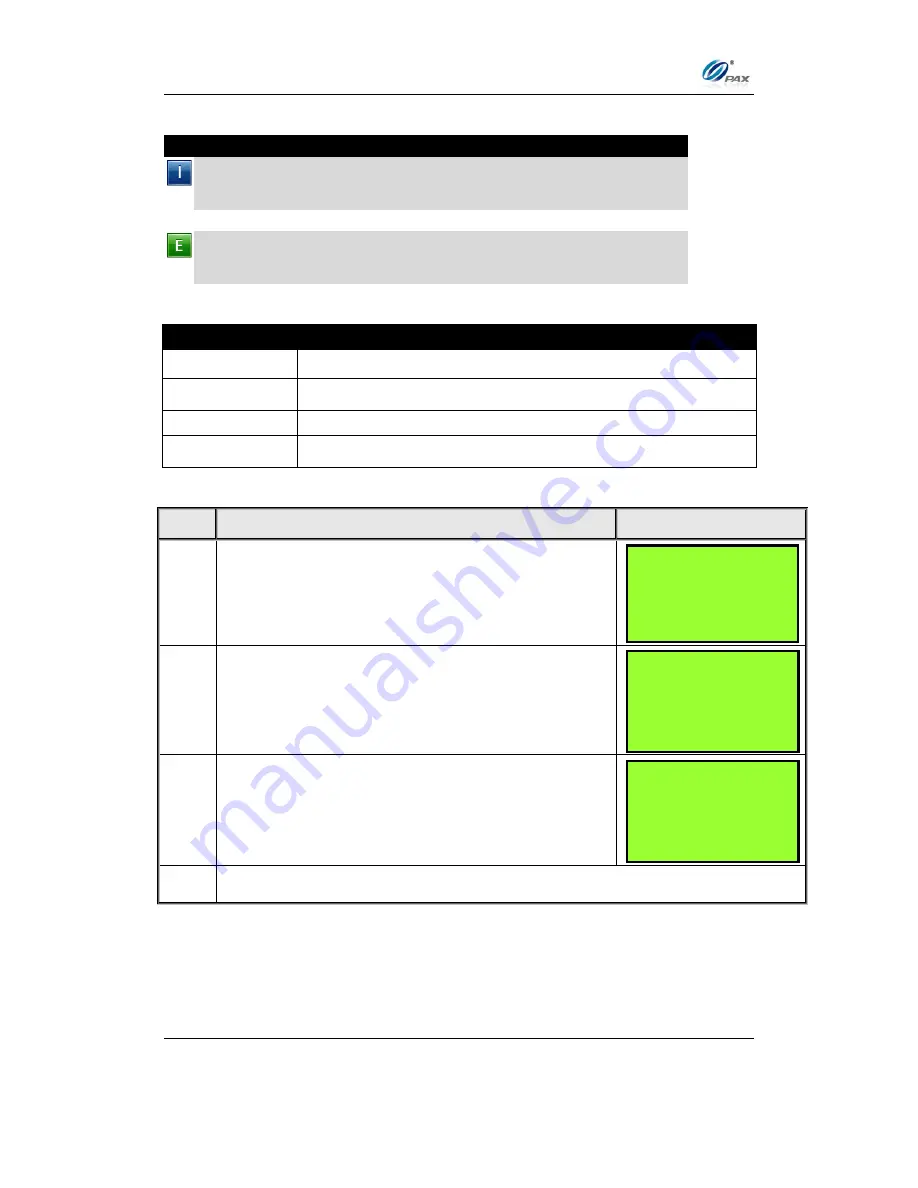
Chapter 6
How to Setup the POS terminal
NOTE: This document is CONFIDENTIAL and must be used exclusively for the operation of PAX programs. It may not be
duplicated, published, or disclosed without prior written permission from PAX.
.
184
6.7.3.2.3
AVS On Card Not Present
Note
AVS On Card Not Present is a feature that enables AVS prompts on all
manual transactions where the card is
not
present for individual Credit
Card types or for all card types.
Example:
For added security, the AVS feature that prompts for Address
and Zip on all manual entries where the card is not present should be
enabled.
O
PTION
D
EFINITION
None
There will be no AVS prompts
Address
AVS will prompt for address only
Zip
AVS will prompt for zip code only
Address & Zip
AVS will prompt for address and zip code(default)
S
TEP
A
CTION
D
ISPLAY
1.
From the Fraud Control menu press
[3]
to set AVS
On Card Not Present.
2.
Select the card type you wish to modify or press
[1]
for all card types.
3.
Press the number that corresponds to the desired
AVS Prompt.
4.
Stop.
AVS On CardNPr
1. None
2. Address
3. Zip
4. Address&Zip
Select Card Type
1. ALL
2. Visa
3. MasterCard
4. AMEX
Fraud Control
1. AVS On Swipe
2. AVS On CardPrsnt
3. AVS OnCardNotPrsnt
4. Card Present
















































