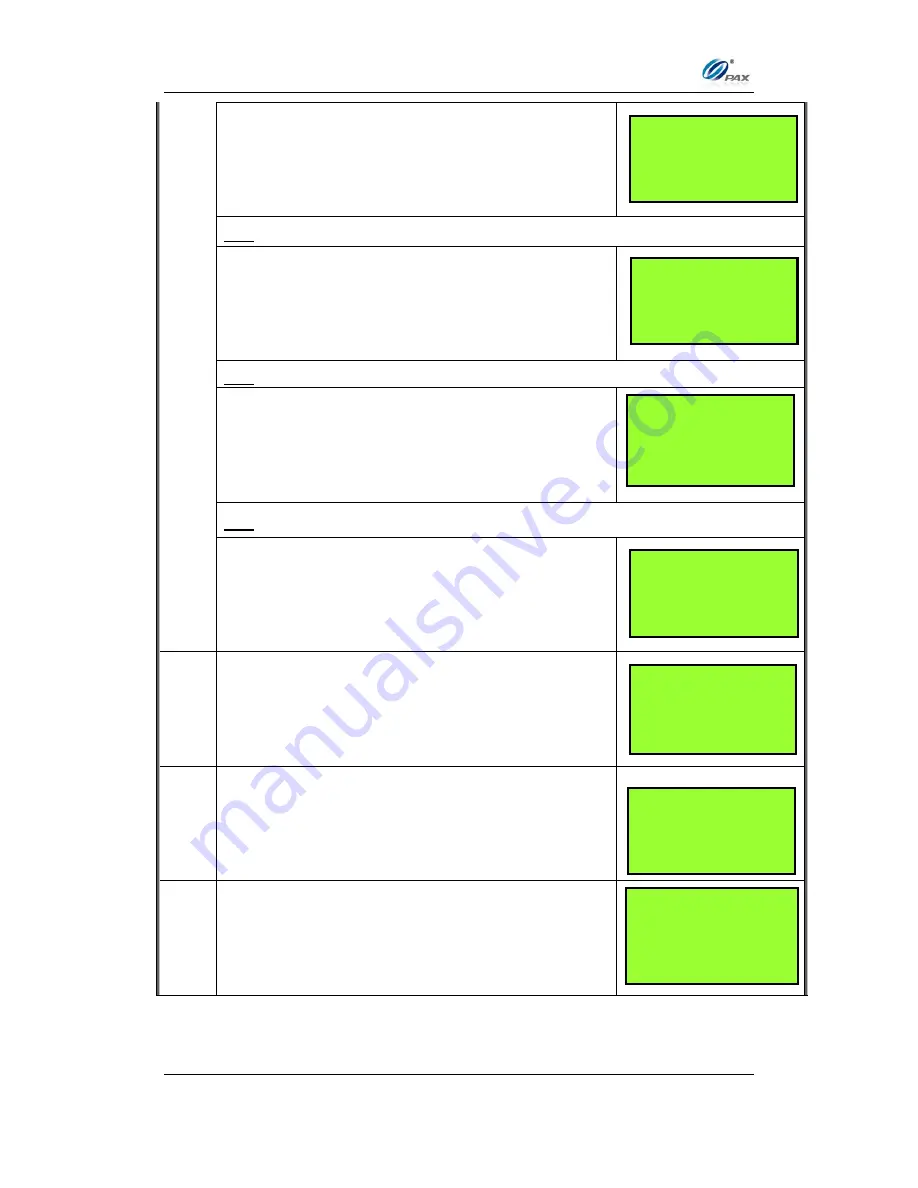
Chapter 5
How to Use Function Menu
NOTE: This document is CONFIDENTIAL and must be used exclusively for the operation of PAX programs. It may not be
duplicated, published, or disclosed without PAX prior written permission.
99
Enter the clerk/server ID then press
[ENTER]
to
find the transaction.
OR,
Input the transaction # to be adjusted.
OR,
Select card type of scrolling transaction:
OR,
Enter the corresponding digits then press
[ENTER]
.
5.
View the transaction on the display to verify it is the
correct transaction then
Press
[ENTER]
6.
If original transaction is with tip, the terminal will
prompt for the manager password. When
prompted, enter the password and then press
[ENTER]
.
7.
Current tip is displayed in the first line
Input new tip Amount then press
[ENTER]
.
___________________
ENTER CLERK ID:
___________________
___________________
Enter Trans #:
12
______________________
Select Card Type
1.Visa
2. MasterCard
3. AMEX
4. DCI-DISC
___________________
Last 4 Digits:
___________________
#0001 SALE
AMT: 2.00
************4996
ENTER PASSWORD:
TIP1:
0.10
New Rate:
0.00
















































