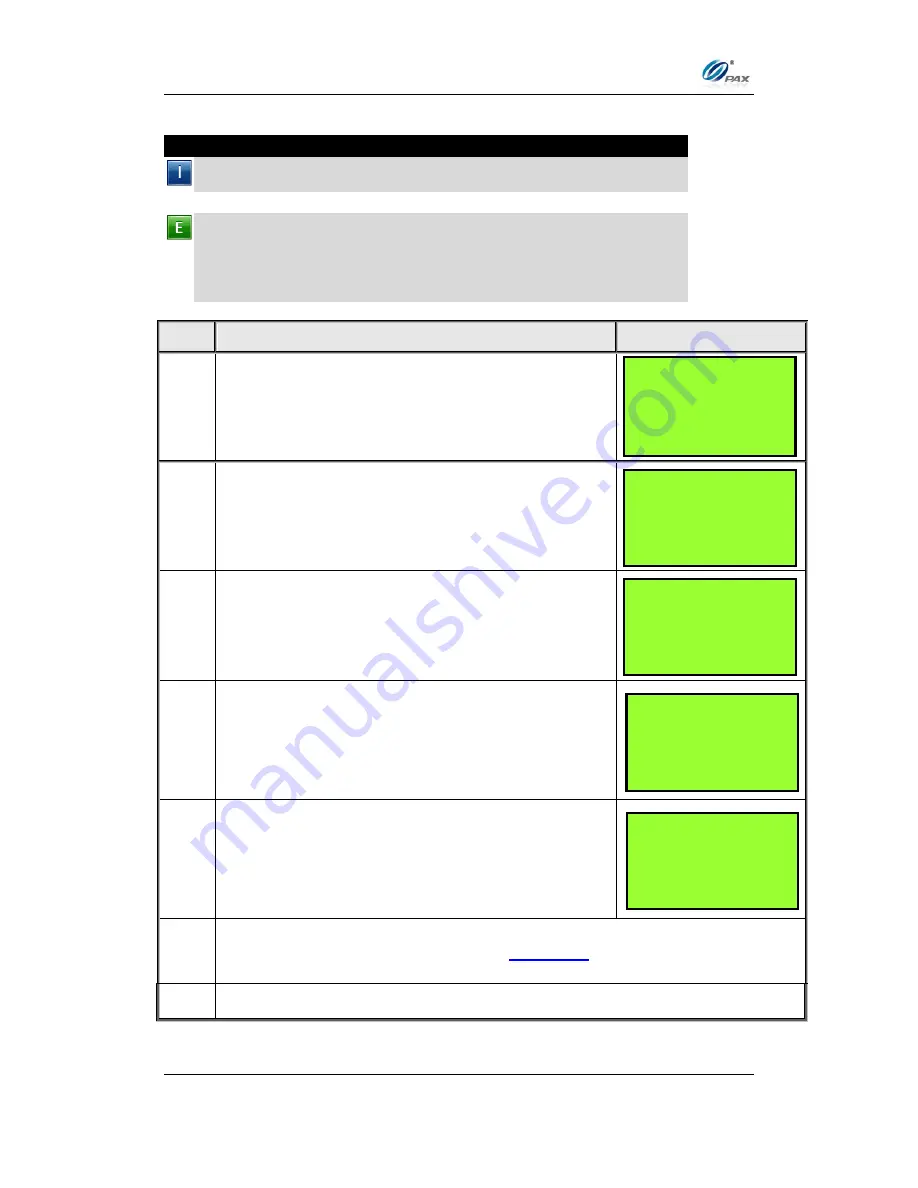
Chapter 6
How to Set the POS terminal
NOTE: This document is CONFIDENTIAL and must be used exclusively for the operation of PAX programs. It may not be
duplicated, published, or disclosed without PAX prior written permission.
193
6.7.5.2 Post Auth
Note
The Post Auth Transaction sub-menu under Edit Database is an easy
way for completion transactions.
Example:
I need to complete transactions
1 through 14. This can be
done quickly by using the Edit Database function.
If it is not necessary to have a Completion Receipt for all of the
transactions, put the terminal in No Paper Mode. Remember to disable
NPM after all of the transactions have been completed.
S
TEP
A
CTION
D
ISPLAY
1.
From the System Settings menu, press
[6]
for Edit
Database.
2.
Input the Password and Press
[ENTER].
3.
Press
[2]
for Post Auth transactions.
4.
Input the transaction # to be completed.
5.
View the transaction on the display to verify it is the
correct transaction then
Press
[ENTER]
6.
Terminal goes to the normal steps for
Post Auth
transaction.
7.
Stop.
SYSTEM OPTIONS:
3. Working Mode
4. Test Mode
5. Pre-Dial Call
6. Database
____________________
Enter Trans #:
12
______________________
#0001 AUTH
AMT: 52.00
************4996
EDIT DATABASE:
1. Void
2. Post Auth
3. Clear Database
4. Clear Reversal
ENTER PASSWORD:
















































