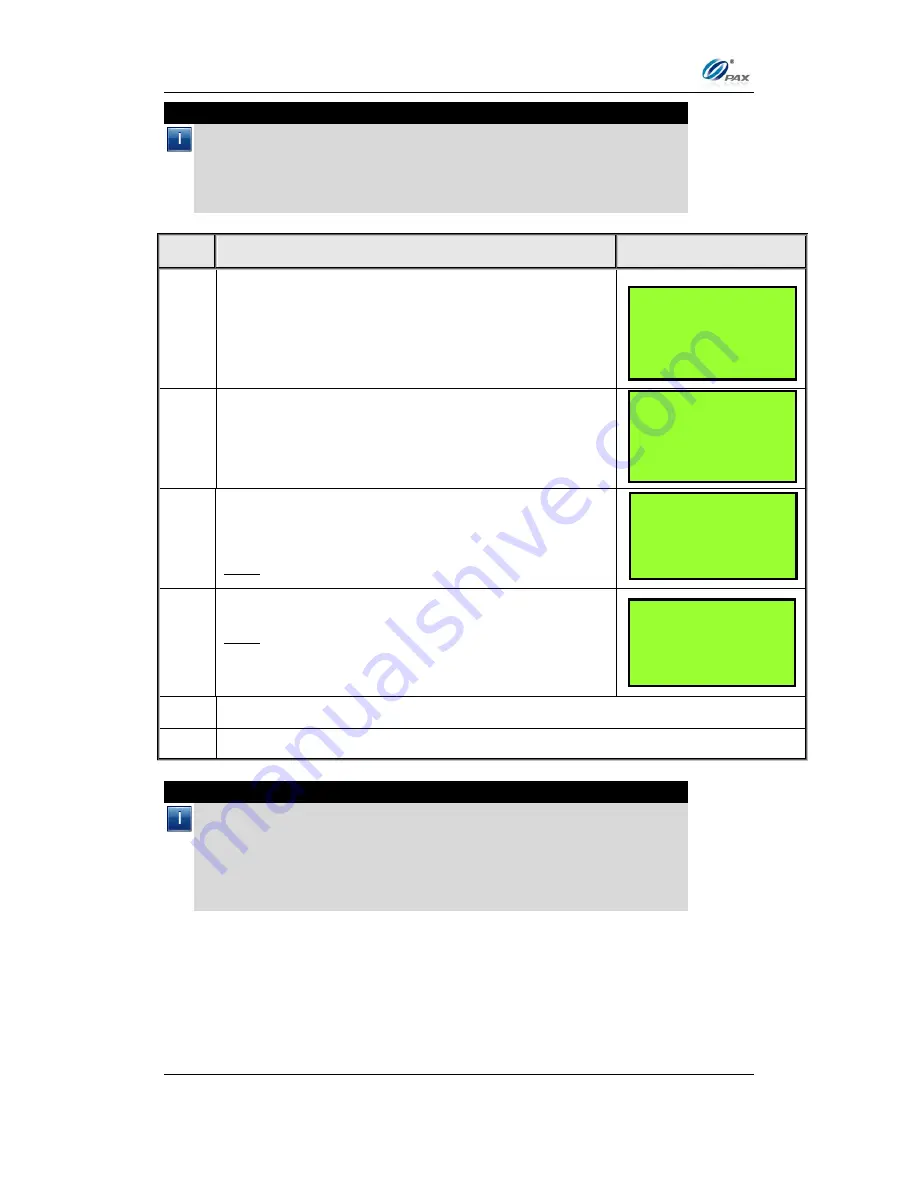
Chapter 5
How to Use Function Menu
NOTE: This document is CONFIDENTIAL and must be used exclusively for the operation of PAX programs. It may not be
duplicated, published, or disclosed without PAX prior written permission.
90
Note
The transactions in the terminal need to be closed or settled at the end
of the business day, we call this settlement the BATCH PROCESS.
Payment for the day’s transactions will not be received unless the batch
process is completed. A manual batch process must be performed
unless the terminal capture type is Autobatch.
S
TEP
A
CTION
D
ISPLAY
1.
From the idle prompt press
[FUNC]
then
[CLEAR]
to access, or press
[FUNC]
to access via the
Function Menu.
2.
Press
[3]
to batch to host.
3.
Select Host.
Press
[1]
for Current Host.
Note:
If you have multiple Hosts, they will all display.
4.
Press
[1]
to close the batch.
Note:
The selections in the Batch Menu will vary with the Host
Processor. With some, there are a number of different
choices but others start the batch process immediately.
5.
The terminal will contact the host processor and print a batch report.
6.
Stop.
Note
If a terminal is programmed for auto batch, the host will close the batch
automatically each night at a specific time. The terminal will print a
batch report. However, the database will only clear at the time of the
first attempted sale in the new batch. If your terminal is programmed for
auto batch, you may still have the option to batch manually. When
Applicable, signature and check images will upload before batching.
INPUT ACCOUNT
CREDIT
SALE
FUNCTION MENU
1. Report
2. Batch
3. Review
4. Find
SELECT HOST:
1. Your Host here
2. Your Other Host here
Batch Menu:
1. Batch Close
2. Force Batch
















































