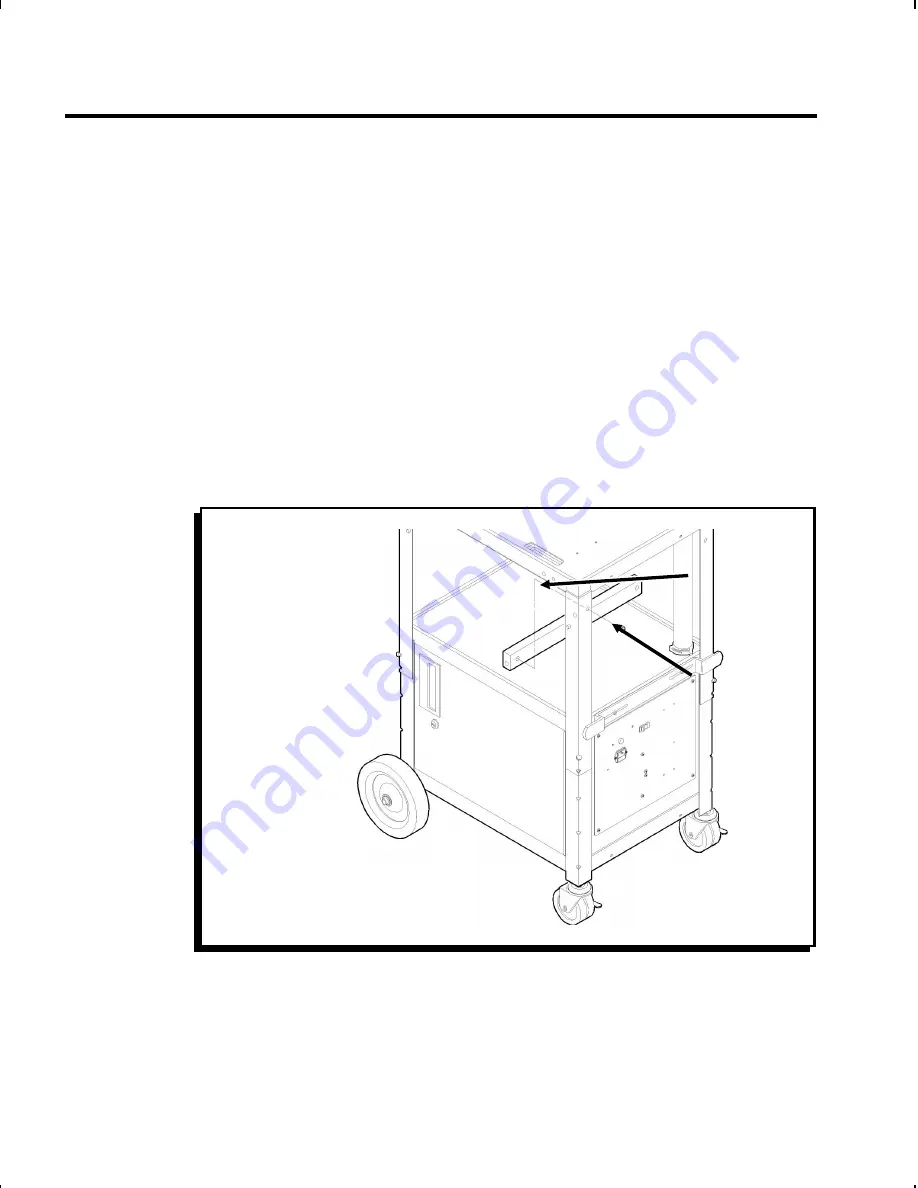
Attach the Drop Shelf
1.
Remove the following items from their packaging:
F
(1) support brace
F
(1) metal rod
F
(1) drop shelf
F
(2) end caps
F
(2) 1/4"-20 x 1/2" phillips screws
F
(2) plastic washers
2.
Attach the support brace to the Station’s corner supports
on either the front or the rear of the Station using two 1/2"
phillips screws. The open side of the support brace must
face down. (Figure 6.)
n
Do not tighten the screws completely.
Figure 6
Corner
Support
Support
Brace
9476 Assembly and Setup Instructions
1-10
Summary of Contents for Mobile Printing Station Monarch 9476
Page 54: ...9476 Assembly and Setup Instructions 3 4 ...
Page 60: ...9476 Assembly and Setup Instructions 4 6 ...
Page 63: ......
















































