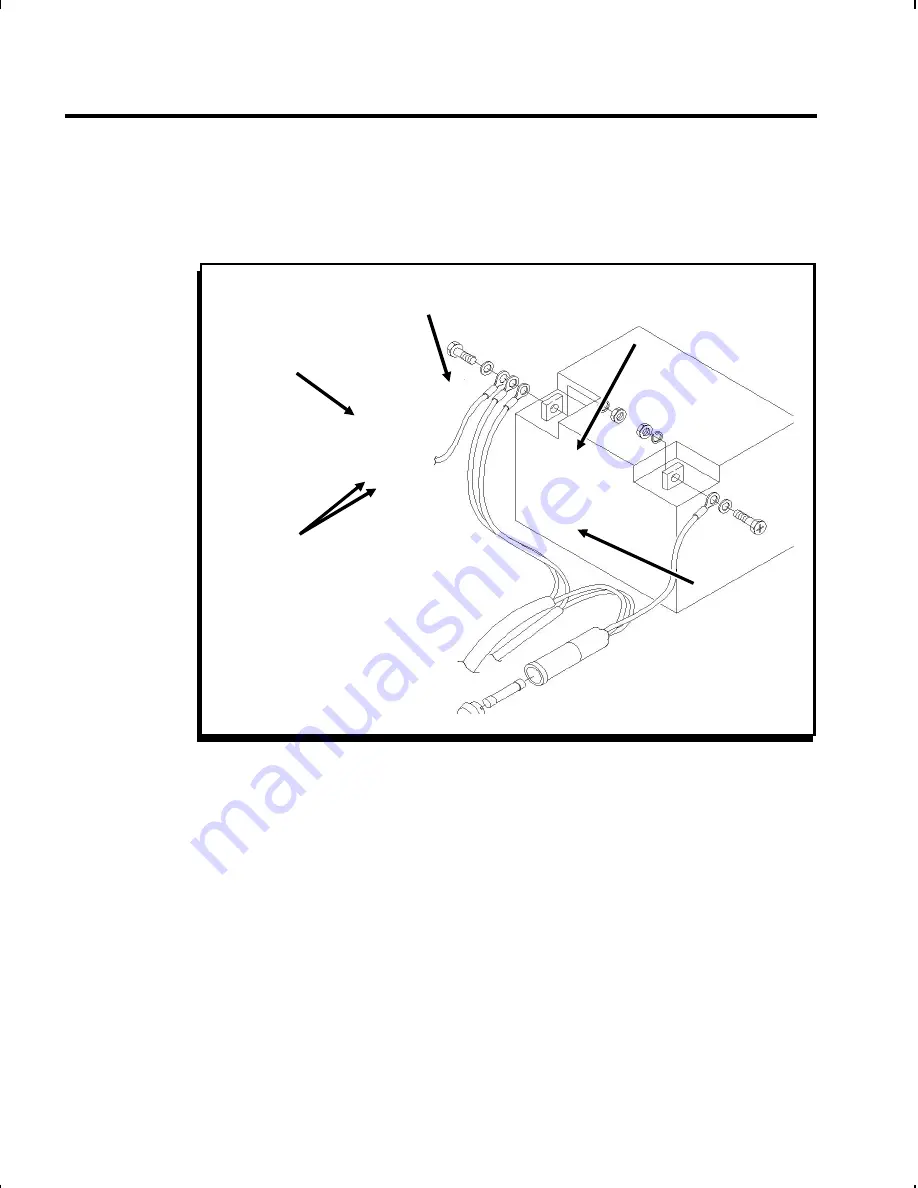
3.
Place the battery on the cabinet floor. Remove the
cardboard packaging. Use a 15mm bolt, washer,
lockwasher, and M5 nut to attach the white battery wire to
the positive (+) battery post. (Figure 11.)
4.
Slide the battery to the back of the cabinet.
5.
Use a 15mm bolt, washer, lockwasher, and M5 nut to
attach the two black wires and green (ground) wire to the
negative (-) battery post. (Figure 11.)
6.
Position the battery between the retainer rods. The writing
on the battery should face out. (Figure 12.)
Figure 11
Green
Ground
Wire
Black
Wires
Negative (-)
Positive (+)
White
Wire
9476 Assembly and Setup Instructions
1-16
Summary of Contents for Mobile Printing Station Monarch 9476
Page 54: ...9476 Assembly and Setup Instructions 3 4 ...
Page 60: ...9476 Assembly and Setup Instructions 4 6 ...
Page 63: ......
















































