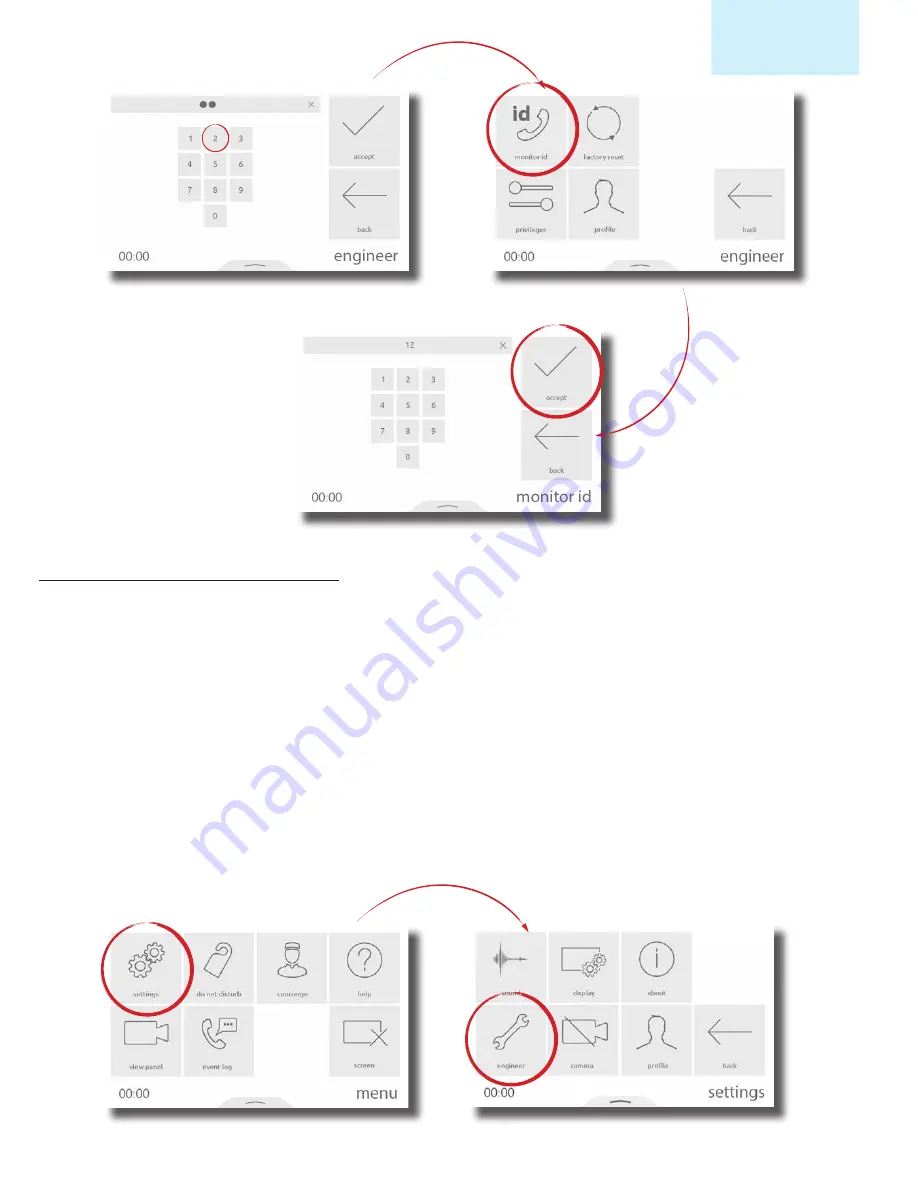
AN1172
Net2
Configuration - Privileges
Privileges determine which controls and functionality will be available to the user of the monitor.
Allow messaging
-
When enabled, this monitor may record a new greeting to be played when a call is missed
Allow door unlock
-
When enabled, this monitor can unlock the door at any time via view panel
Privacy
-
When enabled, hands free and call back are disabled. A handset must be connected for this
operation
Set as concierge
-
This enables concierge functionality for this monitor ID. See AN1165 for more information
Allow calls to concierge -
When enabled, this monitor may initiate direct calls and divert incoming calls to the
concierge
monitor
From the menu, touch
settings
>
engineer
> enter the engineer code for the system (if required) >
privileges
, set as required,
then touch
accept
.
2
Summary of Contents for Net2 Entry
Page 10: ...AN1172 Net2 10 ...















