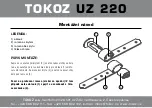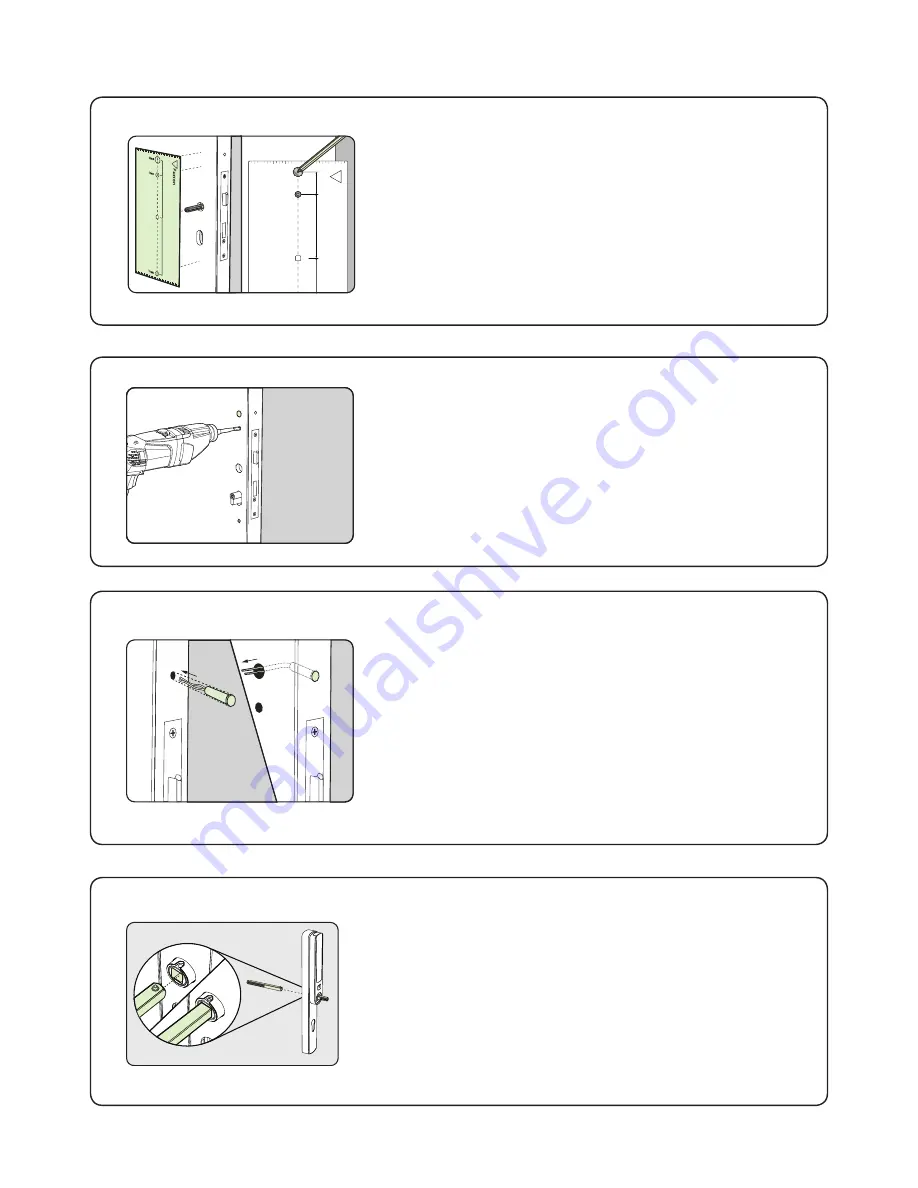
PAGE 2
The lock (not supplied) must first be fitted to the door.
Slide the spindle through the lock to allow the template
to locate over it. Ensure that the template is square to
the door edge by using the top and bottom ruler scales.
Mark the 2 x
3
/
8
" and 1 x
5
/
8
" holes. Remove the
template and repeat the procedure for marking out the
other side of the door.
Installing the hardware
Step 1 - Marking out
Step 2 - Drilling
Drill the 2 x
3
/
8
" holes for the mounting screws and
1 x
5
/
8
" hole for the wiring harness.
To ensure accuracy you should drill these holes from
both sides of the door towards the centre. This also
avoids the risk of damaging the door face when the
drill breaks through.
Step 3 - Contact switch (optional)
If a contact switch is to be fitted, an additional hole is
required in the edge of the door.
Drill a hole of the required size to receive the switch
assembly. This should intersect the
5
/
8
" hole drilled
previously to take the wiring harness.
Feed the door contact wires through the door to exit on
the inside.
Ø 16
37
105
Ø 10
Pax
ton
70
60
50
40
30
10
5
5
15
15
0
20
25
25
35
35
45
55
65
75
45
55
65
75
10
20
30
40
60
70
50
The spindle is locked into the front lock assembly by
means of a spring loaded pin.
Ensure that the spindle pin and the hole in the square
drive are in alignment before depressing the pin and
sliding the bar into the assembly. The pin will then latch
into the hole securing the spindle in place.
Step 4 - Attach the Spindle