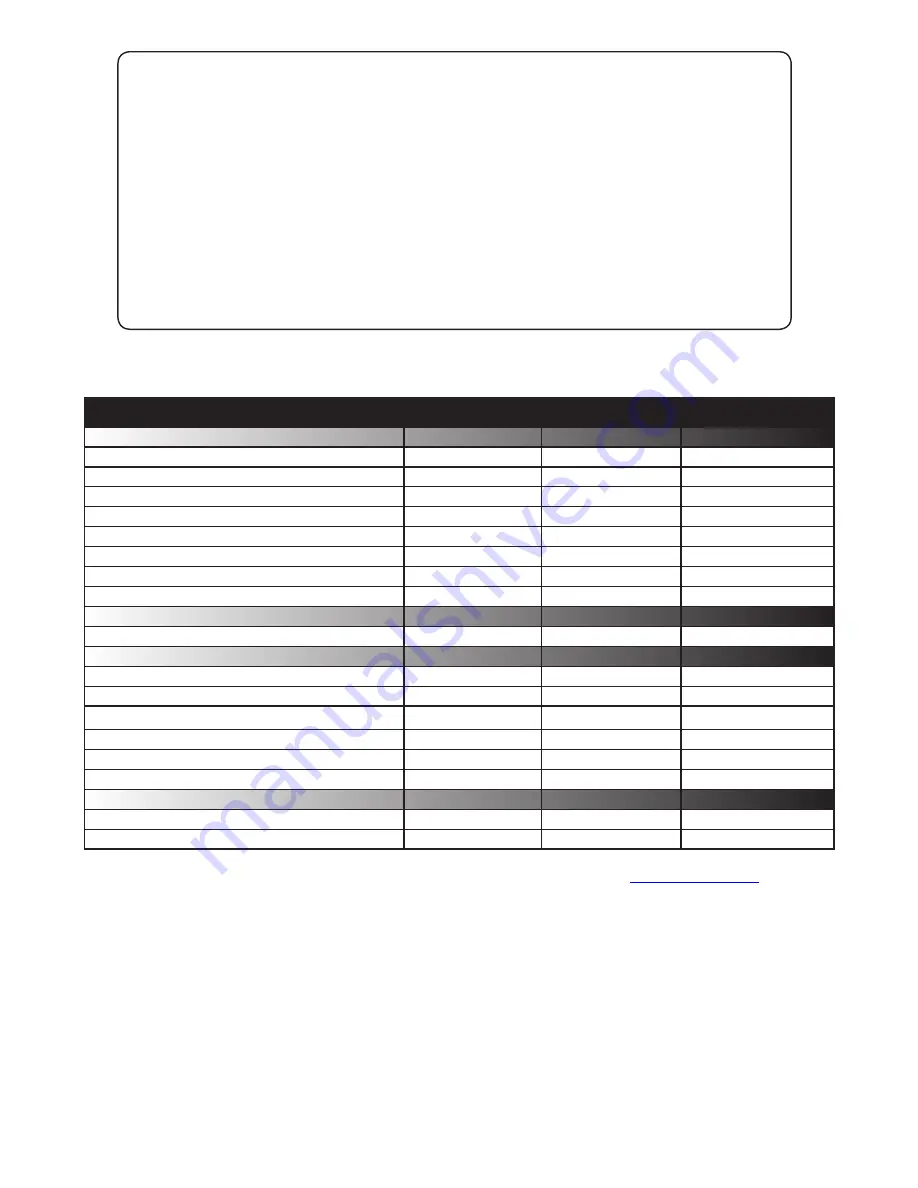
PAGE 7
PaxLock reset
The PaxLock holds address information for the bridge that it is bound to. This will cause
problems if the unit is to be used on another system.
The unit requires a hardware reset to clear its bridge information. This is achieved as follows:
1. Remove the inside handle from the door by loosening the securing grub screw.
2. Remove the cover by holding the bottom edge and pulling it towards you. The cover will lift
off at the top when the bottom edge is clear of the housing.
3. Locate the red reset button at the top of the unit.
4. Hold the button down and wake up the unit by pressing the front push button.
The unit will give a beep when the reset has started. You can now release the reset button.
5. The Red and Green LED's will both flash until the process has finished.
6. Refit the cover and handle.
7. You can now enrol the unit.
10,000
250
64
10
100
65 ft
3,584
1 inch
1
/
4
inch
4 x AA
0 °C (-32 °F)
+55 °C (+131 °F)
IPX4
6V DC
1
1
/
2
inch
13 inch
1
3
/
8
inch
6
1
/
4
inch
13 inch
4 inch
Operating temperature - Battery limits
Environment
Dimensions
Features
External use
Min
Width
Height
Max
Depth
Min
Max
Access Levels
Time Zones
Door open time
ACU's per Net2Air bridge - Recommended
Events stored in ACU with no server connection
Number of Cards
Specifications
Yes
Net2Air bridge (data lines) per system
Net2Air wireless range to ACU
The declaration of conformity is available on request. Contact details are provided at:
http://paxton.info/596
Low
Reader/Keypad module (Required space on Door)
Total outside dimensions (includes handle clearance)
Battery Type
Typical Battery Life
Vandal resistance
Read Range
Keyfob
Token
This product is not suitable for retail sale. All warranties are invalid if this product is not installed by a trained technician.
Use site surveyor
Voltage
2 years or 30,000 ops 3 years or 60,000 ops Max = Low power mode
This device complies with Part 15 of the FCC Rules. Operation is subject to the following two conditions:
(1) this device may not cause harmful interference, and (2) this device must accept any interference received, including
interference that may cause undesired operation. Changes or modifications not expressly approved by the party responsible for
compliance could void the user's authority to operate the equipment.
FCC Compliance
1 sec
60 secs

























