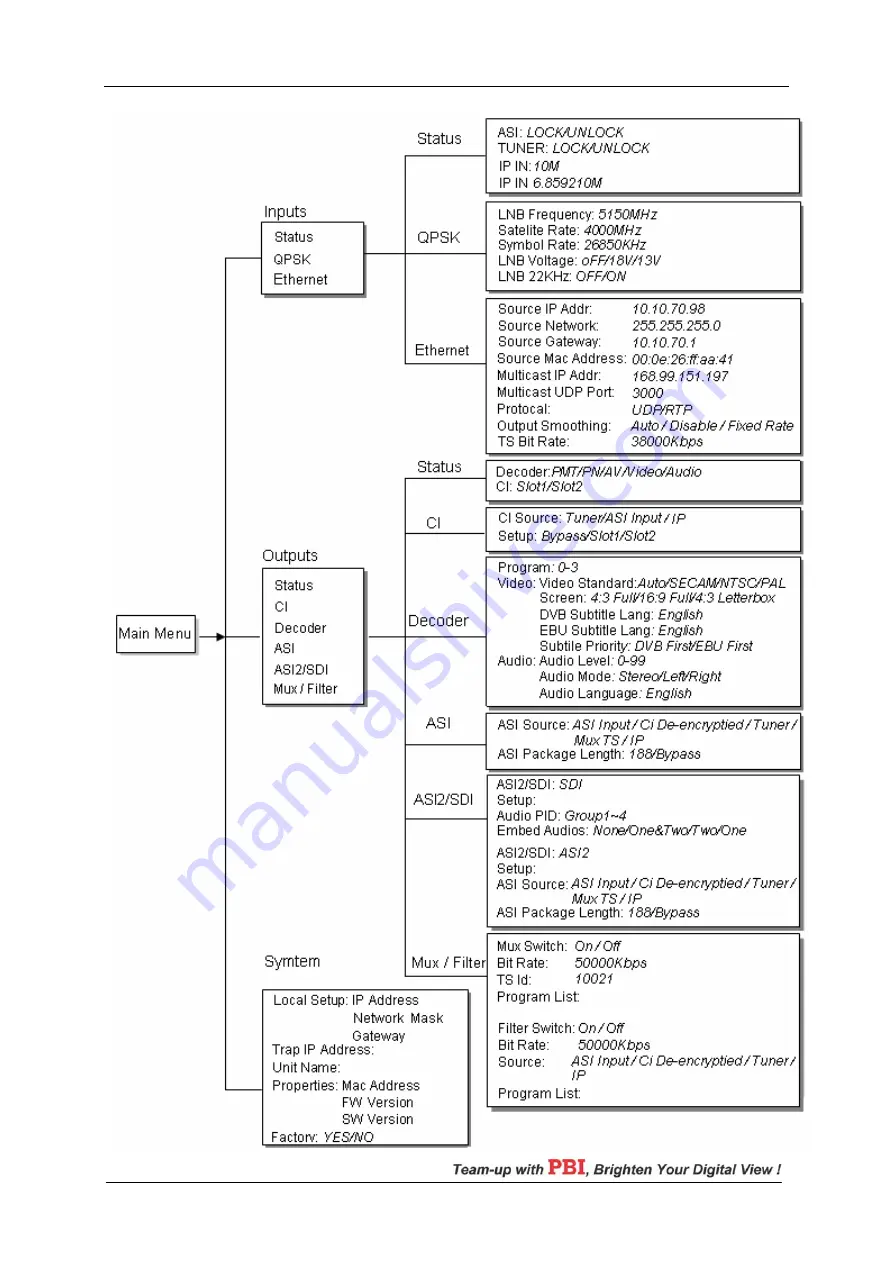Reviews:
No comments
Related manuals for DCH-4000P

1200 Series
Brand: 3onedata Pages: 3

XMP-300
Brand: IAdea Pages: 16

EMP100
Brand: I-Tech Pages: 14

TX-81Z
Brand: Yamaha Pages: 88

UX96
Brand: Yamaha Pages: 30

UX96
Brand: Yamaha Pages: 30

NP-S303
Brand: Yamaha Pages: 56

EF4500iSE - Inverter Generator
Brand: Yamaha Pages: 10

MCX-P200
Brand: Yamaha Pages: 2

MCX-P200
Brand: Yamaha Pages: 20

RX-Z11 - AV Receiver
Brand: Yamaha Pages: 4

KSB 21i S
Brand: K&S BASIC Pages: 17

422LP9R
Brand: B&B Electronics Pages: 2

RAV20
Brand: B&K Pages: 2

AEMT-12 L
Brand: Faulhaber Pages: 29

GE 35 PS
Brand: Mosa Pages: 48

Dazzle Digital Video Creator 90
Brand: Pinnacle Systems Pages: 53

SC-2K
Brand: Starview Pages: 6