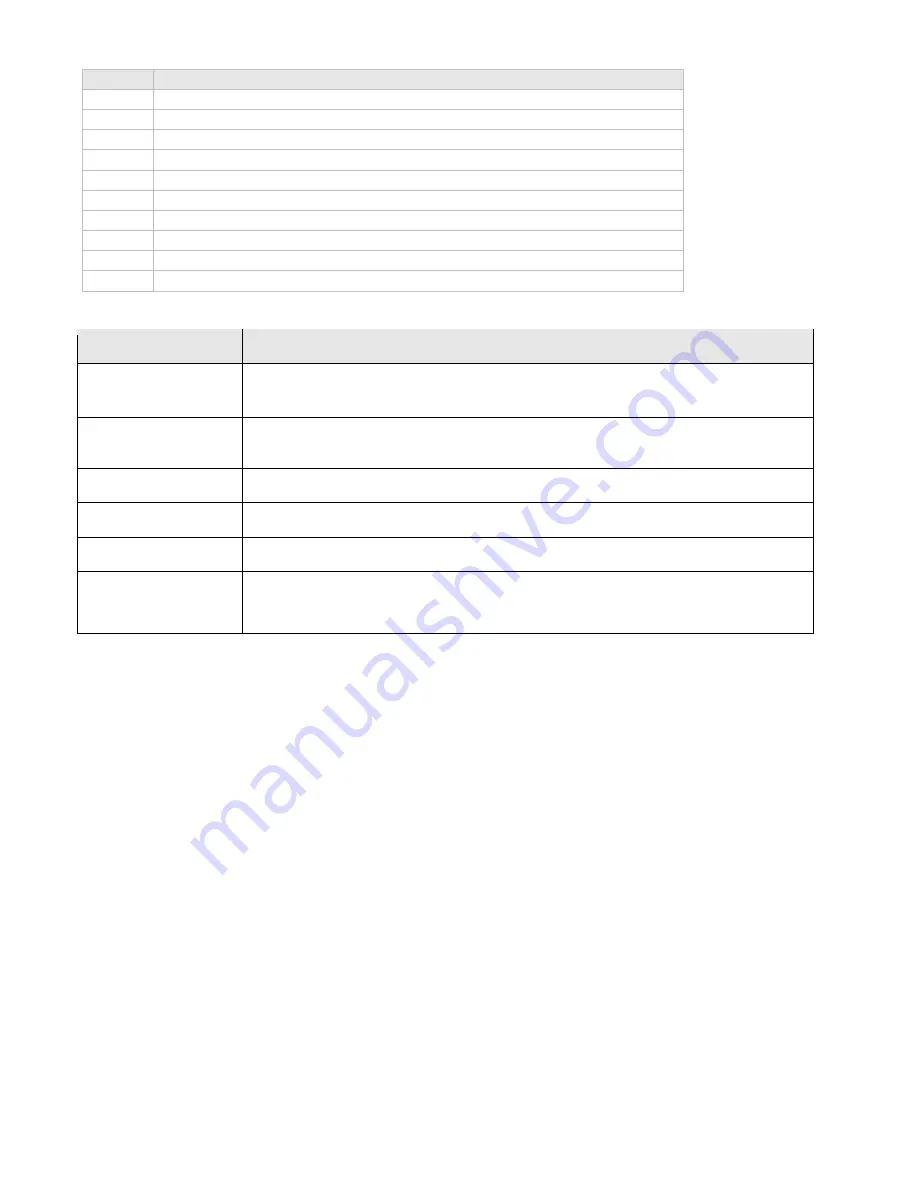
Confidential
Page 9
4/23/2008
20493824 (Protected Functions)
Option Description
0
1
Reset Terminal Memory
2
Clear terminals Batch
3
4
Toggle Sponsor INIT on/off
5
Clear Repeat from terminal
6
Refresh Configuration and logon
7
Send Hardware removal notice to NAB
8
Clear Reversal from terminal
9
Print batch in terminal
11112224 - Configure idle mode
Terminal display
Comment
FUNCTION
********
Press
[FUNC]
then enter
[1] [1] [1]
[1] [2] [2] [2] [4]
and press
[ENTER]
.
ENABLE IDLE
MODE?
If the operator selects [ENTER], the terminal will revert to Idle mode after a defined timeout
when in Standalone-lite mode.
ENABLE IDLE IMG
Pressing [ENTER] will allow the terminal to display its customer logo on the Idle screen.
DISPLAY THE DATE
Pressing [ENTER] will display the current date on the bottom line of the Idle display
DISPLAY THE TIME
Pressing [ENTER] will display the current time on the bottom line of the Idle display
IDLE TIMEOUT
-10 20 +10
This allows the setting of the Idle Timeout. The middle value indicates the current value (inc
seconds). Selecting the function key under -10 decreases the value by 10 and the function key
under the +10 increases the value by 10. Pressing [ENTER] selects the new value
11112222 - Invoke Stand-Alone Lite Mode.
This function will switch the terminal to/from standalone mode.
11113333 - Connect to TMS
This function connects the terminal to TMS.










































