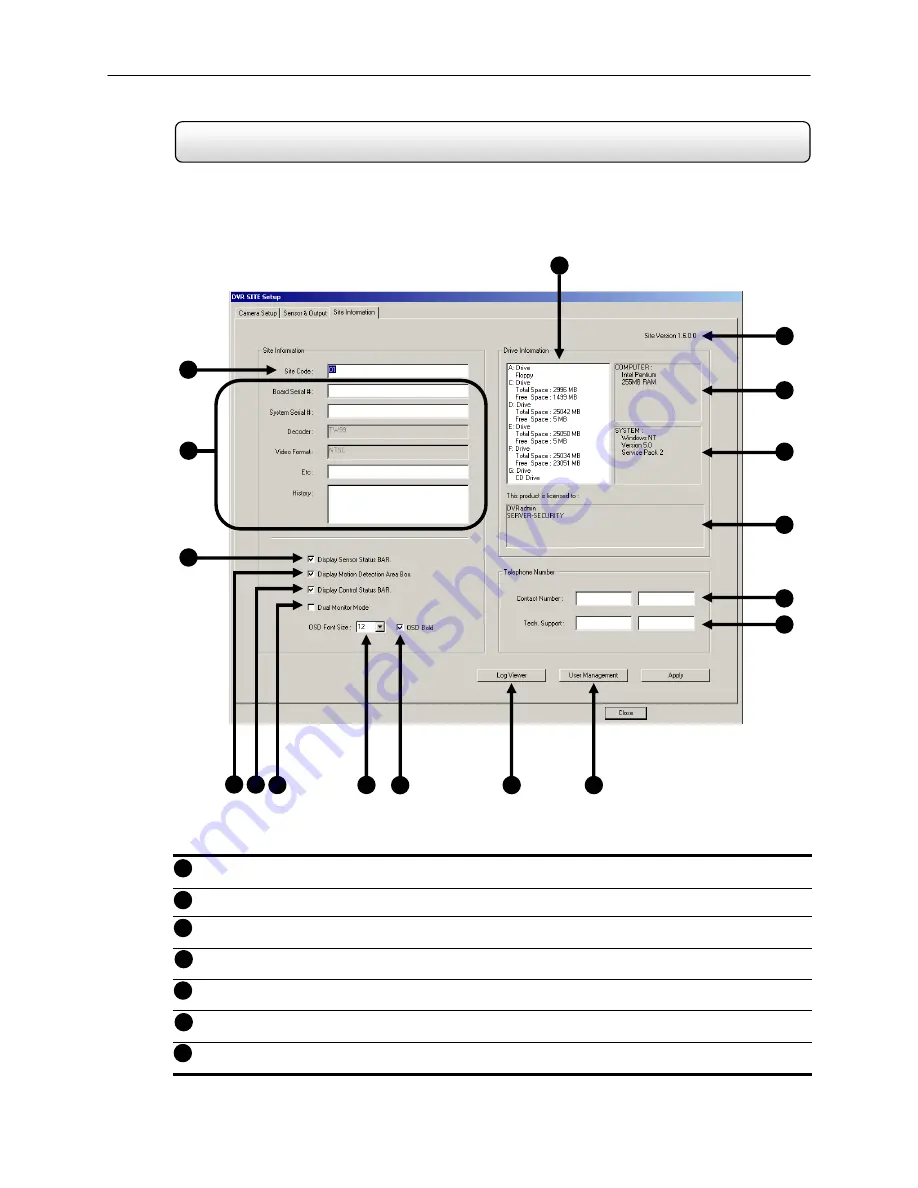
47
Site Information
4.11
The Sensor and Output Window allows you to enable, disable and configure Sensors and Control Outputs as well as
adjust Emergency Agent options.
Drive Information
– Displays the Total Space and Free Space of the Drives installed in the DVR.
Site
Code
– A user-specified unique identification name that is used by other DVR software to connect to the
DVR. (Remote, Emergency Agent, NDMS)
Site
Information
– Displays misc. information about the DVR.
Display Sensor Status BAR
–
Enables/Disables the Sensor Status Bar on the Main Display Screen. (See
section 3.3)
Display Motion Detection Area Box
– Selects the Control Output to activate once the Sensor has been
tripped. You can select multiple Control Outputs by placing a comma between numbers. (ex. 1,2,6,13)
Display Control Status Bar
– Enables/Disables Control Status Bar on the Main Display Screen. (See section
3.3)
Dual Monitor Mode
– This option is only used when DUO-Mon monitors are used on the DVR.
1
2
3
4
5
6
7
Figure 4.11
3
1
2
4
6 7
8
9
10
13
14
12
11
15
16
17
Figure 4.11
5















































