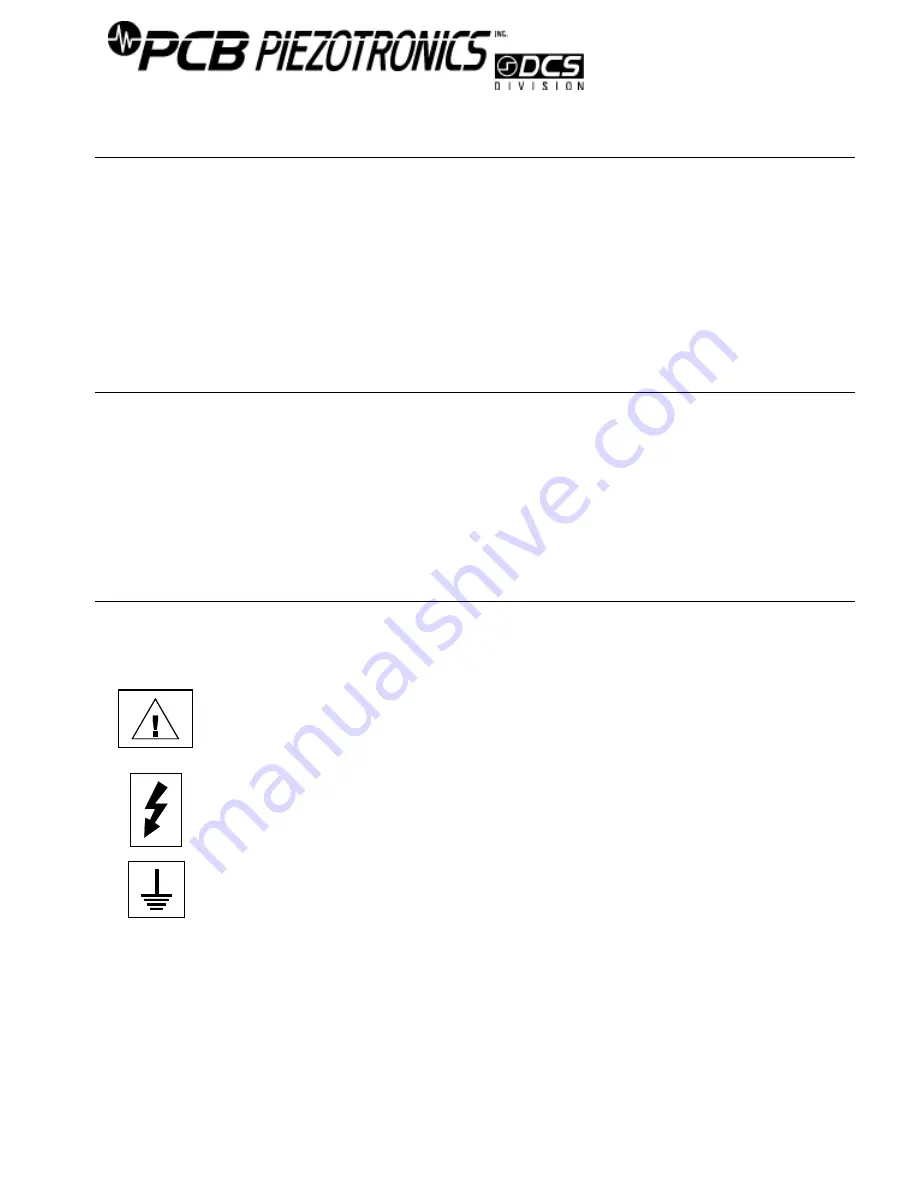
PAGE 3
SENSO
RS FO
R LO
W FREQ
UENC
Y AN
D STATI
C MEA
SUR
EMENTS
DC SENSOR DIVISION
introduction
Congratulations on the purchase of a quality PCB Signal Conditioner. In order to ensure the highest level of
performance for this product, please familiarize yourself with the safety and operation procedures before
attempting to operate this device. If you have any additional questions concerning this unit or its application, feel
free to call a factory application engineer at (716) 684-0001. A product specification sheet is included in this
manual.
description
The Model 478A05 is a three channel, signal conditioner and power supply for PCB Series 370 Capacitive
Sensors. It is primarily intended for the 3703 Series Triaxial Accelerometer, but will function for three single axis
3701 Series sensors as well. The unit is powered by an external 36V DC supply. It comes standard with the PCB
Model 488A04 Power Supply, but will also work with the PCB Model 488B07 Battery Pack. (See Figure 1.)
warning symbols & terms
The following symbols and terms may be found on the equipment described in this manual.
This symbol indicates that the user should refer to the operating instructions
located in the manual.
This symbol on the unit indicates that high voltage may be present. Use
standard safety precautions to avoid personal contact with this voltage.
This symbol indicates safety, earth ground.
The
WARNING
heading used in this manual explains dangers that might result in personal injury or death.
Always read the associated information very carefully before performing the indicated procedure. The
Caution
heading used in this manual explains hazards that could damage the instrument.
































