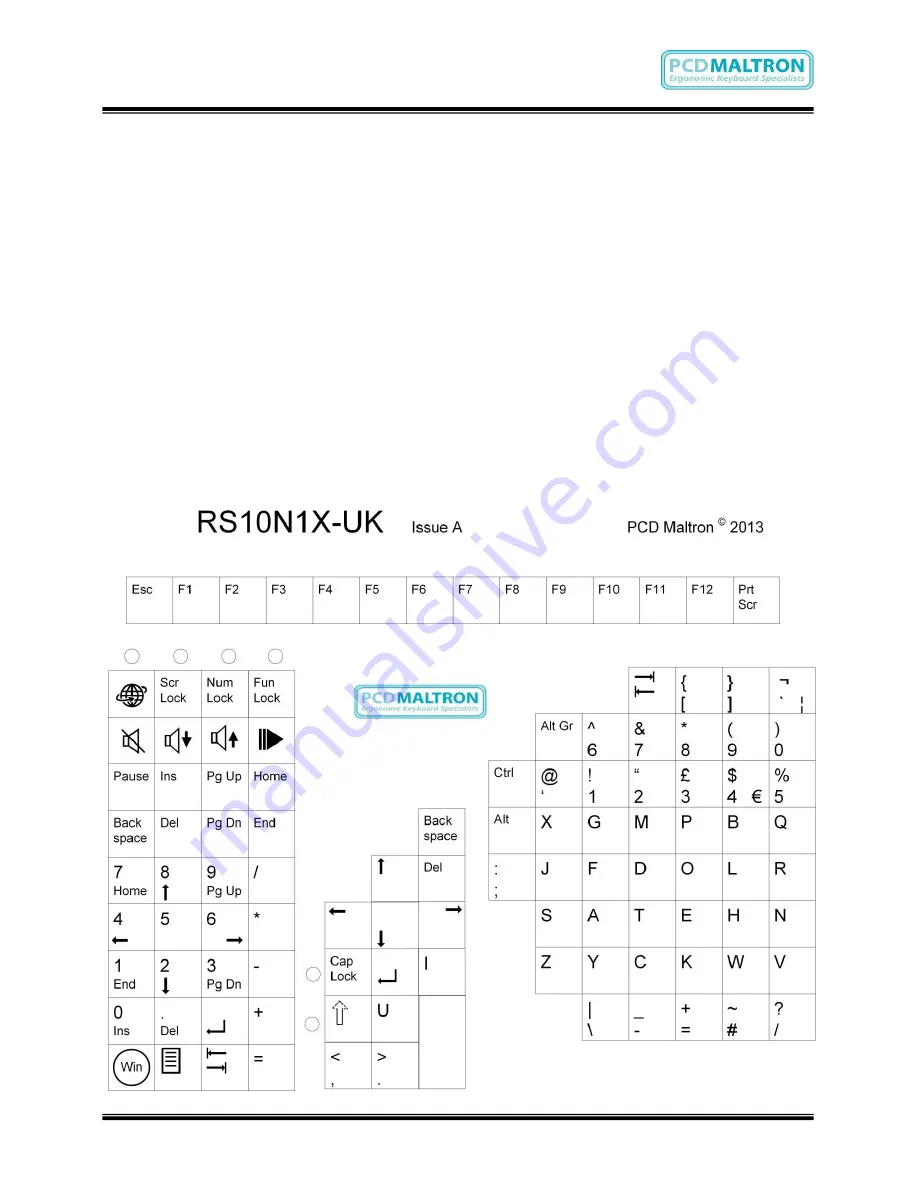
Issue: D3
Doc Ref: 00/08/KUM/SH/UK Copyright © 2013 PCD Maltron Ltd
12
turning the equipment off and on, the user is encouraged to try to correct the
interference by one or more of the following measures:
1. Re-orientate or relocate the receiving antenna
2. Increase the separation between the equipment and receiver
3. Connect the equipment into an outlet on a circuit different from that to
which the receiver is connected
4. Consult the dealer or an experienced radio/TV technician for help
Warning
To assure continued FCC compliance, the user must use only shielded
interfacing cables when connecting to computer or peripheral. Also, any
unauthorized changes or modifications to this equipment may void FCC
Compliance.
Appendix A: Keyboard Layouts
Single Right hand Keyboard
– UK































