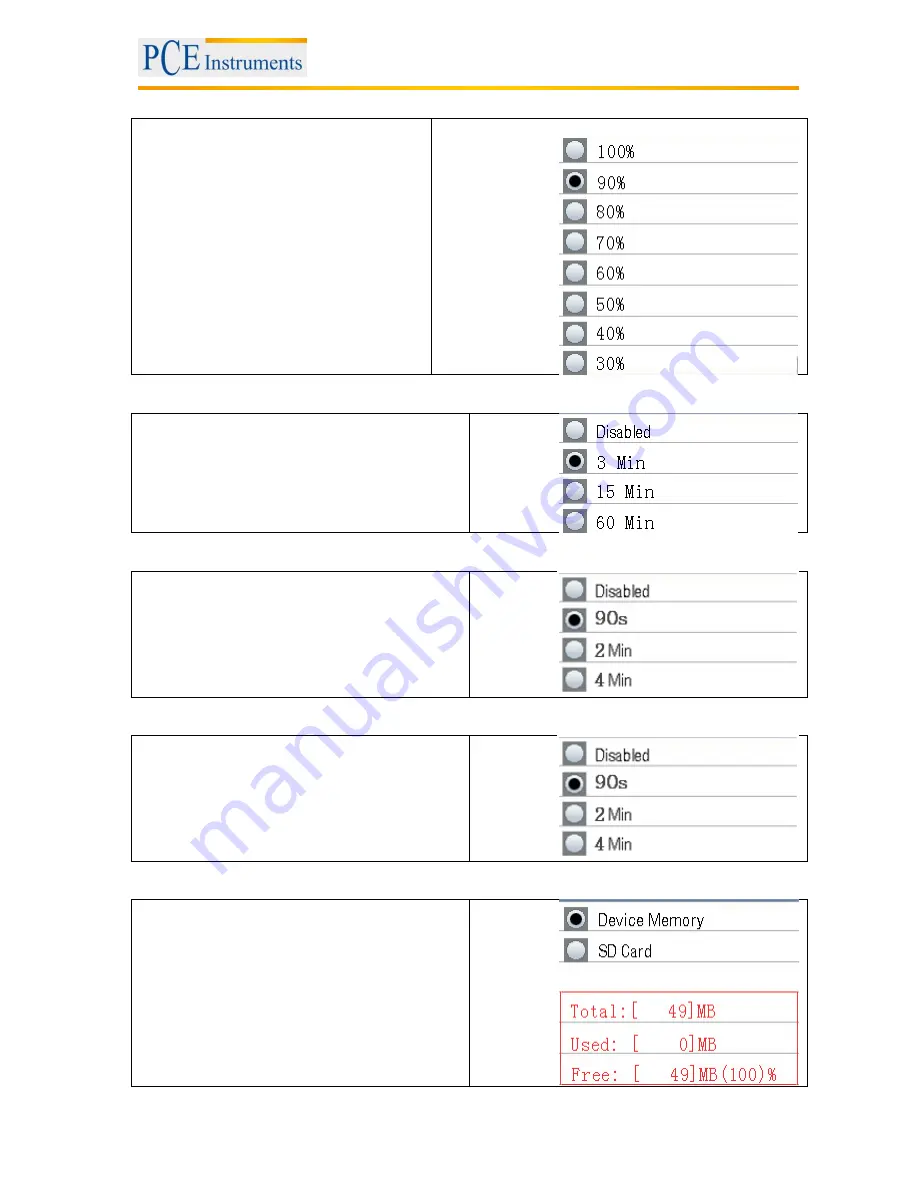
Manual
11
5.5.4 Brightness
Use the arrow to set the required
brightness.
Press ESC to save the settings and
exit the menu.
5.5.5 Auto Power Off
Use the arrow to set the automatic power
off time.
Select „Disable“ to switch off the function.
Press ESC to save the settings and exit the
menu.
5.5.6 Display Timeout
Use the arrow to set the automatic display
timeout.
Select „Disable“ to switch off the function.
Press ESC to save the settings and exit the
menu.
5.5.7 Alarm Select
Use the arrow to switch the alarm function
on / off.
Select
„Disable“ to switch the function off or
„Enable“ to switch it on.
Press ESC to save the settings and exit the
menu.
5.5.8 Memory Status
Use the arrow to choose between the
internal memory and the SD card.
Press ESC to save the settings and exit the
menu.
Formatting
Press F1 to format the selected memory.
Press F1 to confirm or F3 to discard.































