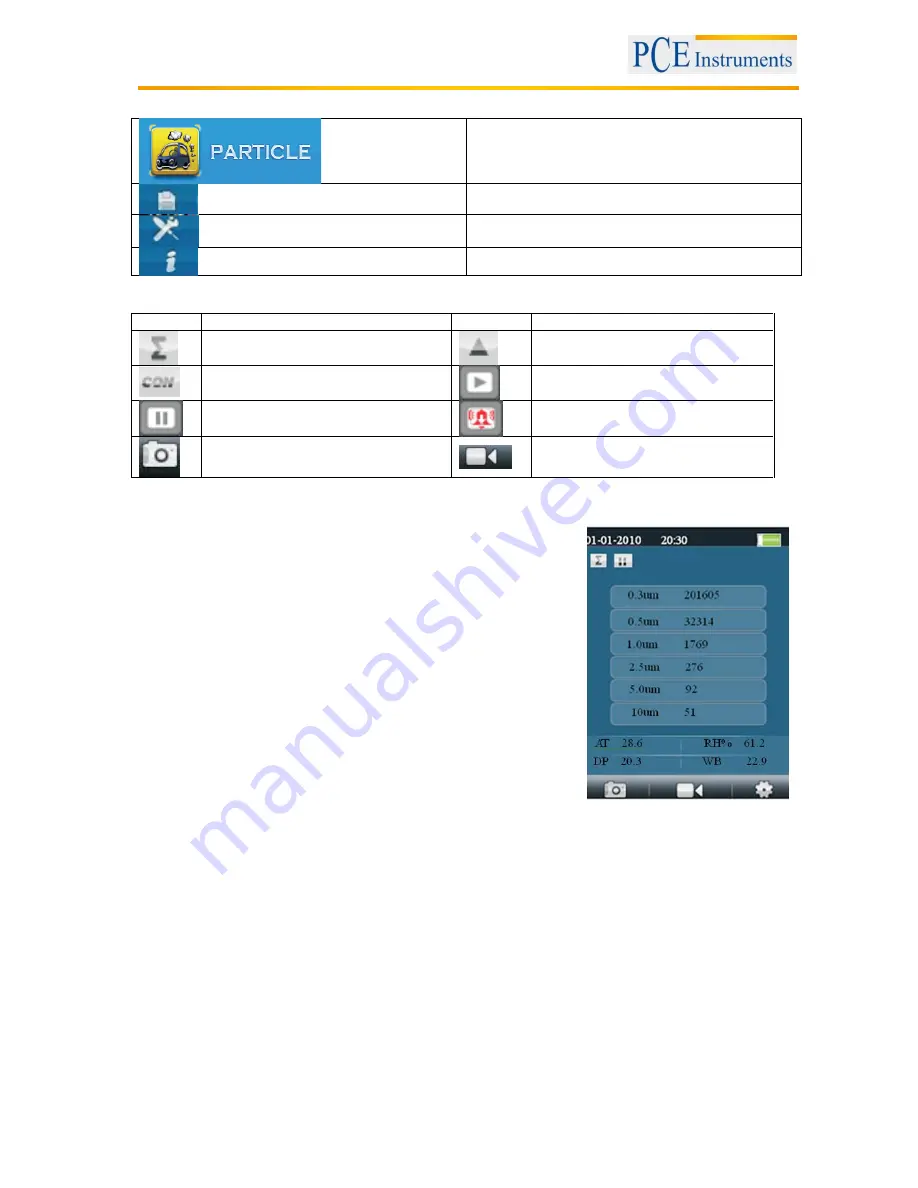
Manual
6
4.2 Menu structure
Particle measurement
Memory set controller
System settings
Help
4.3 Symbols explanation
Symbol Description
Symbol
Description
Cumulative mode
Differential mode
Concentration mode
Start measurement
Pause measurement
Alarm active
Camera mode
Video mode
5 Instructions
Select the menu item "particle measurement" and confirm
with Enter. The following image (picture on the right) appears
on the display. The device measures the air temperature,
dew point and relative humidity continuously; they are
displayed in the lower part of the display.
Press Start / Stop to start the particle measurement. The
measurement ends automatically after the preset
measurement duration, alternatively, you can stop the
measurement with the Start / Stop button any time.
After completion of the measurement process, the data are
automatically saved.
5.1 Photo recording function
Press the F1 key while you are in th
e menu item “particle counter“ to start the photo recording
function.
Press F2 to take a picture.
Press ESC to terminate the function.
5.2 Video recording function
Press the F2 key while you
are in the menu item “particle counter” to start the video recording
function.
Press RUN/STOP to start the measurement simultaneously with the video recording. The file is
automatically saved as soon as the measurement is completed.
Press ESC to terminate the function.































