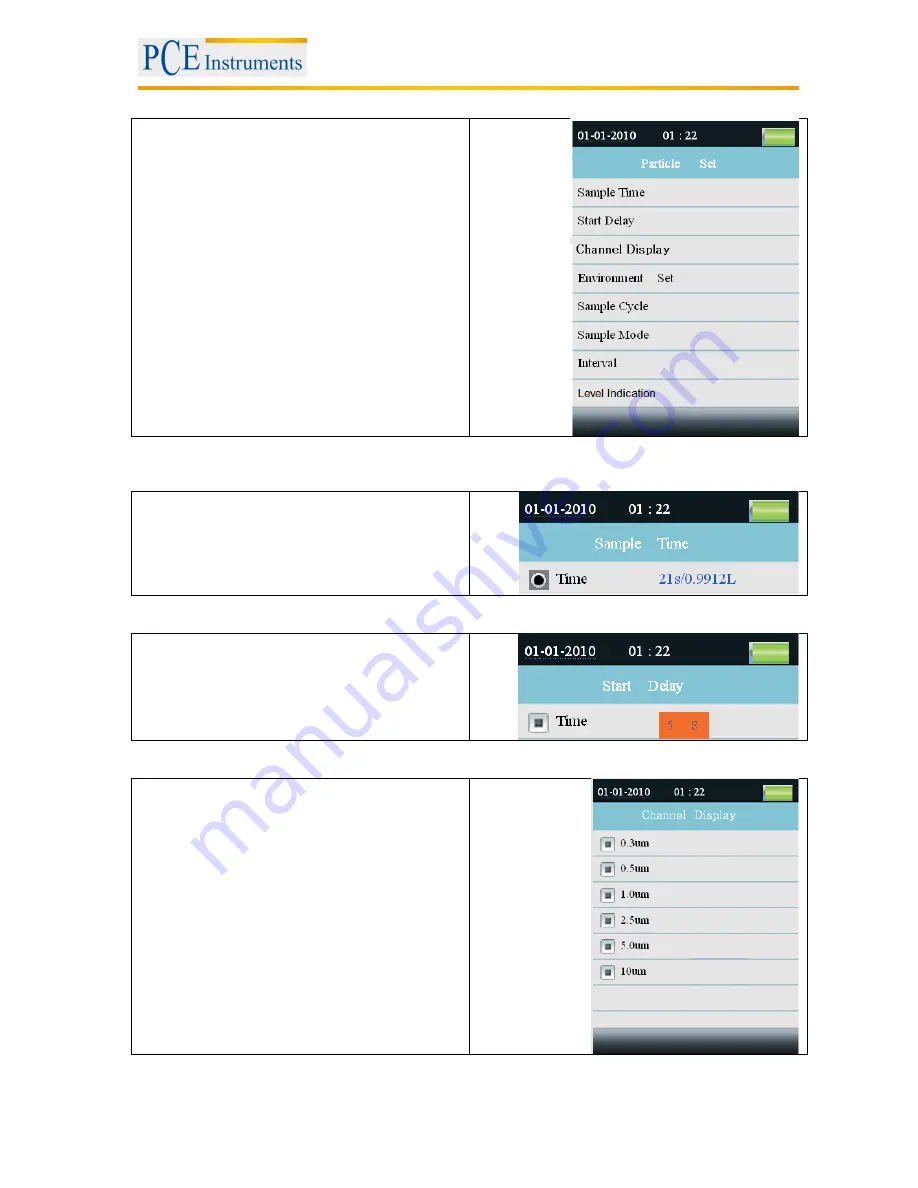
Manual
7
5.3 Particle Set
Press F3 while you are in the menu item
„particle counters“ to enter the settings
menu.
Use the arrow button to navigate and
confirm your choice by pressing Enter.
Press ESC to terminate the function.
5.3.1 Sample Time
Start the input with Enter.
Use the arrow keys to adjust the
measurement time.
Confirm your entry with Enter
5.3.2 Start Delay
Start the input with Enter.
Use the arrows to adjust the start delay.
Confirm your entry with Enter.
5.3.3 Channel Display
In this menu you can set which particle sizes you
want to be displayed.
Use the arrows to choose between the
particle sizes.
Use the Enter key to switch on / off the
selected particle sizes.































