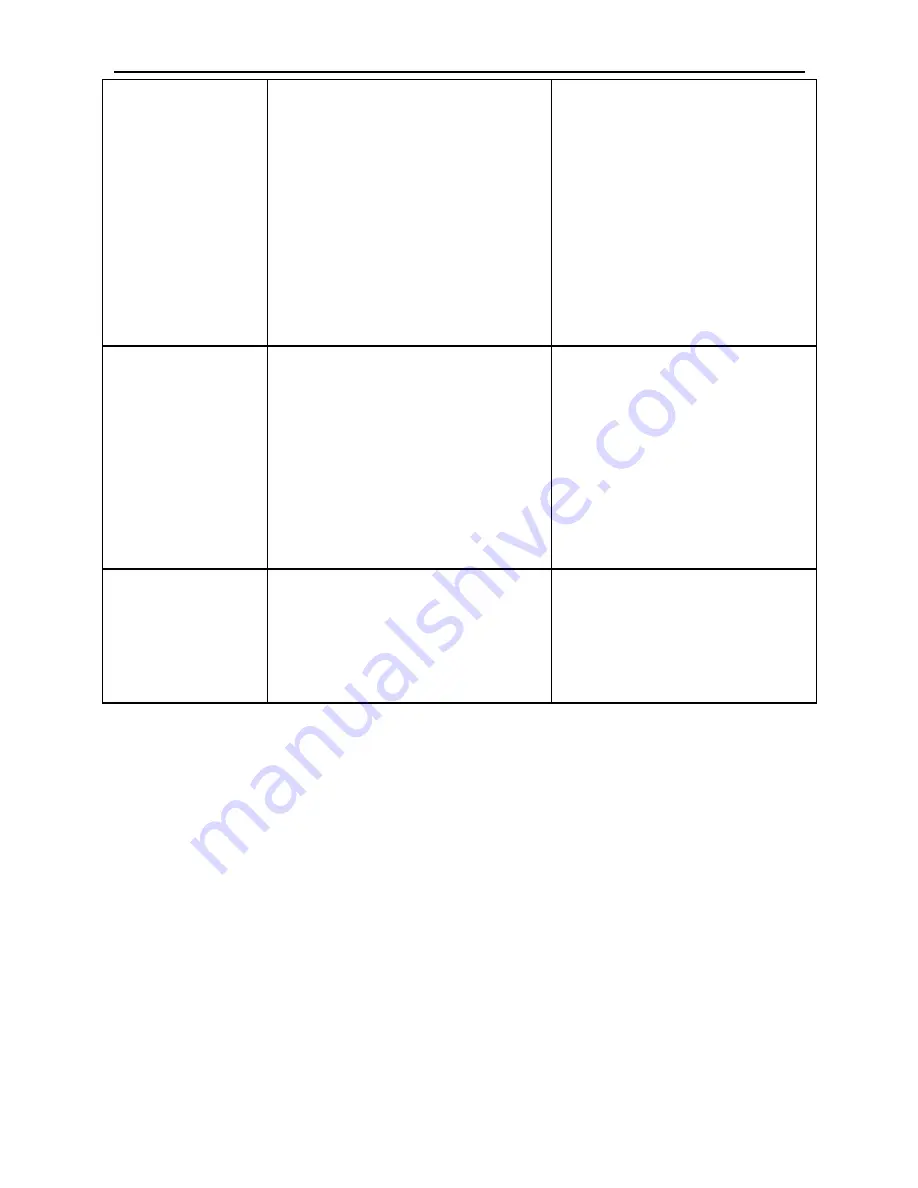
5
ALM REG
O
⊙
Green single flash every
10 sec. *
--Logging
Press the black button
in
housing
of
datalogger
untill
Green LED flash four
times sequencely, and
then logging will start
ALM REG
⊙
O
Red single flash every
30 sec.*
--Low battery
If logging , it will stop
automatically.Data
won’t los. Replace
battery
and
download data
ALM REG
⊙
⊙
Red and Green single
flash every 60 sec.
--Logger memory full
Download data
5.
OPERATING INSTRUCTIONS
1. Setup the DataLogger by software before use it.
2. Under the Manual mode, press and hold the button for
2s, DataLogger start to measure, and LED indicates
the function at the same time.( see LED FLASH
INDICATION for details.)
3. Under the Automatic mode, the DataLogger start to
measure after setup in software
,
LED indicate the
function at the same time.( see LED FLASH
































