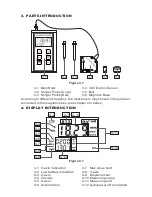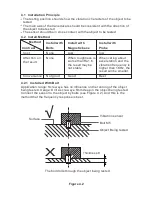5.1 Connecting the sensor
a. Note that this meter accepts only the supplied vibration sensor.
b. Plug the connector side of the sensor into the plug at the top of the meter.
c. The sensor can be connected to the machinery under test in three ways.
Please refer the blow.
5.2 Power ON-OFF
a. Press the POWER button to turn the meter ON or OFF.
b. The meter is equipped with an automatic power off utility that conserves
battery life. If the meter is left inactive for 30 minutes it will automatically turn
off. The automatic power off utility is enabled or disabled by pressing and hold
the volume key for 5s. The symbol ‘SV’ showing on the display indicates auto
power off utility is enabled. Otherwise, disabled if not showing ‘SV’.
5.3 How to set coordinate axis
There are 4 choices of X, Y, Z, XYZ. Any one coordinate axis of X or Y or Z with
3 parameters of velocity, acceleration and displacement showing on one
display can be selected. Or 3-axis of X-Y-Z with any one parameter of velocity
or acceleration or displacement can be selected. The currently selected
coordinate axis is shown on the meter’s LCD. Every time to press the
X / Y/ Z / XYZ key, the selected axis is changed. Please pay attention to the
axes marked on the 3 dimensional sensor. See below.
5. GETTING STARTED
Front ( A )
Z ( C )
X ( B )
Y ( D )
5.4 Function Selection
Function key is only valid in the 3-axis mode and used to select the parameter
to be measured. The currently selected parameter is shown on the meter’s
LCD. To change the parameter, just press and release the FUNCTION key.
ACC means ‘Acceleration’ measurement mode.
VEL means ‘Velocity’ measurement mode.
DISP means ‘Displacement’ measurement mode.
5.5 Unit Conversion
The currently selected unit of measure is shown on the meter’s LCD. To
change the unit of measure, press the UNIT key.
Stinger Probe
Installed with bolt
Magnetic Base