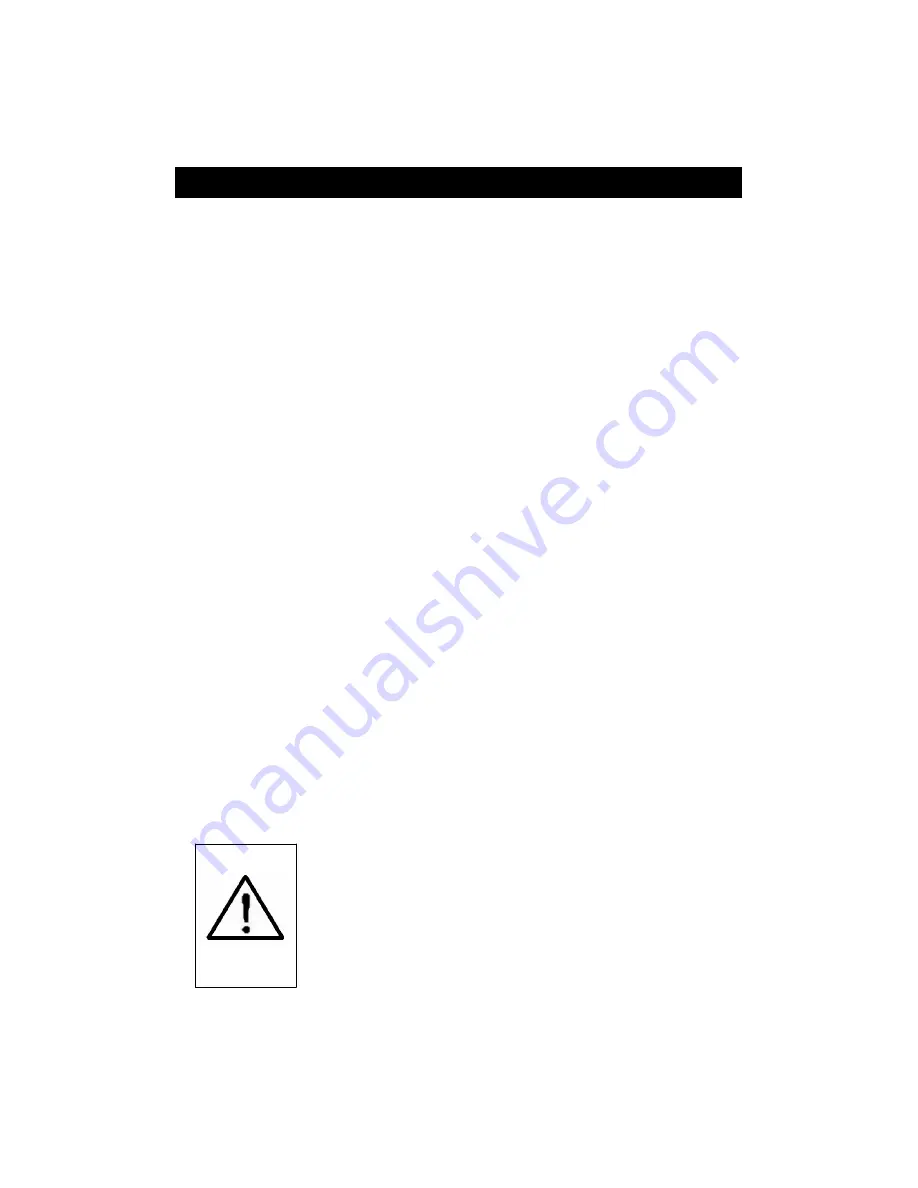
5. DATALOGGER
5-1 Preparation before execute datalogger function
a. Insert the SD card
Prepare a " SD memory card " ( 1 G to 16 G, optional ),
insert the SD card into the " SD card socket " ( 3-10, Fig. 1).
The front panel of the SD card should face against the
the down case.
* It recommend use memory card's capacity is 4 GB.
≦
b. SD card Format
If SD card just the first time use into the meter, it
recommend to make the " SD card Format " at first. ,
please refer chapter 7-6 ( page 25 ).
* It recommend strongly, do not use memory cards
that have been formatted by other meter or by
other installation ( such as camera... ). Reformat
the memory card with your meter.
* If the SD memory card exist the trouble during
format by the meter, use the Computer to
reformat again can fix the problem.
c. Time setting
If the meter is used at first time, it should to adjust the
clock time exactly, please refer chapter 7-1 ( page 23 ).
d. Decimal forThe numerical data structure of SD card is
default used the " . " as the decimal, for
example "20.6" "1000.53" . But in certain
countries ( Europe ...) is used the " , " as the
decimal point, for example " 20, 6 "
"1000,53". Under such situation, it should
change the Decimal character at first, details
of setting the Decimal point, refer to Chapter
7-2, page 25.
17















































