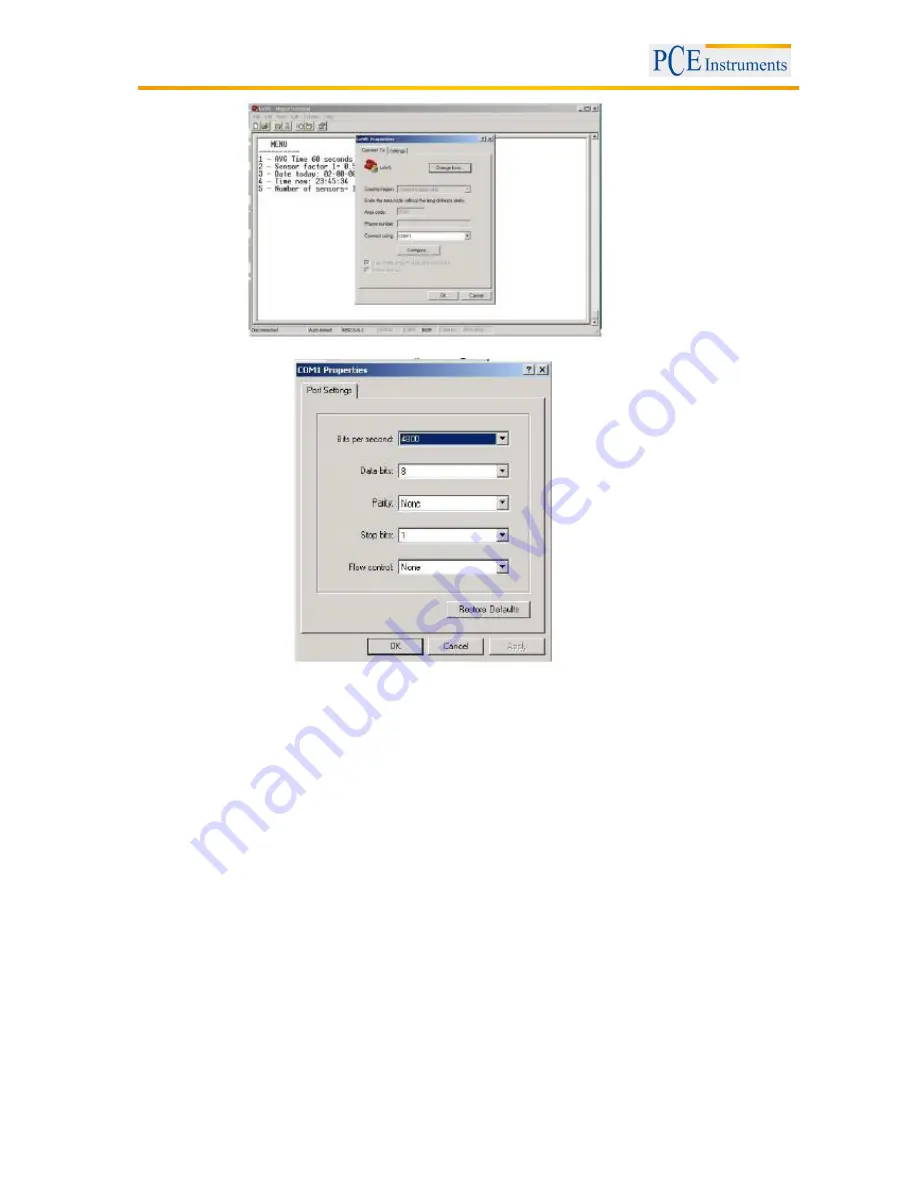
Manual
10
Click on “Configure”:
Confirm by clicking on “OK”.
5.2.2.2 How to start the menu
Make sure that the SD card is not inserted in the SD card slot and that the wind logger is supplied with
voltage. Otherwise the SD card must be removed and the device must be supplied with voltage. Press
“M” on your keyboard to call up the data logger’s menu in the terminal programme and confirm you entry
by pressing “ENTER”. You will now enter the main menu.
5.2.2.3 Main menu of the wind logger
MENU
– 5.4 1sd
…………
1 - AVG Time 60 seconds
2 - Anemometer setup
3 - Date today: 12:09:08
4 - Time now: 13:49:25
6 - Wind direction calibration
Select option and press Enter
5.2.2.4 How to set up the recording interval
Press “1” and “ENTER”. The menu for changing the recording interval will now appear:
Select number to set recording intervals
1 - 10 seconds
2 - 1 minute
3 - 10 minutes




































