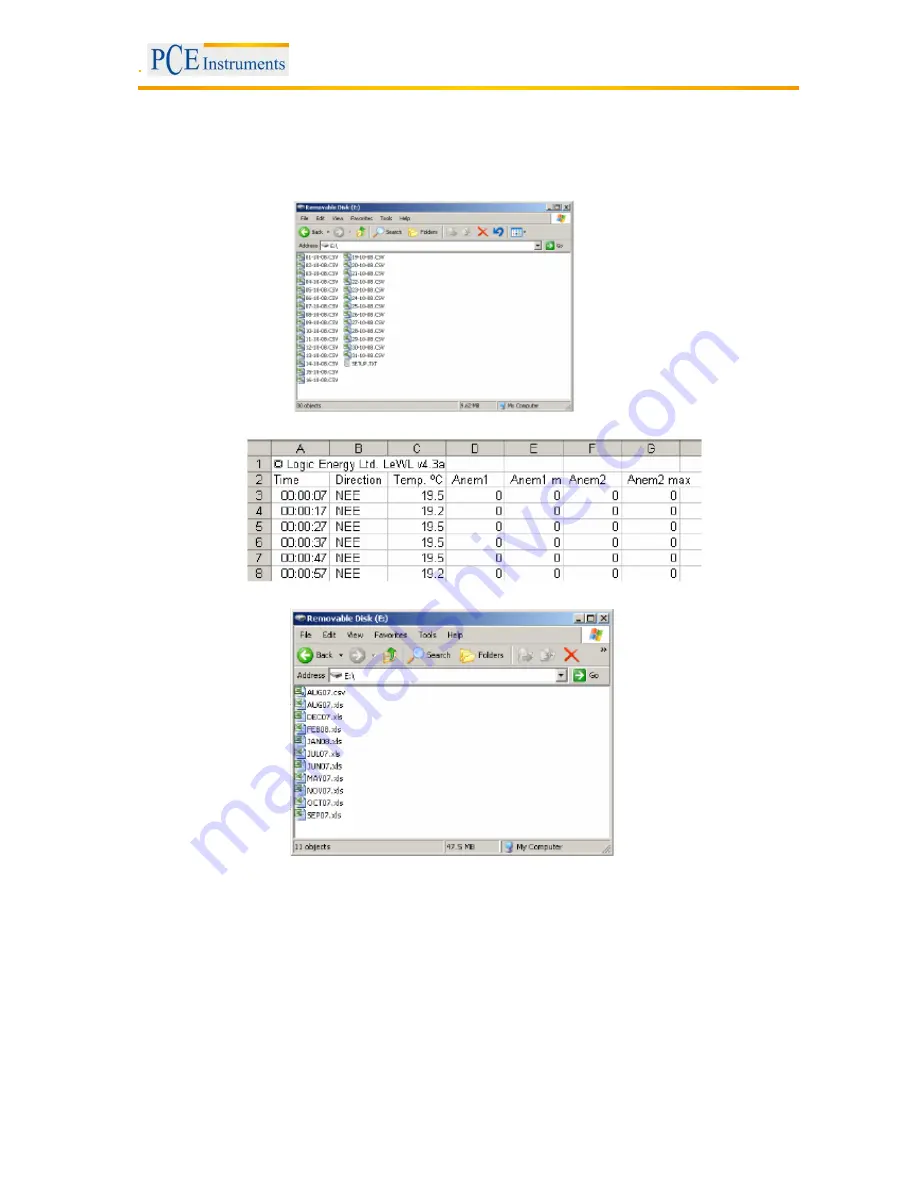
Manual
13
5.3
How to read out data from the memory card
When you want to remove the card from the device, make sure that no data are saved to the SD card at
that moment, which is indicated by the LED flashing in the recording interval. In order to start data
recording again, you only have to insert the memory card into the device again.
The data saved on the memory card can easily be read out on the PC by means of a memory card
reader. If the recording interval is 10 seconds, the record files are listed on the basis of the date.
Example
: The file 01-10-08.CSV contains all data recorded this day:
If the recording interval is 1 or 10 minutes, the files are listed on the basis of the month:
The file LOG.TXT contains all configuration parameters: date, time of configuration, recording interval and
number of sensors:
16-10-08, 17:16:51, Avg_time=10, Sensor1=1.05999994, Sensor2=1.05999994
5.4
Evaluation by means of the WindSpeedAnalyser
Start the JAVA programme “WindSpeedAnalyser” by double-clicking on it. You can find the programme
on the SD card, in the folder “analysis tool”.
Note
: JAVA must be installed on your PC. Otherwise you cannot run the programme.
You have the possibility to import the measured data into the programme.
You can see the measurement results in the different tabs.




































