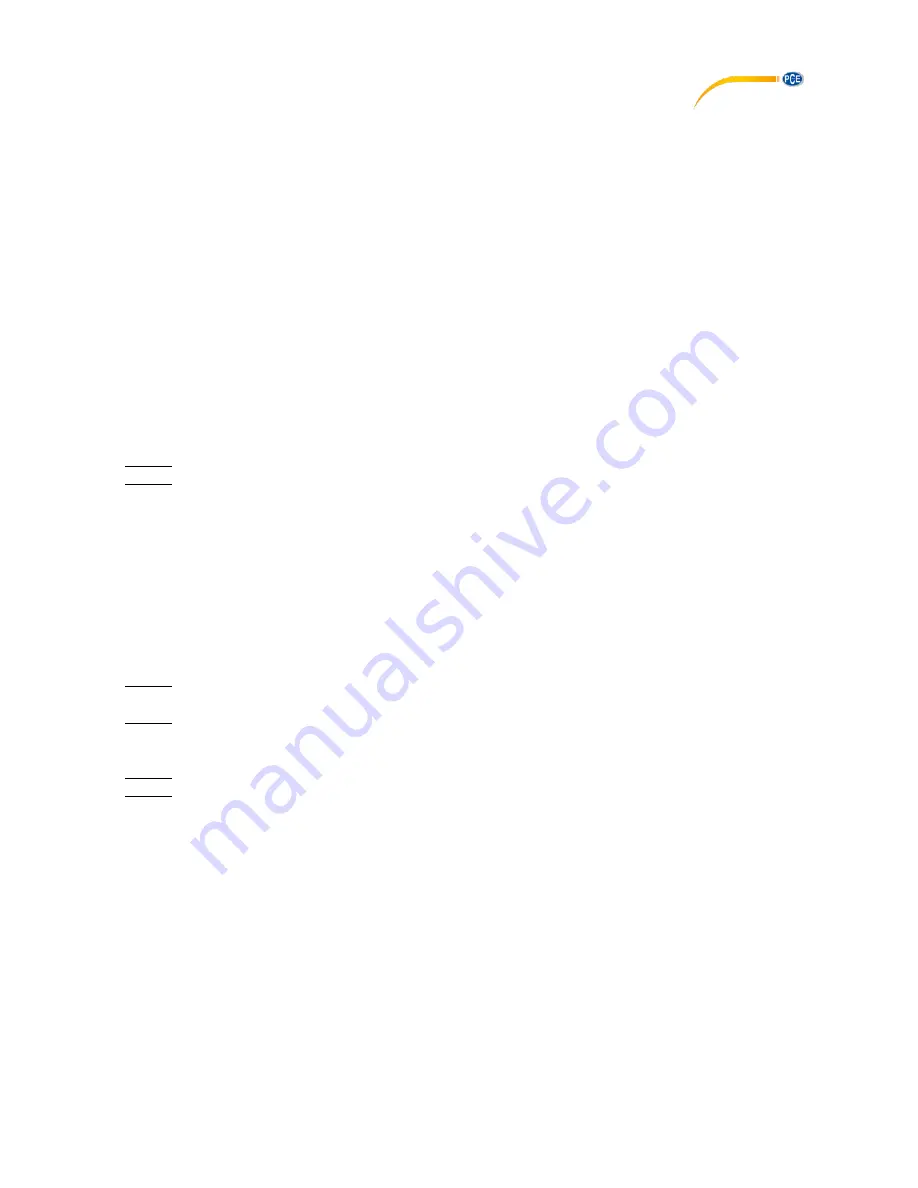
© PCE Instruments
5
5
Use the Gauge
If you use the gauge for the first time, please read the chapter 6 Factors Affecting Measurement
Accuracy.
5.1
Replacing the Battery
Place the gauge upside down on a suitable surface, remove the screws from the battery
compartment with a crosstip screwdriver, raise the lid of the compartment, remove battery,
insert new battery according to the positive and negative poles and close the lid and fasten with
screws.
5.2
Basic Measurement Step
Step 1: Prepare the sample to be measured.
Step 2: Press power to start the instrument.
Note:
1. If a full battery displayed, the battery is OK. Or if a low battery displayed, the battery capacity
is low, and measurement will be not reliable, and you need to replace the battery.
2. The gauge will work in factory default settings for the first time, including single measure
mode, AUTO probe mode, direct group mode (DIR) etc..
3. When power on, if in direct group mode (DIR), the readings display area is empty, or if in
general group mode (GENn, n=1 to 4), it will display the last readings and statistics value
measured before power off last time.
Step 3: Refer to chapter 6 Factors Affecting Measurement Accuracy to decide whether you
need to calibrate the gauge.
Step 4: Start measuring. Place the probe on the sample vertically and rapidly, and after one
beep (for single measure mode), raise the probe rapidly. Readings will display on LCD,
meanwhile statistics values are upgraded and displayed.
Step 5: Do next measurement according to step 4.
Step 6: Press power off. If not any operations within 3 min., the gauge will power off
automatically.
Note:
1. If a suspicious reading is measured, user can delete it by pressing the UP key once.




































