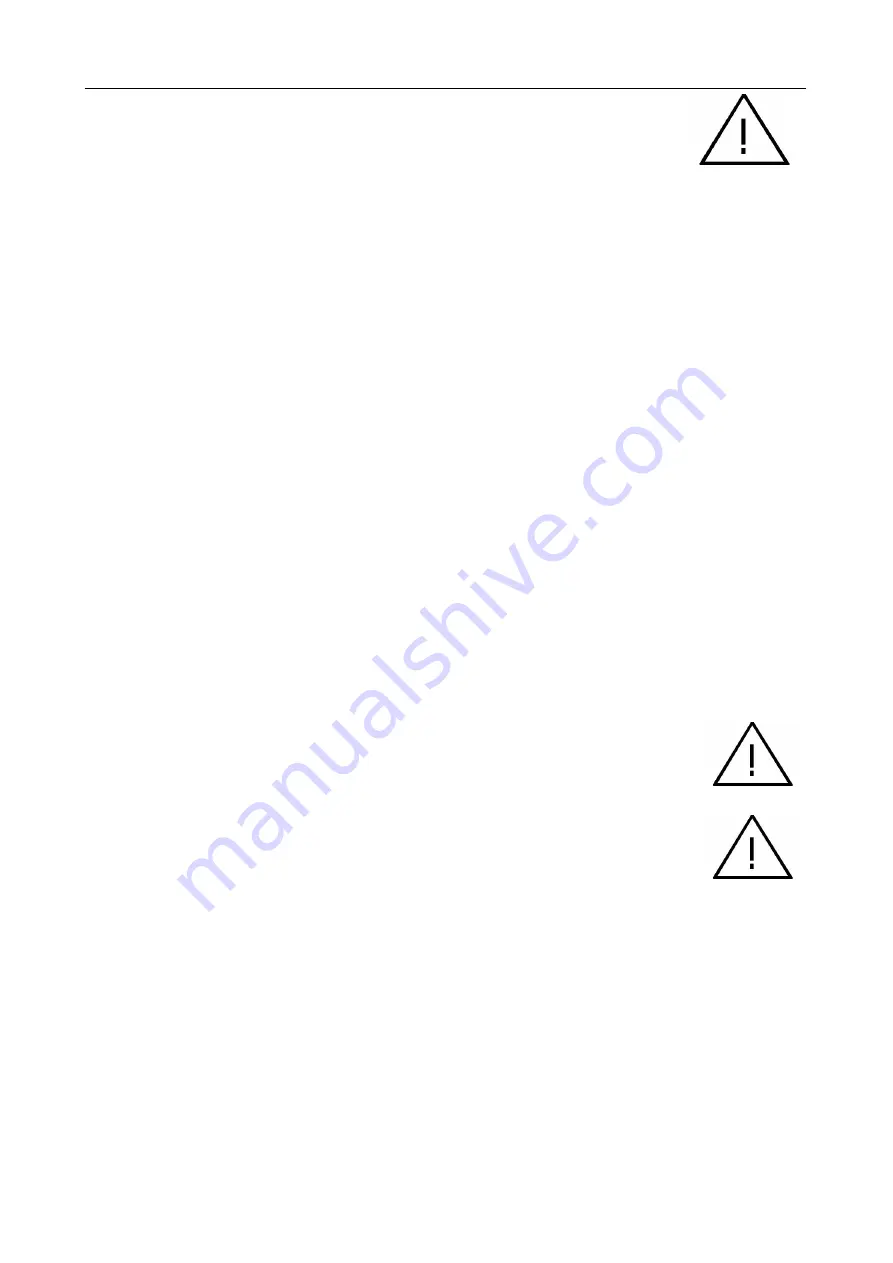
PCE-HT 422
User’s Manua l
30
Caution!
After upgrading the software, set up the factory setting of
the monitor.
Prior to the upgrade, remove the housing of the device and connect the RS-485
conductors to the connector marked "BA"
After starting the eCon program the speed, mode, the monitor IP address and
RS-485 port must be set in the
Communication
tab. Then click the icon.
Connect
.
Then click the link
Upgrade firmware
which will display the window of UPDATER –
Fig.
23.
Click the
Connect
button
Messages
information window contains info about the
progress of the upgrade process. When the port is properly opened the display shows:
Port opened
. Switching to the upgrade mode is performed remotely via
UPDATER
(based
on the settings in eCon or the website - address, mode, speed, COM port) - upgrade
according to the recommended communication parameters, i.e. speed 115200 kb/s, 8N2
mode. If the monitor establishes communication with UPDATER the following
message is displayed in
UPDATER
program
Device found:
PCE-HT 422
and the version
of the main program and the bootloader of the connected device, and the monitor display
will show the message "Device is ready." Then, while pressing the button „
...
” load the file
with the new version of the software in UPDATER. When the file is properly opened,
UPDATER
program displays information
File opened
. Press the
Send
button. During
upgrade, the percentage update progress is displayed on the bottom row of the
display. After successful upgrade the monitor switches to normal operation, and the
information window shows
Done
and the upgrade duration.
The current software version can also be checked by reading the greeting messages of
the monitor displayed after powering up.
Caution:
Software upgrade is only possible when the monitor is directly
connected to PC (no other
Master
devices connected to RS-485).
Caution:
Turning off the power during the software upgrade may result in
permanent damage to the monitor!
5.8. Measured values archiving
5.8.1. The monitor memory structure
PCE-HT 422
monitors are normally equipped with 4MB of internal memory for
storing the the current data recorded by the monitor. The monitor can record any
parameter of the 4 measured values - temperature, relative humidity, dew point and
absolute humidity. Additionally, the user can archive each of 12 defined displayed
quantities. Internal memory of the monitor allows for storage of 534336 records. If you
save by default 50% of






































