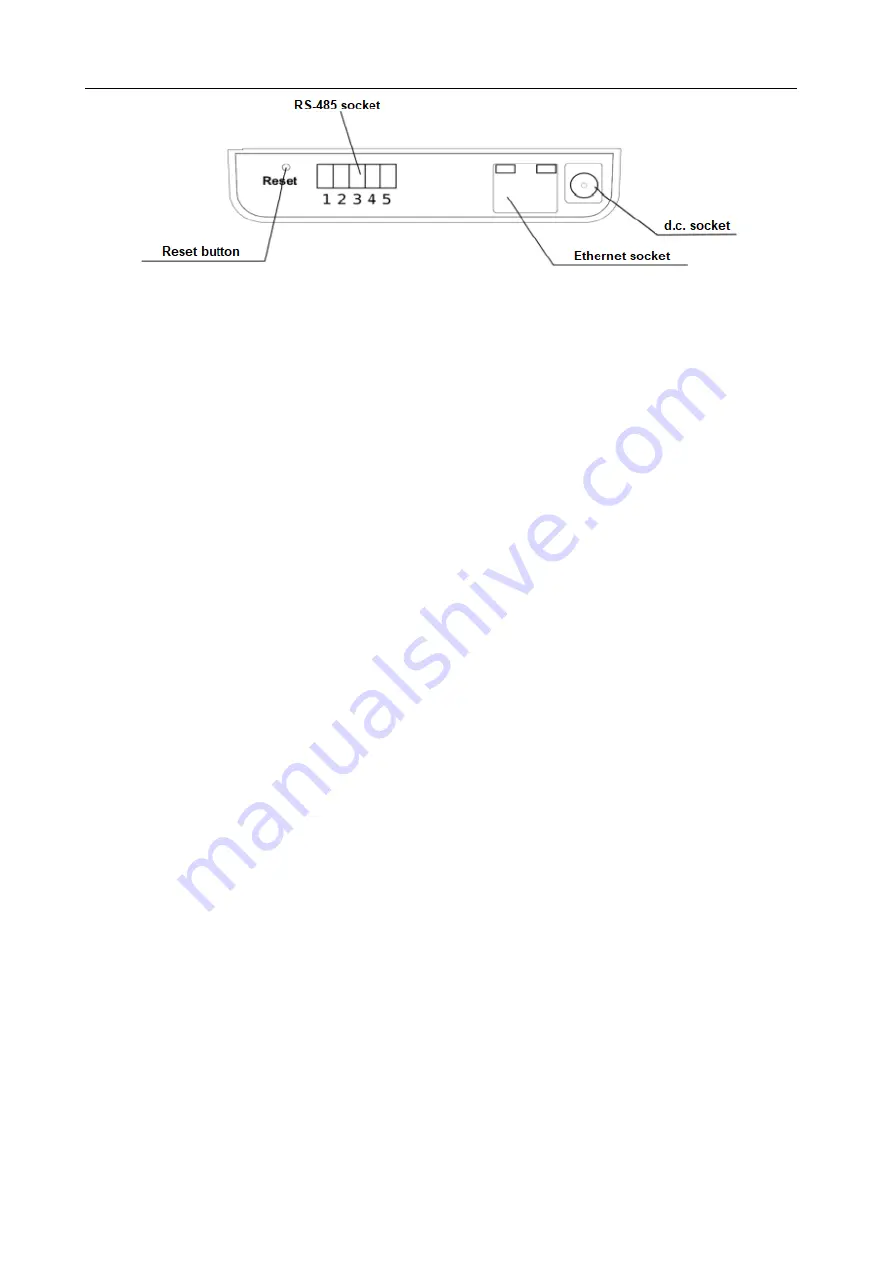
PCE-HT 422
User’s Manua l
6
Fig. 3. View of the upper part of
PCE-HT 422
monitor
5. Operation
After wiring, mounting and powering the monitor is ready to work with factory
settings. The monitor can be programmed using the built-in web server, free eCon
software or through access to MODBUS registers.
The following parameters can be programmed in the monitor:
•
Ethernet interface settings,
•
Modbus settings,
•
Archive settings,
•
alarm settings,
•
SMTP client settings - e-mail (only as unencrypted connection)
•
MQTT settings
•
system settings.
Caution:
Do not remove the cover of the sensor as this may damage the device!
5.1. Messages after Switching the Supply on
After power is turned on the display shows the device and the manufacturer’s name
and software version. After about 4s the serial number of the device is displayed and after
subsequent 4s the IP address in the network, if the device has been connected to Ethernet
network - the address can be static or obtained from DHCP server.







































