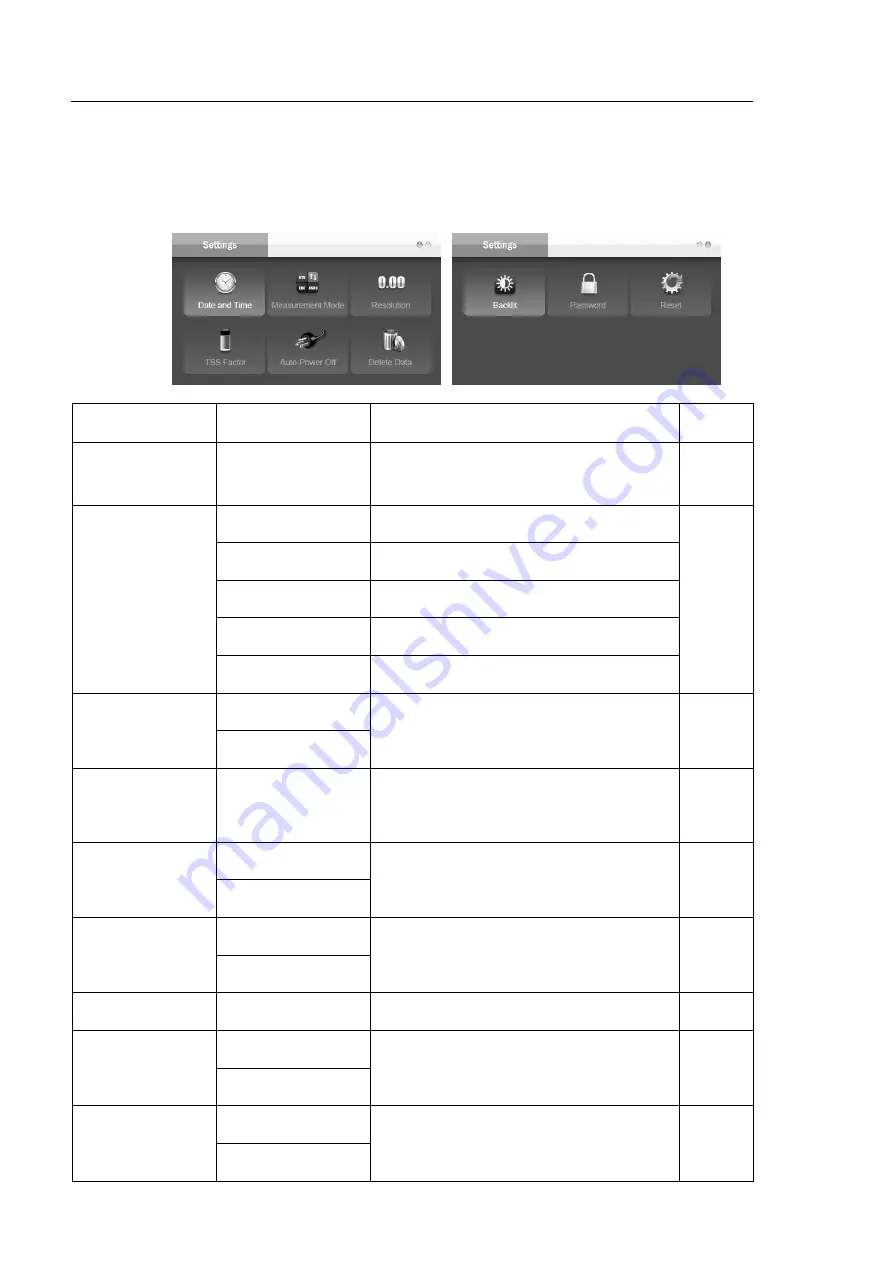
3
Setup Menu
The PCE-TUM 50 turbidity meter contains an integrated setup menu that is used to customize the displayed option to meet measurement requirements.
The following table describes the functions of the menu items.
MENU
OPTIONS
DESCRIPTION
DEFAULT
Date and Time
Year-month-day,
hour-
minutes
Set the current date and time.
---
Measurement Mode
NTU
Nephelometric Turbidity Unit
NTU
FNU
Formazin Nephelometric Unit
EBC
Turbidity scale of the European Brewery Commission
ASBC
Turbidity scale of the American Society of Brewing Chemists
mg/L
Total Suspended Solids Unit
Resolution
0.1
Set the resolution of the turbidity measurement.
0.1
0.01
TSS Factor
---
Set the conversion factor for measurement of the Total
Suspended
Solids.
0.13
Auto Power-Off
2 hours
When the option is enabled, the meter will automatically
turn off
if no key is pressed within 2 hours.
Disable
Disable
Delete Data
Delete all stored data
Delete all stored readings in the memory.
Cancel
Cancel
Backlit
---
Set the brightness level of the backlight.
---
Password
Enable
Set the password protection for calibration and settings.
Disable
Disable
Reset
Enable
Reset the meter to factory default settings.
Disable
Disable


































