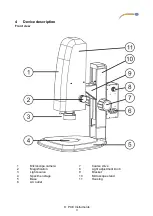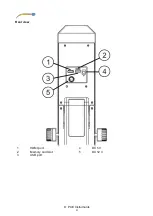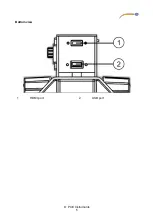© PCE Instruments
1
1
Safety notes
Please read this manual carefully and completely before you use the device for the first time. The
device may only be used by qualified personnel and repaired by PCE Instruments personnel.
Damage or injuries caused by non-observance of the manual are excluded from our liability and
not covered by our warranty.
•
The device must only be used as described in this instruction manual. If used otherwise,
this can cause dangerous situations for the user and damage to the meter.
•
The instrument may only be used if the environmental conditions (temperature, relative
humidity, …) are within the ranges stated in the technical specifications. Do not expose
the device to extreme temperatures, direct sunlight, extreme humidity or moisture.
•
Do not expose the meter to corrosive media.
•
Do not operate the microscope in environments with a lot of dust.
•
Do not expose the device to shocks, strong vibrations or strong magnetic fields.
•
The case should only be opened by qualified PCE Instruments personnel.
•
Never use the instrument when your hands are wet.
•
You must not make any technical changes to the device.
•
The device must only be used with accessories from PCE Instruments or equivalent.
•
If the wrong mains adaptor is used, fire or electric shocks can occur.
•
Before each use, inspect the case for visible damage. If any damage is visible, do not
use the device.
•
Do not use the instrument in explosive atmospheres.
•
Install the video microscope on a solid and flat surface. Do not place it on a surface that
deforms easily to prevent the microscope from falling over as the lamp can get hot and
cause a fire when in contact with certain materials.
•
When the microscope gets hot or if smoke or odour occurs, unplug it immediately to
avoid fire or getting burnt. Contact PCE Instruments for advice.
•
Keep the power cord away from the microscope’s light source to avoid melting of the
cable insulation which can cause electric shock.
•
Make sure the earth terminal of the microscope is firmly connected.
•
Do not touch the lens with sharp objects.
•
When not in use, remove the power supply from the microscope itself as well as from
all of its parts.
•
Non-observance of the safety notes can cause damage to the device and injuries to
the user.
We do not assume liability for printing errors or any other mistakes in this manual.
We expressly point to our general guarantee terms which can be found in our general terms of
business.
If you have any questions please contact PCE Instruments. The contact details can be found at
the end of this manual.