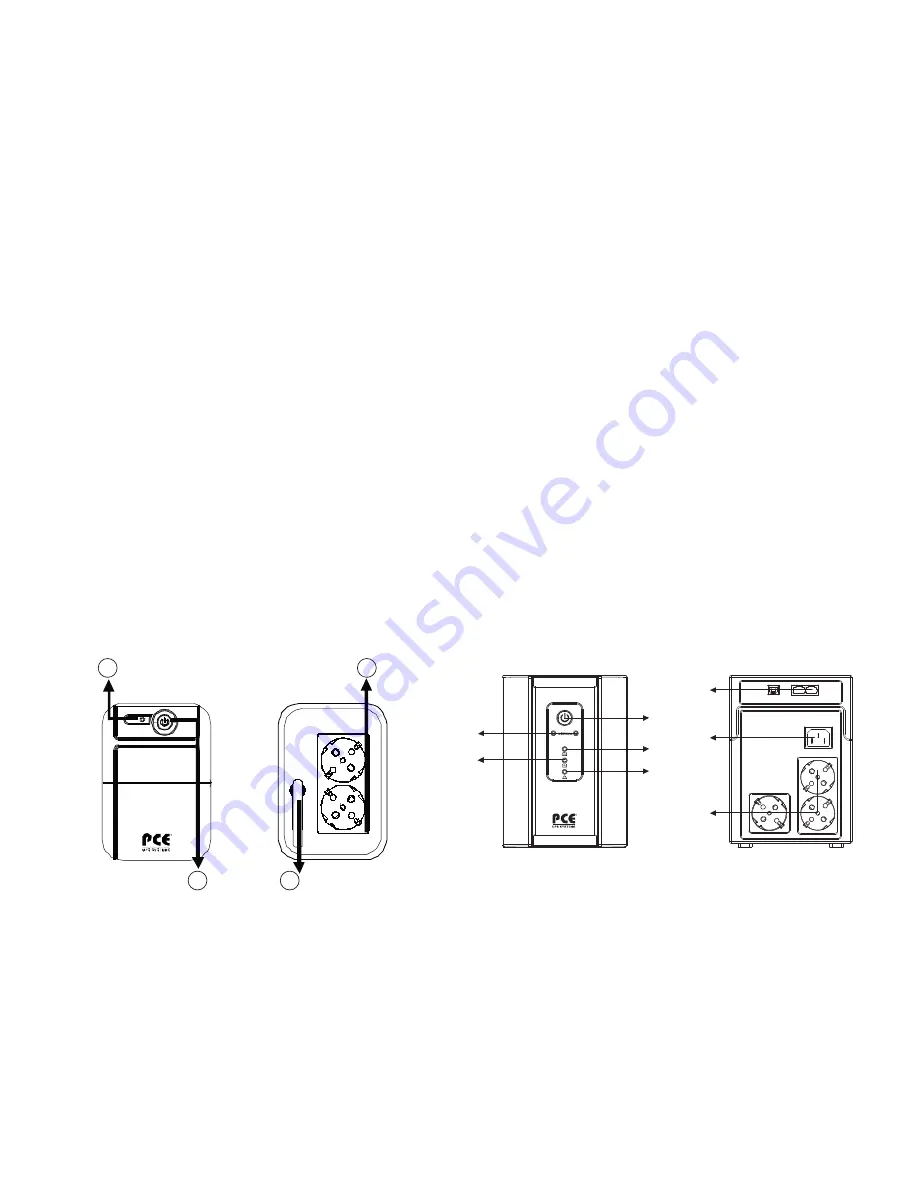
• This pluggable type A equipment with battery already installed by the supplier is operator
installable and may be operated by laymen.
• During the installation of this equipment it should be assured that the sum of the leakage currents
of the UPS and the connected loads does not exceed 3.5mA.
• Attention, hazardous through electric shock. Also with disconnection of this unit from the mains,
hazardous voltage still may be accessible through supply from battery. The battery supply should
be therefore disconnected in the plus and minus pole of the battery when maintenance or service
work inside the UPS is necessary.
• The mains socket outlet that supplies the UPS shall be installed near the UPS and shall be easily
accessible.
2. System Introduction
This UPS is specially designed for Personal Computer with multi-functions. Its light weight,
compact design fits to the limited working environment. The line of UPS is equipped with boost and
buck AVR to stabilize input voltage range. It has also built-in DC start function. This function
enables the UPS to be started up without AC power supplied.
Features
• Microprocessor control guarantees high reliability.
• Equipped with Boost and Buck AVR.
• Green Power Function for energy saving.
• DC Start Function.
• Auto restart while AC recovery.
• Compact size, Light Weight.
• Provides AC Overload protection.
Front Panel
a. Power Switch
LED Indicators –
b. Normal: Green lighting
c. Battery Mode: Yellow flashing
d. AC Mode: Green lighting
e. Fault: Red lighting
2
Back Panel
f. Output outlets
g. AC input
h. USB port&RJ45
communication
a
c
f
e
g
b
d
h
2
Front Panel
1.Power Switch
2.LED Indicator –
AC Mode: Green lighting
Battery Mode: Green Flashing
Back Panel
3. AC input
4. Output outlets
VISTA-650E/ VISTA-850E
VISTA-1200E
1
3
4



























