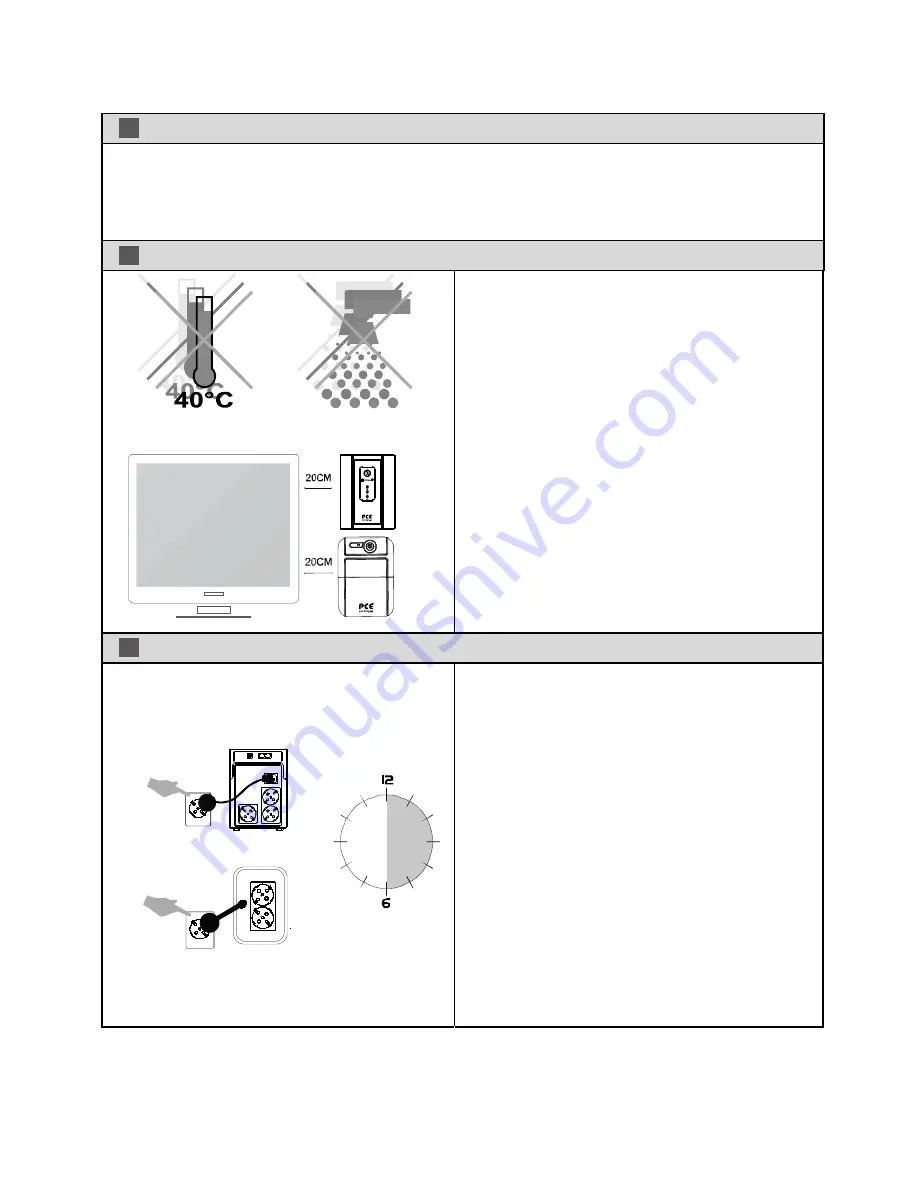
3
3. Installation and Operation
Inspection
Placement
Recharge the UPS
Remove the UPS from its packaging and inspect it for damage that may occur during
shipping. If any damage is discovered, repack the unit and return it to the place of
purchase.
Install the UPS unit in any protected
environment that provides adequate airflow
around the unit, and is free from excessive
dust, corrosive fumes and conductive
contaminants. Do not operate your UPS in an
environment where the ambient temperature
or humidity is high.
On the other hand, place the UPS away from
the monitor at least 20cm to avoid
interference.
This unit is shipped from the factory with its
internal battery fully charged, however, some
charge may be lost during shipping and the
battery should be recharged prior to use.
Turn on the UPS, Plug the unit into an
appropriate power supply and allow the UPS
to be fully charged by leaving it plugged in for
at least 6 hours with no load (no electrical
devices such as computers, monitors, etc.)
connected.



























