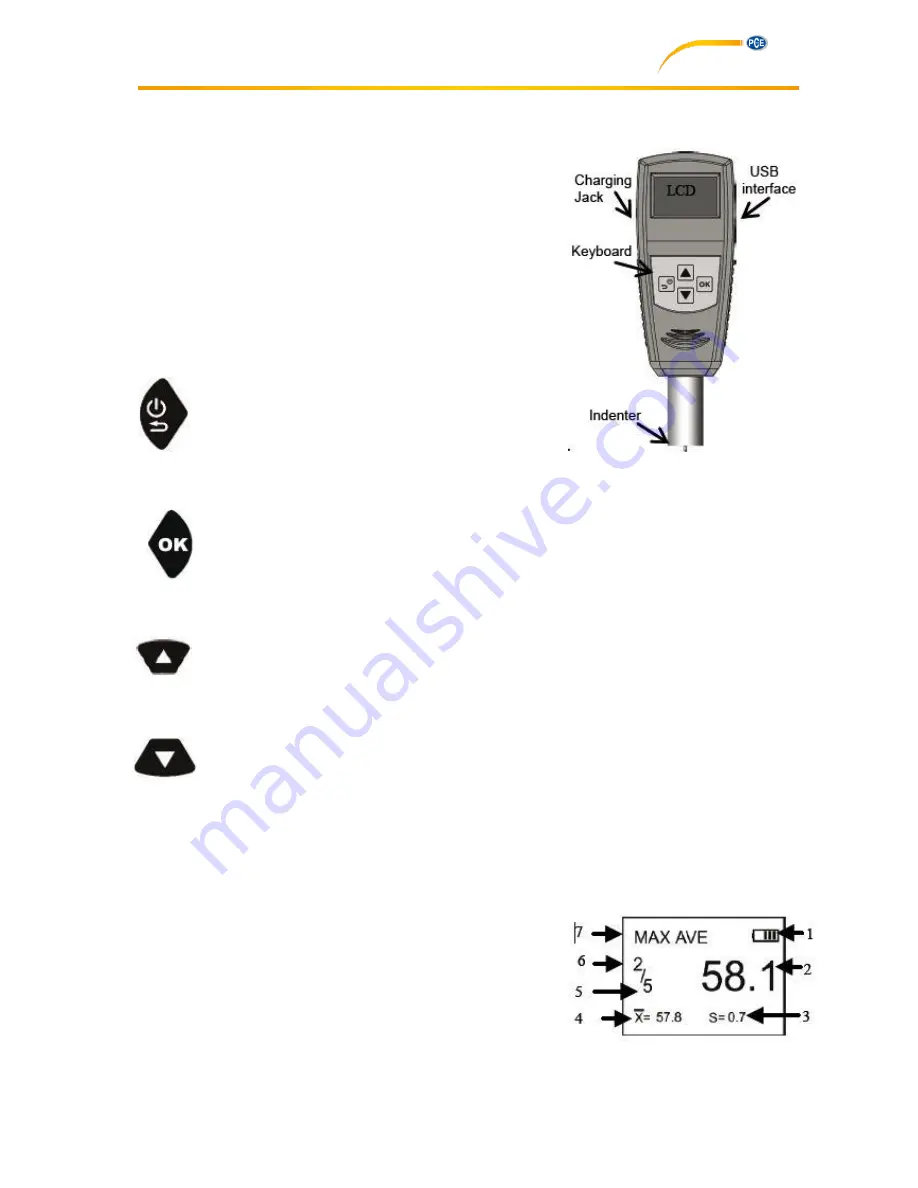
Manual
6
5 System description
5.1 Basic part
Digital Durometer Main body: 1 x
Charger: 1 x
Standardized thickness block: 1 x
5.2 Keyboard
5.2.1 Power/Return
By pressing this button, the durometer will be power on.
By long time pressing this button, the durometer will be
power off. By pressing this button, the screen will return
to the upper level menu.
5.2.2 OK
Under the measure interface, it will enter the menu interface by pressing this button. Under the
menu interface, it will enter the next menu interface. In addition, it is the confirmation button
under function selection or parameters setting interface.
5.2.3 UP
Under the menu interface, the selection will be shifted up by pressing this button. Under
parameters setting interface, the value will increase by pressing this button.
5.2.4 Down
Under the menu interface, the selection will be shifted down by pressing this button. Under
parameters setting interface, the value will decrease by pressing this button. Under some
parameters setting interface, the selection will be moved down by pressing this button.
5.3 Interface
The large and high resolution LCD is applied to this durometer, so this durometer has the advantage of
fully information display and easy to read etc.
1
Battery level
2
Hardness value
3
Range
4
Average value
5
Test times
6
Current times
7
Test mode: Indicating AVE, Max,
MAX AVE


































