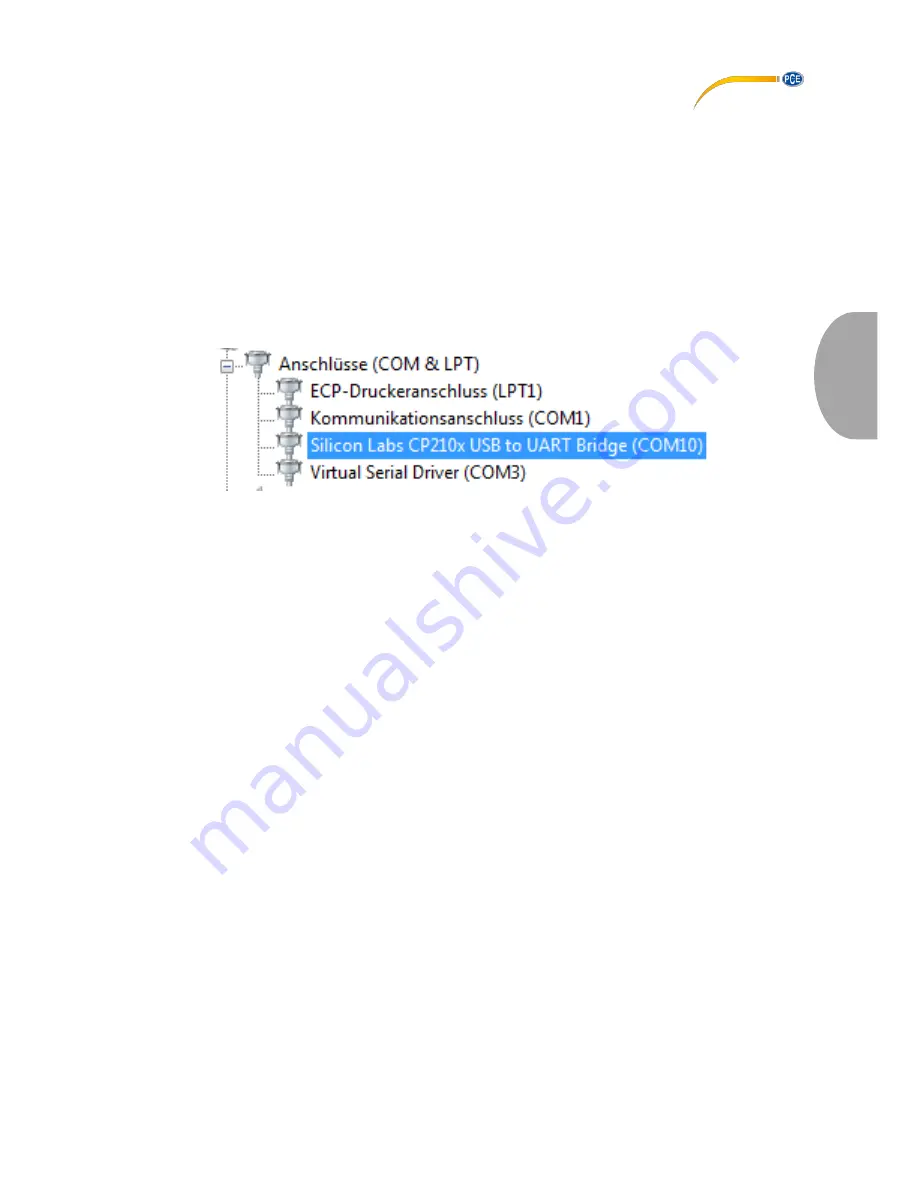
© PCE Instruments
26
Eng
li
s
h
Establish connection to the device
To let the software establish the connection automatically, follow these steps:
1.
Make sure, that the device is connected to the PC.
2.
Click on “COM Port(C)” in the menu bar and select “Auto(A)” the software now tries to
establish the connection automatically.
3.
Press the “REC” button on the device to enable data transmission.
The real-time
display becomes active.
You can also select the COM port manually:
1.
Make sure, that the device is connected to the PC.
2.
Open the Windows device manager and click on “Connections (COM & LPT)” to look
for the proper COM port.
3.
Click on “COM Port(C)” in the menu bar and select “Manual(M)”. Now you can type in
the COM port number.
4.
Press the “REC” b
utton on the device to enable data transmission. The real-time
display becomes active.





































