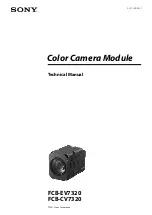info@tursdaletechnicalservices.co.uk
19
7.3. Technical specification
Performance
Temperature range: -10°C to +350°C
Field of view (FOV): 20°x 20°
Spectral Response: 8µm to 12 µm
Sensitivity:
≤
0.3°C @ 30°C
Detector: 47 x 47 pixel array
Frame rate: 8Hz
Focus Range: 0.5m to infinity
Image storage
Number: Up to 1000 images on SD card supplied
Medium: Micro SD Card
Display
3½” colour LCD with LED Backlight. 8 colour palettes. Mixed thermal and visible images.
Laser pointer
A built in Class 2 laser is supplied to highlight the centre of the thermal image. (Aligned at 2 metres)
Beam Divergence <0.2mrad
Maximum Output <1mW
Measurement
Temperature range: -10°C to +350°C
Radiometry: Two moveable temperature measurement cursors
Temperature difference measurement
Emissivity Correction: User selectable 0.10 to 1.00 in steps of 0.01 with reflected ambient temperature
compensation.
Accuracy: The greater of ±2°C or ±2% of reading in °C
Imager power supply
Battery: Lithium-ion field rechargeable.
Operation time: Up to 6 hours continuous operation
AC operation: AC adaptor supplied
Mechanical
Housing: Impact Resistant Plastic with over moulded soft plastic and detachable handle
Dimensions: 130mmx95mmx90mm (excluding handle)
Weight: 0.70kg
Mounting: Handheld & tripod mounting 1/4" BSW
Settings and controls
• On/Off soft power control
• User selectable span control
• User selectable level control
• Auto adjust span and level
• Laser trigger switch
• Readout in °C or °F
• User selectable image integration
• User selectable emissivity setting
• User selectable reflected temperature
• Two moveable temperature measurement cursors
• Area analysis
• X-Y profiles
• Isotherms
• Text annotation
• Voice annotation
• Image capture, time and date
• Visual/audio alarm high and low