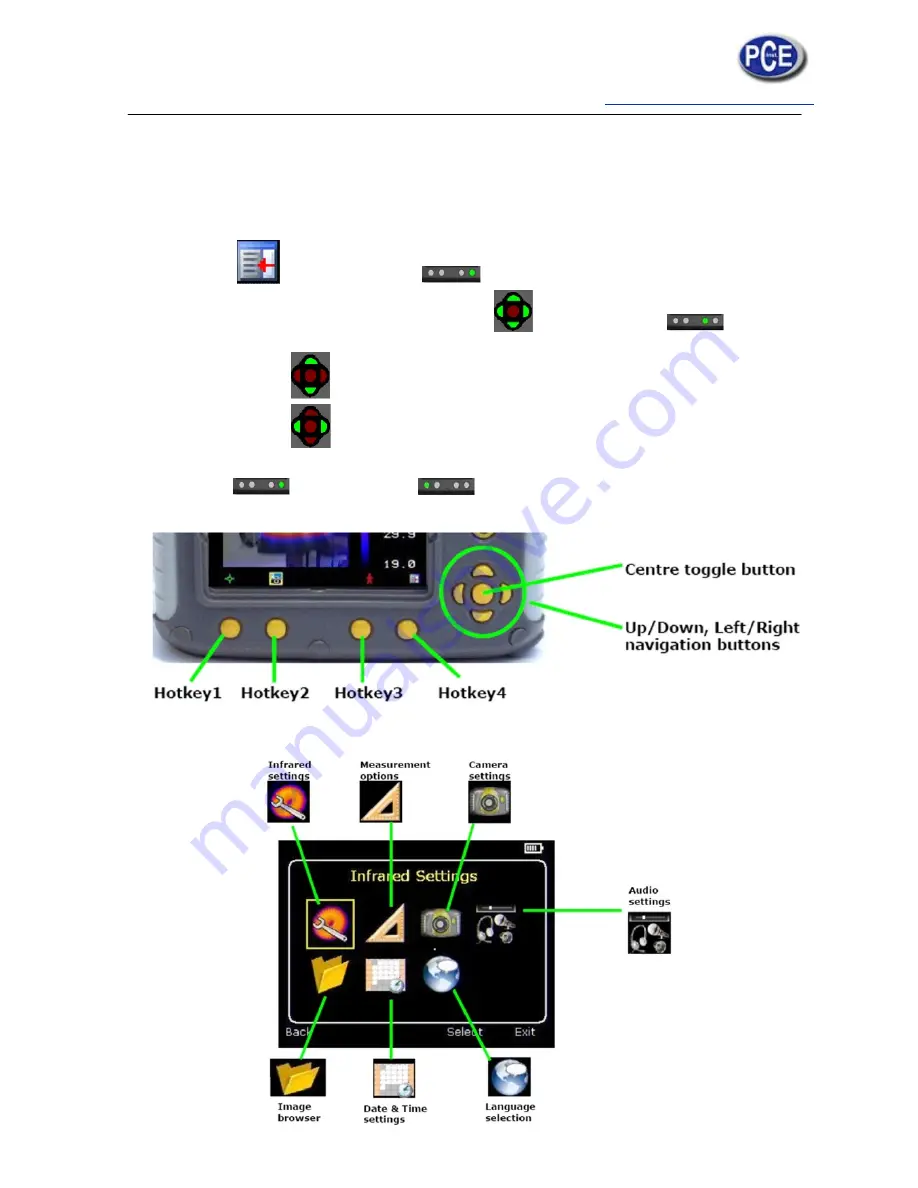
info@tursdaletechnicalservices.co.uk
9
Align up Align down
5. Four pre-programmed alignment distances are included. These are at 0.5m, 1m, 2m and 4m ranges. With the
alignment option selected by HK1, pressing the toggle button once aligns at 2 metres. Pressing the toggle
button again allows you to cycle through to 4m, 0.5m and 1m. These values appear in feet if °F is selected.
5. Menu structure.
a) Select the menu by pressing Hotkey 4
.
b) Navigate through the menu using the navigation button s and press Hotkey 3
to select the
required option. The highlighted item will have a yellow box around it.
c) Use the up/down buttons to move in the selected list and select the required item.
d) Use the left/right buttons to change values and options for the specific item.
e) Press Hotkey 4
to exit or Hotkey 1
to go back to the previous menu.






































