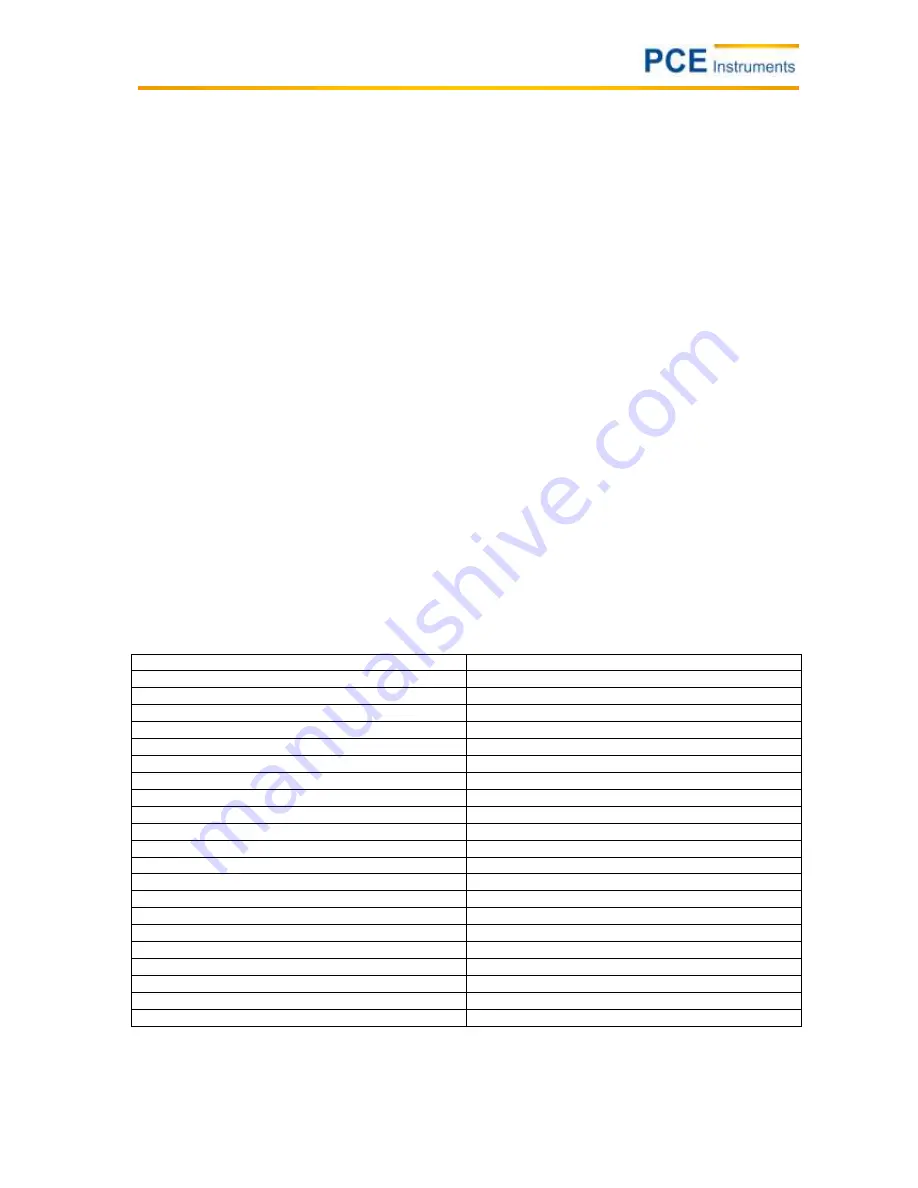
Manual
6
5
Instructions
5.1
To charge the battery
When the device is in charging mode, the red LED next to the micro USB interface glows permanently. In
case the battery is not fixed properly or completely missing, the red LED will flash until it has been
inserted correctly. Please bear in mind that the battery must be locked at its bottom side by means of the
locking mechanism so that it cannot be removed and can be charged properly.
5.1.1
To charge via the USB interface
It is possible to charge the device via the USB interface. To do so, connect the USB cable to the USB port
and the other end of the cable to the USB charging adapter included in the delivery. Then connect the
charging adapter to a socket. When first using the appliance, it must have been charged for at least four
hours, until the red charging signal turns off.
5.1.2
To charge via a charger
There is also the possibility to charge the battery via a charger which is, however, not included in the
delivery and can be purchased separately.
5.2
Data transfer
You can easily transfer your measured data to a suitable computer. You can remove the SD card from
the camera and insert it into an appropriate card reader which is connected to the computer. This is an
easy way to transfer the images from the camera to the computer.
The second possibility is to connect the camera to a computer directly via USB. Then you can transfer the
images to images to the computer. Please note that the display freezes when the camera is connected to
a computer.
5.3
Reference numbers of the most common material emissivities
Material
Emissivity
Water
0.96
Stainless steel
0.14
Polished aluminium
0.09
Black aluminium
0.95
Asphalt
0.96
Black paper
0.86
Concrete
0.97
Cast iron
0.81
Plaster
0.75
Rubber
0.95
Wood
0.85
Brick
0.75
Rubber belt
0.95
Polished copper
0.06
Human skin
0.98
PVC
0.93
Polycarbonate
0.80
Oxidised copper
0.78
Rust
0.80
Paint
0.90
Soil
0.93







































