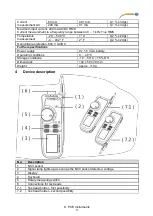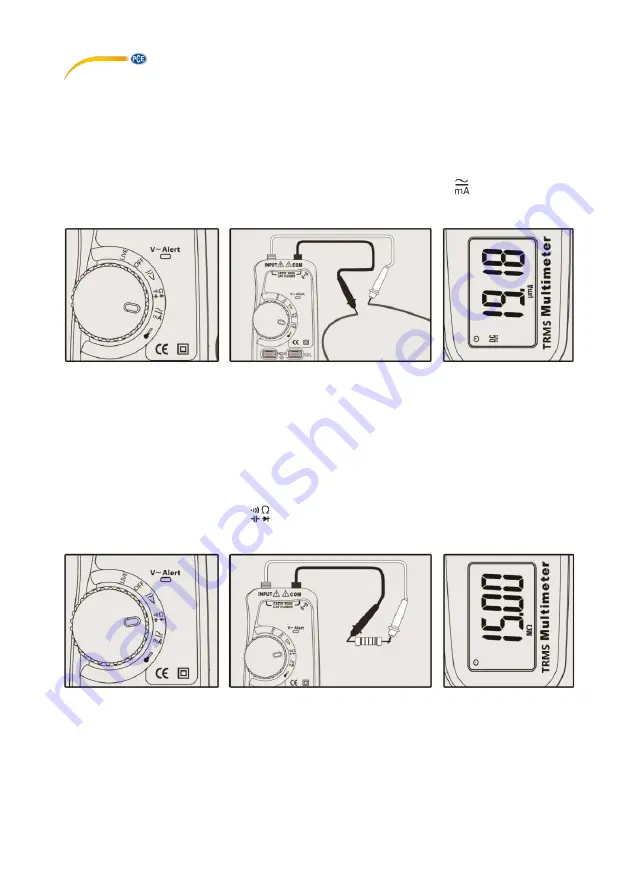
© PCE Instruments
6
9.1.1
Frequency measurement with a parallel connection
To make a frequency measurement with the current parallel connection now, press the "Hz" key.
The current reading is displayed directly. This function is only available if the current measurement
is set to alternating current. To return to the original measuring mode, press the "Hz" key again.
9.2
Current measurement
To make a current measurement, first turn the rotary measuring switch to
.
Then plug the test leads into the meter. Use the "SEL" key to select DC or AC voltage. Now touch
your sample with the test tips. The measured value will then be displayed.
9.2.1
Frequency measurement with a series connection
To make a frequency measurement with the current series connection now, press the "Hz" key.
The current measured value is displayed directly. This function is only available if the current
measurement is set to alternating current. To return to the original measuring mode, press the
"Hz" key again.
9.3
Resistance measurement, diode test, continuity test, capacitance measurement
To perform a resistance measurement, diode test, continuity test or capacitance measurement,
set the rotary measuring switch to
. Then plug the test leads into the meter. Now select the
appropriate measurement function with the "SEL" key. Then connect the test lead to your test
object to perform a measurement. The measured value is shown directly on the display.
The following measurement ranges are available for the resistance measurement: 600
Ω, 6 Ω,
60 Ω, 600 kΩ, 6 Ω, 60 MΩ