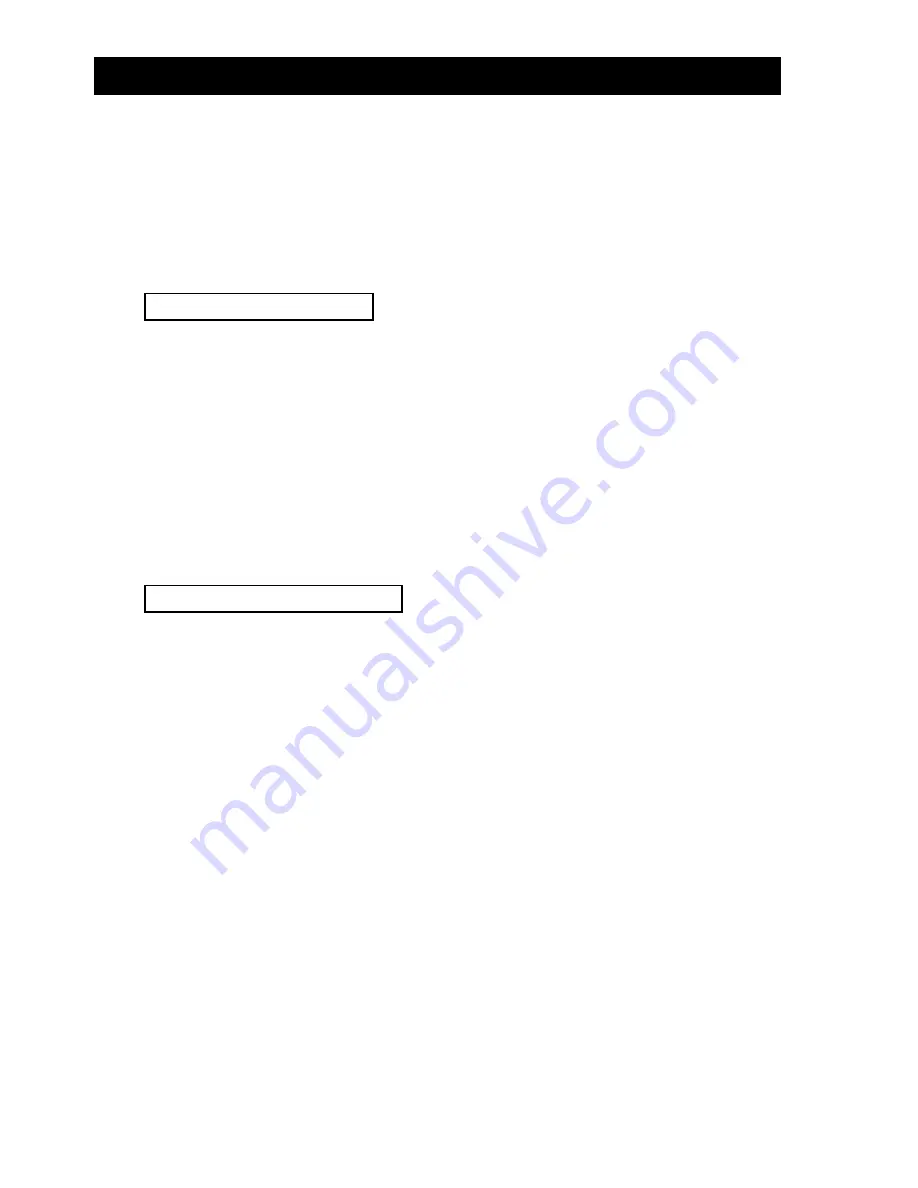
5
4. MEASURING PROCEDURE
1) Power supply installation :
* The meter's power supply should install the batteries
and connect " AC to DC adapter " together.
* The batteries are the power of " Clock ".
Batteries
Install the batteries into the battery compartment :
* Loose the " Screw of the battery cover " ( 3-13, Fig. 1 )
and take away the " Battery Cover " ( 3-12, Fig. 1 ) from
the meter.
* Replace with DC 1.5 V battery ( UM4/AAA, Alkaline/Heavy
duty type ) x 6 PCs, and reinstate the cover.
* Make sure the battery cover is secured after changing
the battery.
AC to DC adapter
* The " AC to DC adapter " is the standard accessory.
* Plug the output plug of " AC to DC adapter " into
the " DC 9V power adapter input socket " ( 3-9, Fig. 1 )
2) Vibration Sensor
Connect the vibration pickup to the cable supplied
Make sure it is firmly attached. Connect the cable
to the meter by attaching it to the "BNC connector( 3-8, Fig. 1 )
on the Bottom of the meter.If the surface to be tested is magnetic,
attach the magnetic base to the vibration pickup and attach the
pickup to a flat surface.If the surface to be tested is not magnetic,
hold the pickup against the surface. Do not hold the cable while
making measurements.








































