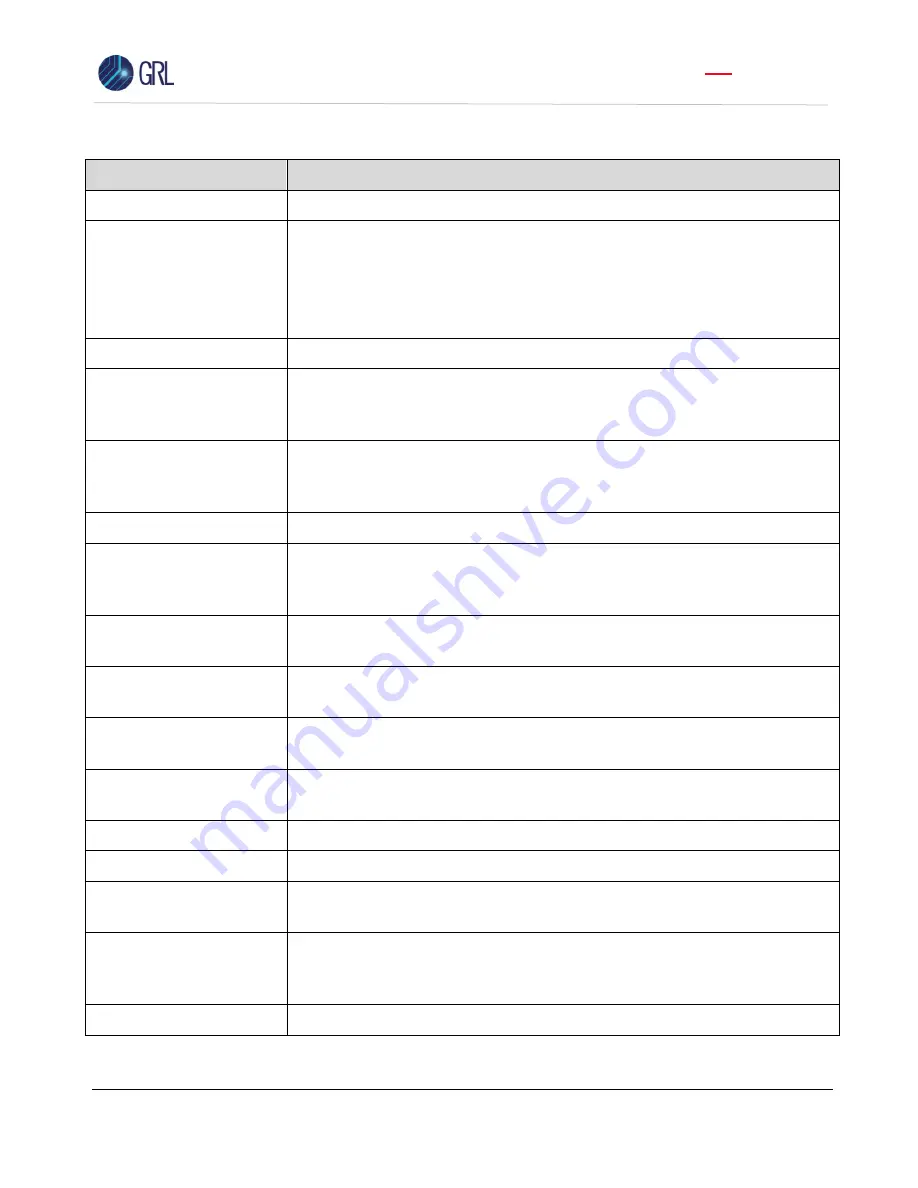
GRL-PCIE5-CEM-RXA User Guide and MOI
Rev7.0
© Granite River Labs 2022 Version 7.0, June 2022. Updated 06.29.2022
Page 30 of 123
T
ABLE
4.
C
ALIBRATION
P
ARAMETERS
D
ESCRIPTION
Parameter
Description
SigTest Silent Mode
Select ‘True’ to enable running the SigTest in silent mode
during calibration.
Eye Calibration Method
Select either the SigTest or Seasim application to be used for final stressed
eye calibration and post processing signal quality testing. Make sure that the
SigTest or Seasim application is already installed in the test controller system.
Note this SigTest or Seasim selection will cause the calibration list to change
accordingly.
DM Measurement
Select the unit for measuring differential mode (DM).
SJ/RJ Calibration SigTest
Version
If the SigTest method is selected to be applied during calibration of SJ or RJ,
enter the Version number of the SigTest to be used. Make sure that the SigTest
application is already installed in the test controller system.
Eye Calibration SigTest
Version
If the SigTest method is selected to be applied during eye calibration, enter
the Version number of the SigTest to be used. Make sure that the SigTest
application is already installed in the test controller system.
Scope Bandwidth (GHz)
Select the appropriate bandwidth of the Scope being used for measurements.
Tektronix Scope Type
If the Tektronix Scope is to be used for measurements, select either the
Single-shot based Scope or the Tektronix' owned Dual Asynchronous Time
Interleaving (Dual ATI) based Scope.
Channel Skew For
Tektronix ATI Setup (ps)
If the Tektronix ATI based Scope is to be used for measurements, enter the
channel skew or timing to perform alignment of the Scope channels.
Dual ATI Channel Plus /
Minus De-Embedding File
If the Tektronix ATI based Scope is to be used for measurements, specify the
file name for de-embedding on the respective Scope channel.
Preset Calibration
Method
Select the
“
AC Method
”
or
“
DC Method
”
to be used for preset calibration.
TP2 Scope Bandwidth
(GHz)
Select the bandwidth of the Scope to be used for TP2 measurements.
Custom Final ISI Trace
Select ‘True’ to enable generating custom ISI trace for the final ISI calibration.
Apply Embedding
Select ‘True’ to embed the add
-in card or system board DUT for calibration.
Add-In Card / System
Embed File
Specify the file name for the embedded add-in card or system board.
Minimum & Maximum
Preset for Eye
Calibration
Select the range of presets to be applied for stressed eye calibration.
Preset to Exclude
Specify the preset that is not used for calibration.
















































