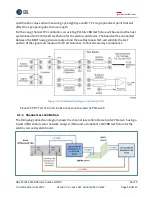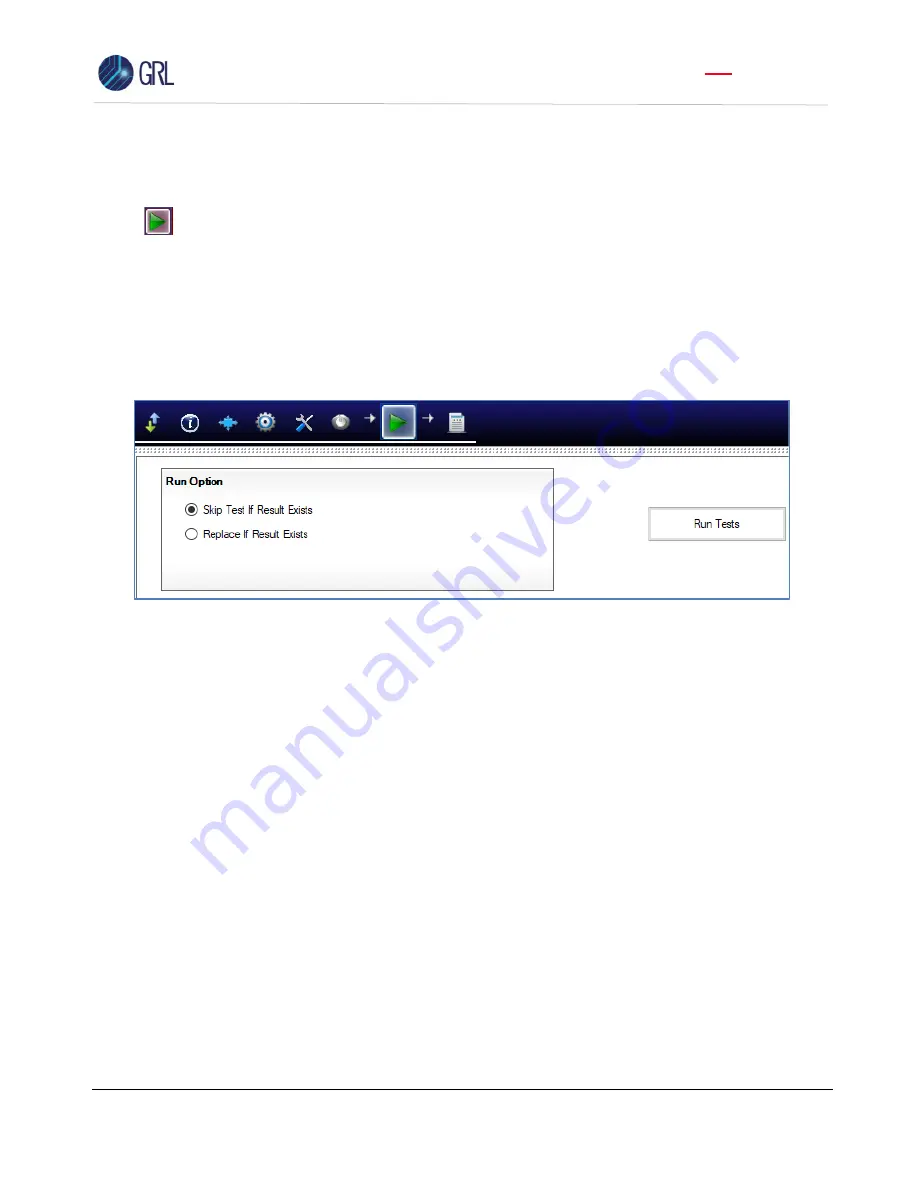
GRL-PCIE5-CEM-RXA User Guide and MOI
Rev7.0
© Granite River Labs 2022 Version 7.0, June 2022. Updated 06.29.2022
Page 51 of 123
5.11
Run Automation Tests
Once tests have been selected and set up from the previous sections, the tests are now ready to
be run.
Select
from the menu to access the Run Tests page. The GRL-PCIE5-CEM-RXA software
automatically runs the selected tests when initiated.
Before running the tests, select the option to:
•
Skip Test if Result Exists
‒
If results from previous tests exist, the software will
skip
those
tests.
•
Replace if Result Exists
‒
If results from previous tests exist, the software will
replace
those tests with new results.
F
IGURE
39.
R
UN
T
ESTS
P
AGE
Select the
Run Tests
button to start running the selected tests. The connection diagram for the
test being run will initially appear to allow the user to make sure that the test environment has
been properly set up before testing can proceed. Below shows an example of the connection
diagram pop-up for the system board DUT Rx compliance test.